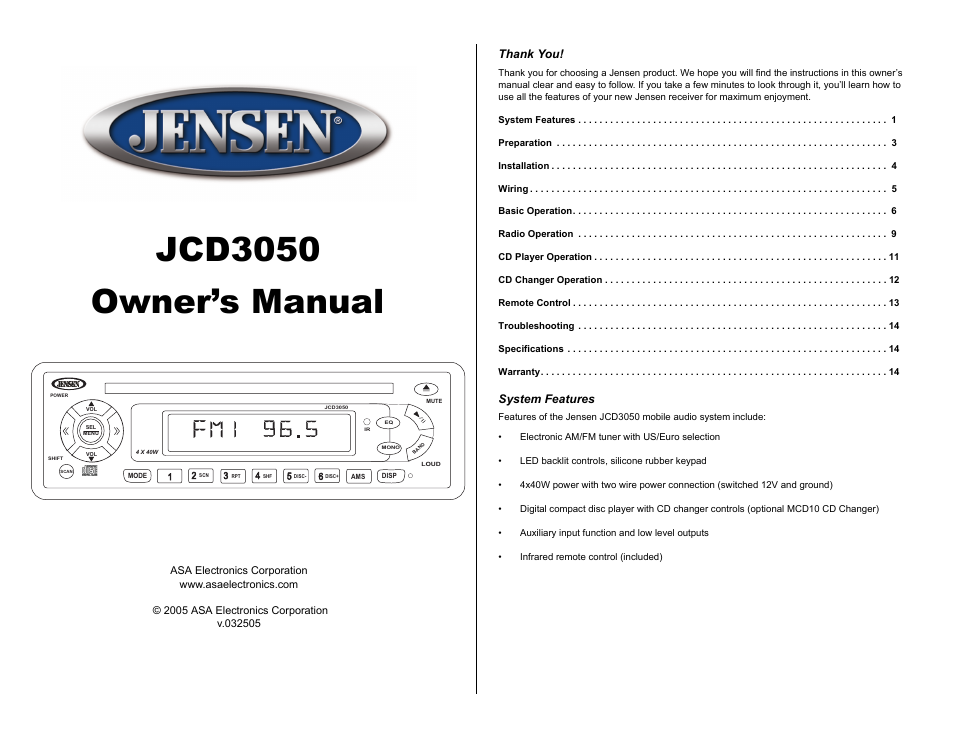ASA Electronics JCD3050 User Manual
Jcd3050, Owner’s manual
Table of contents
Document Outline
- Preparation
- Preparación
- Remote Control
- Controlo Remoto
- Remote Control
- Basic Operation
- Operación Básica
- Opération de base
- 1. Alimentation
- 2. Mode
- 3. Mise en Sourdine
- 4. Volume / Contrôleur Audio
- 5. Ajustement de son
- 90 Day / 12 Month Limited Warranty
- 6. Opération menu
- 1. Appuyez sur SEL/MENU (6) pendant plus de 3 secondes pour accéder à la fonction menu.
- 2. Lorsque cette fonction est activée, appuyez sur VOL p ou VOL q pour traverser les options menu disponibles.
- 3. Lorsque l'option souhaitée apparaît sur l'afffichage, appuyez sur SEL/MENU pendant plus de 3 secondes pour accéder au sous-menu correspondant et utilisez les boutonsVOL p ou VOL q pour changer la configuration.
- Garantia Limitada (90 Días / 12 Meses)
- Garantie Limitée (90 jours/12 mois)
- Radio Operation
- Operación de la radio
- Radio Operation (continued)
- Operación de la radio (continuado)
- CD Player Operation
- Operación del Reproductor de CD
- Fonctionnement du lecteur CD
- Instalación
- Installation
- Débrancher la pile
- Enlever les écrous
- Enlevez les deux écrous du dessus de l'appareil.
- Installation du demi-manchon
- Installation finale
- Enlever l'appareil
- Elección del Lugar para la Instalación
- Antes de completar la instalación de la unidad, conecte el cableado de manera provisoria para asegurarse de que la unidad opere adecuadamente en la ubicación seleccionada.
- Préparation
- Installation
- Disconnect Battery
- Remove Screws
- Install Half-Sleeve
- 1. Remove outer trim ring, and insert the supplied removal keys as far as they will go (notches facing up) into the slots at the middle left and right sides of the unit. Slide the sleeve off carefully.
- 2. Install half-sleeve into a 182 mm. by 53 mm. opening in the dashboard.
- 3. Push tabs out to secure half- sleeve in the radio opening.
- 4. Install support strap to improve stability.
- Final Installation
- Removing the Unit
- 1. Turn the ignition off, and disconnect the cable from the battery's negative (-) terminal.
- 2. Remove the metal strap attached the back of the unit (if attached).
- 3. Lift the top of the outer trim ring and pull to remove.
- 4. Insert both of the supplied keys into the slots at the middle left and right sides of the unit, and pull the unit out of the dashboard.
- Wiring
- Cableado
- Câblage
- Basic Operation (continued)
- 6. Menu Operation
- Operación Básica (continuado)
- 6. Operación del Menú
- 1. Presione SEL/MENU (6) por más de tres segundos para acceder las funciones de menú.
- 2. Una vez que se activa esta función, presione VOL p o VOL q para seguir las opciones de menú disponibles.
- 3. Cuando la opción deseada aparece en pantalla, presione SEL/MENU por más de tres segundos para acceder al submenú correspondiente, y utilice los botones VOL p o VOL q para cambiar la configuración si así lo desea.
- CD Changer Operation
- Pause, Track Select, Repeat, Random Shuffle and Preview Scan features during CDC opera tion are accessed using the same methods as for regular disc play. Refer to the CD Player Operation section of this manual for details.
- Operación del Cambiador de CD
- Fonctionnement de changeur de CD
- Basic Operation (continued)
- Operación Básica (continuado)
- Troubleshooting