AGFA Scanner User Manual
Page 29
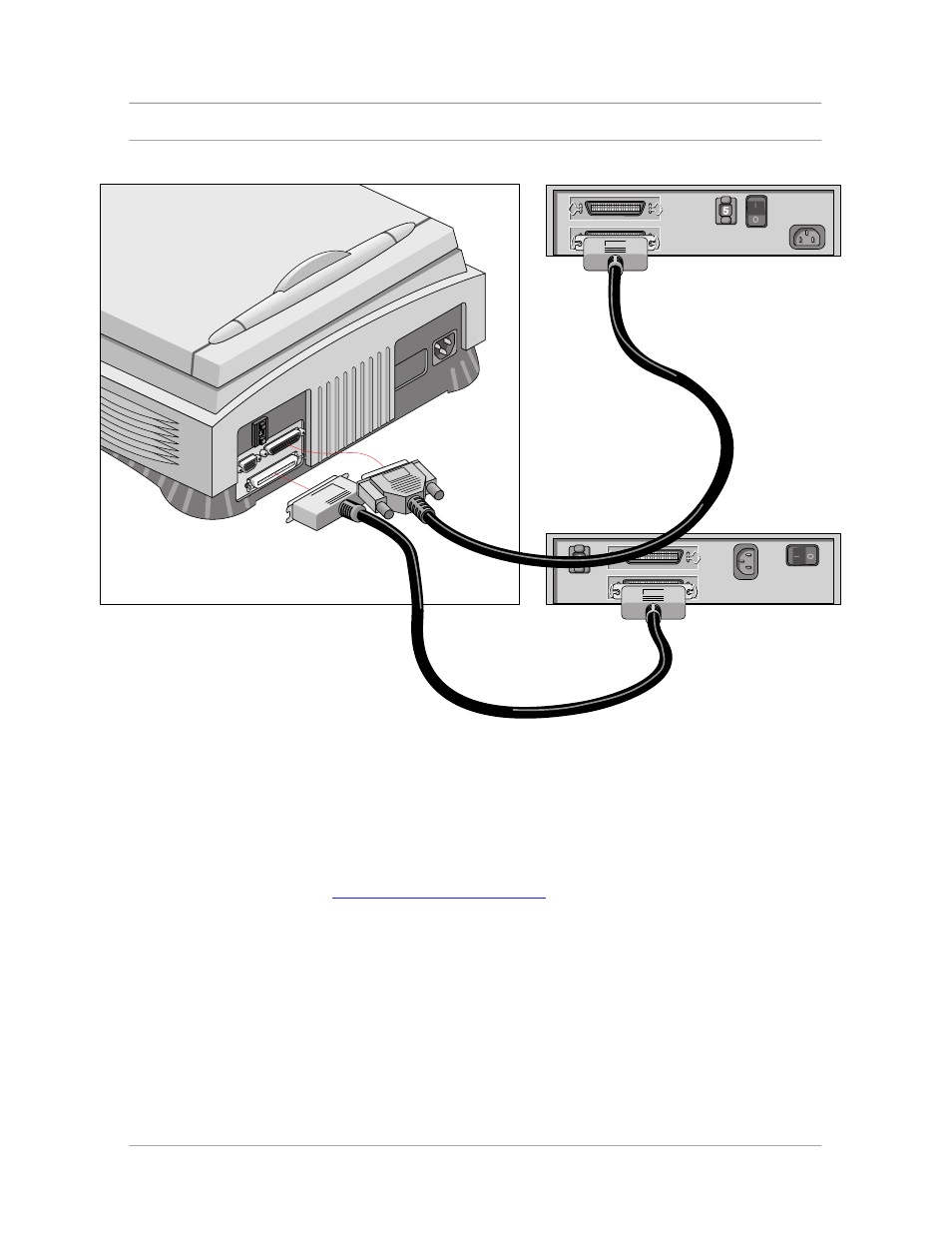
Chapter 2 — Installing the scanner
29
n
If you install the scanner between two other devices:
Caution:
In this configuration you are not allowed to put the terminator on the scanner.
1.
Disconnect the two devices between which you want to install the scanner.
2.
Connect the 50-pin end of the SCSI cable to the connector at the rear of the adjacent device.
3.
Connect the 25-pin end of the cable to the scanner's 25-pin connector.
4.
Connect the scanner to the next device in the SCSI chain.
