Alliance Laundry Systems FLW1525C User Manual
Page 20
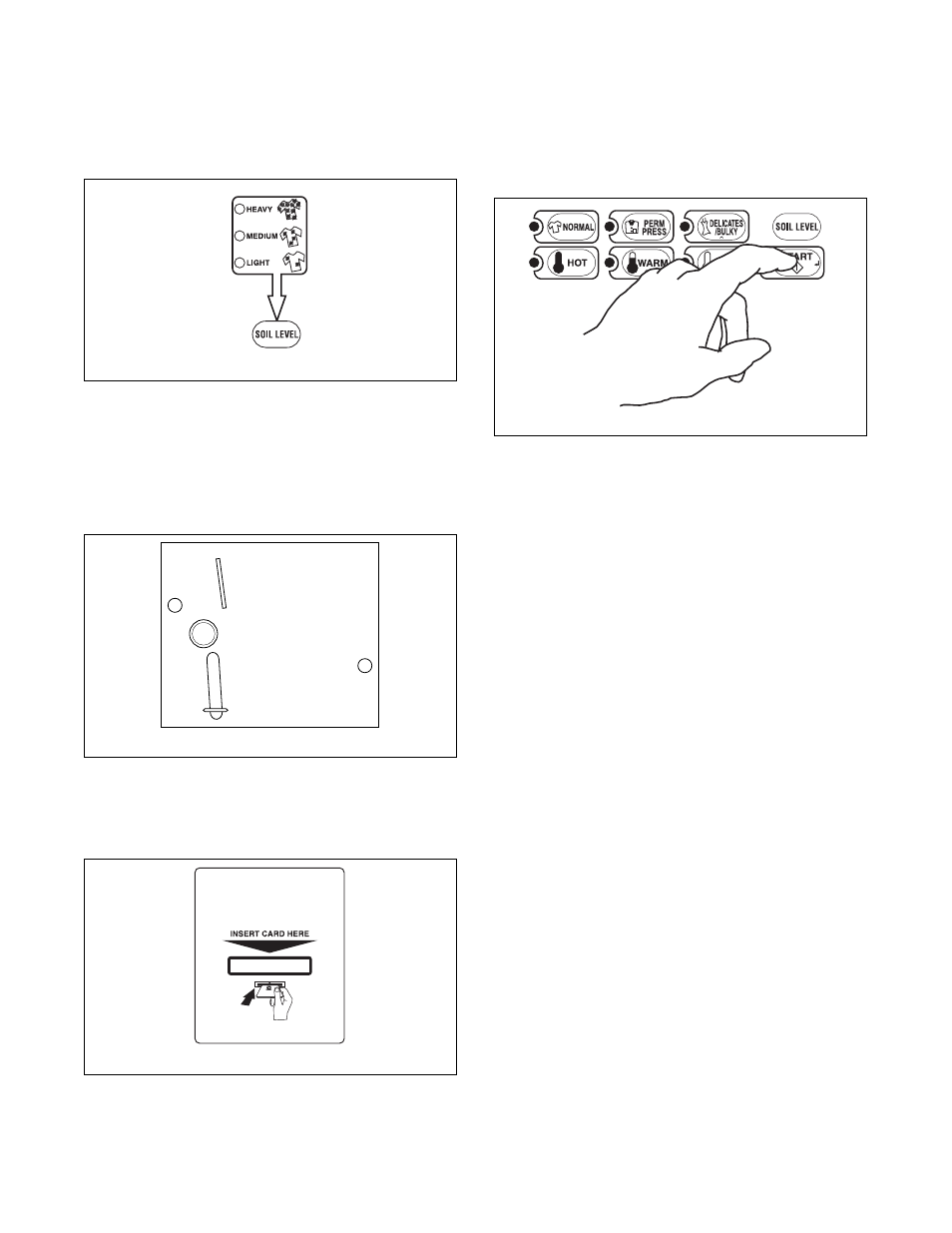
Operation
802951
18
© Copyright, Alliance Laundry Systems LLC – DO NOT COPY or TRANSMIT
Step 6: Set Soil Level
Push Soil Level touchpad to select LIGHT, MEDIUM
or HEAVY. Light indicates selection.
Figure 20
Step 7: Insert Coin(s) or Card
To Insert Money
Insert coin(s) in coin slot. Check pricing as seen on
digital display.
Figure 21
To Insert Card
Insert card into opening.
Figure 22
Step 8: Start Washer
After vend price has been satisfied, push the START
pad. DOOR MUST BE CLOSED TO START
WASHER.
Figure 23
FLW2230N
W387I
DRY1927N
FLW2231N
See also other documents in the category Alliance Laundry Systems Washers:
- UC25PN (84 pages)
- SVN255P (36 pages)
- 1305 (111 pages)
- CHM1772C (24 pages)
- CHM1772C (60 pages)
- LWS02N (28 pages)
- Commercial Automatic Washer (2 pages)
- 120 Pound Capacity (22 pages)
- PHM1263R (64 pages)
- F232139R3 (27 pages)
- 100 (57 pages)
- SC80 (150 pages)
- FLW2174N (32 pages)
- WF185 (52 pages)
- UF135PV (100 pages)
- HC18VC2 (24 pages)
- SX30BVPA7 (20 pages)
- BF85PV (119 pages)
- SX (78 pages)
- SF25VNV (87 pages)
- T477C (53 pages)
- HF575 (47 pages)
- B-Series (10 pages)
- UW35P2 (66 pages)
- EC001F (24 pages)
- SF250PV (174 pages)
- UF25VNV (92 pages)
- 30 Pound Capacity (29 pages)
- HX18PVQM7 (27 pages)
- 9001014R7 (34 pages)
- SX18BVQA7 (20 pages)
- UW60B2 (30 pages)
- F232148R2EN (28 pages)
- NX30BVQA6 (18 pages)
- SWD441C (62 pages)
- UW100AV (21 pages)
- Drying Tumblers 175 Pound Capacity (32 pages)
- HC75 (56 pages)
- UW150PV (43 pages)
- FLW700C (38 pages)
- D355IE1B (88 pages)
- HWTB21 (134 pages)
- WFF65 (51 pages)
- UF25PCV (74 pages)
- Stacked Clothes Dryer (118 pages)
