0 sensitivity adjustment – AMT Datasouth 5106 User Manual
Page 30
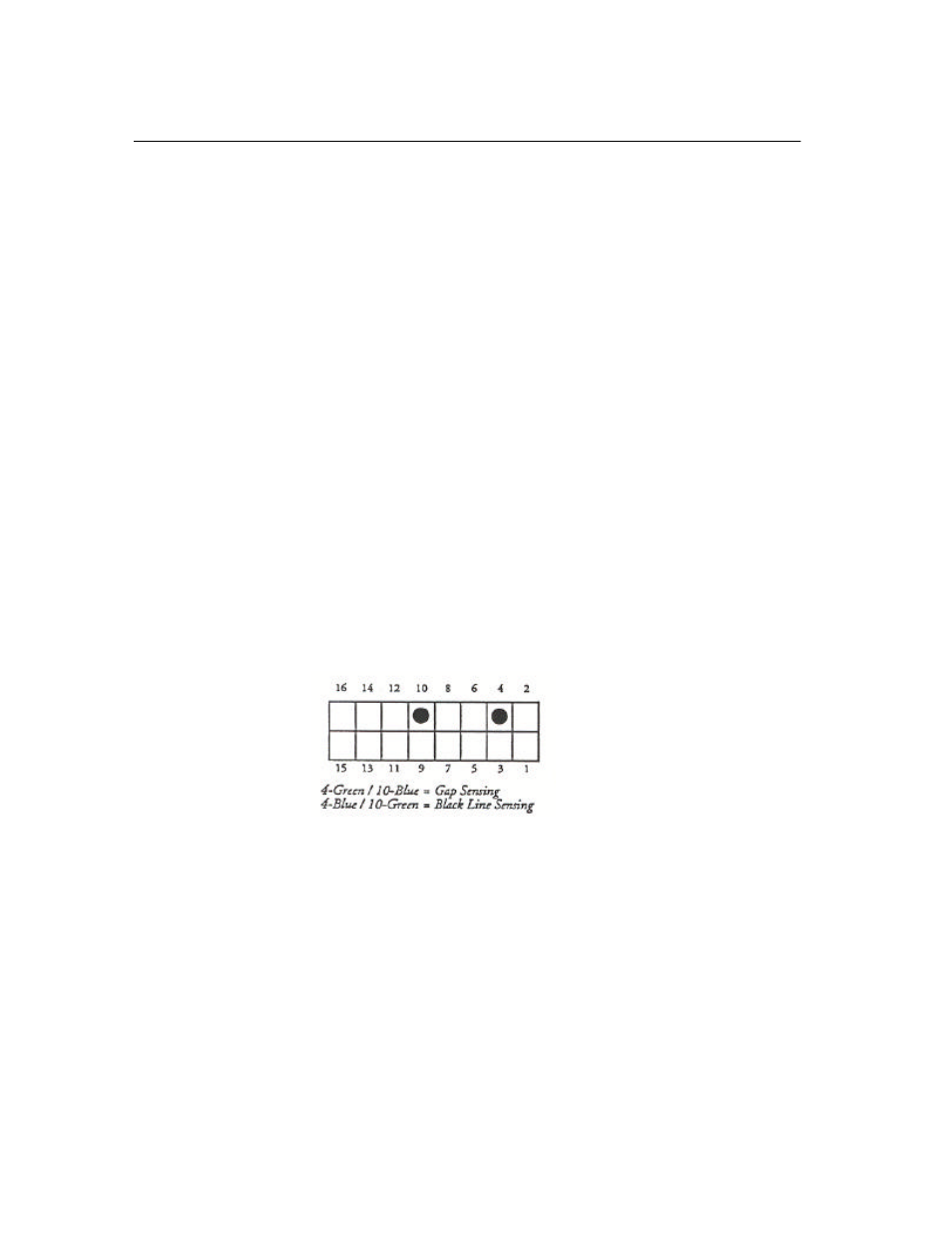
22
8.0 SENSITIVITY ADJUSTMENT
NOTE:
Make sure of the following conditions prior to the adjustment:
•
Use full width media (5.2 in./132 mm) when checking.
•
Rotate the head pressure screw clockwise fully.
•
Both Media Gap and Black Line Sensors locate have to be set in line. If not, it
can result in media slippage or incorrect printing problems.
Use “Diagnostics” function in System Parameters to check and adjust sensitivity
of sensors.
When using “Black Line sensing function”, the sensitivity adjustment must be
performed after the following wire modification:
•
Switch Pin 4 (green) with Pin 10 (blue) on CNW4802 connector which is
plugged on CN-8 on the Main Board (TPB-2170).
NOTE:
When the customer wishes to use continuous forms or no gap labels with the Black Line sensing
function, make sure to switch Pin 4 (green) with Pin 10 (blue) of connector CNW4802 which is plugged on
CN-8 on the Main Control Board (TPB-2170).
The sensitivity of the Ribbon Sensor depends on the color of the ribbon.
Therefore, a readjustment of the sensitivity should be performed whenever the
ribbon color changes.
