AMT Datasouth 5106 User Manual
Page 20
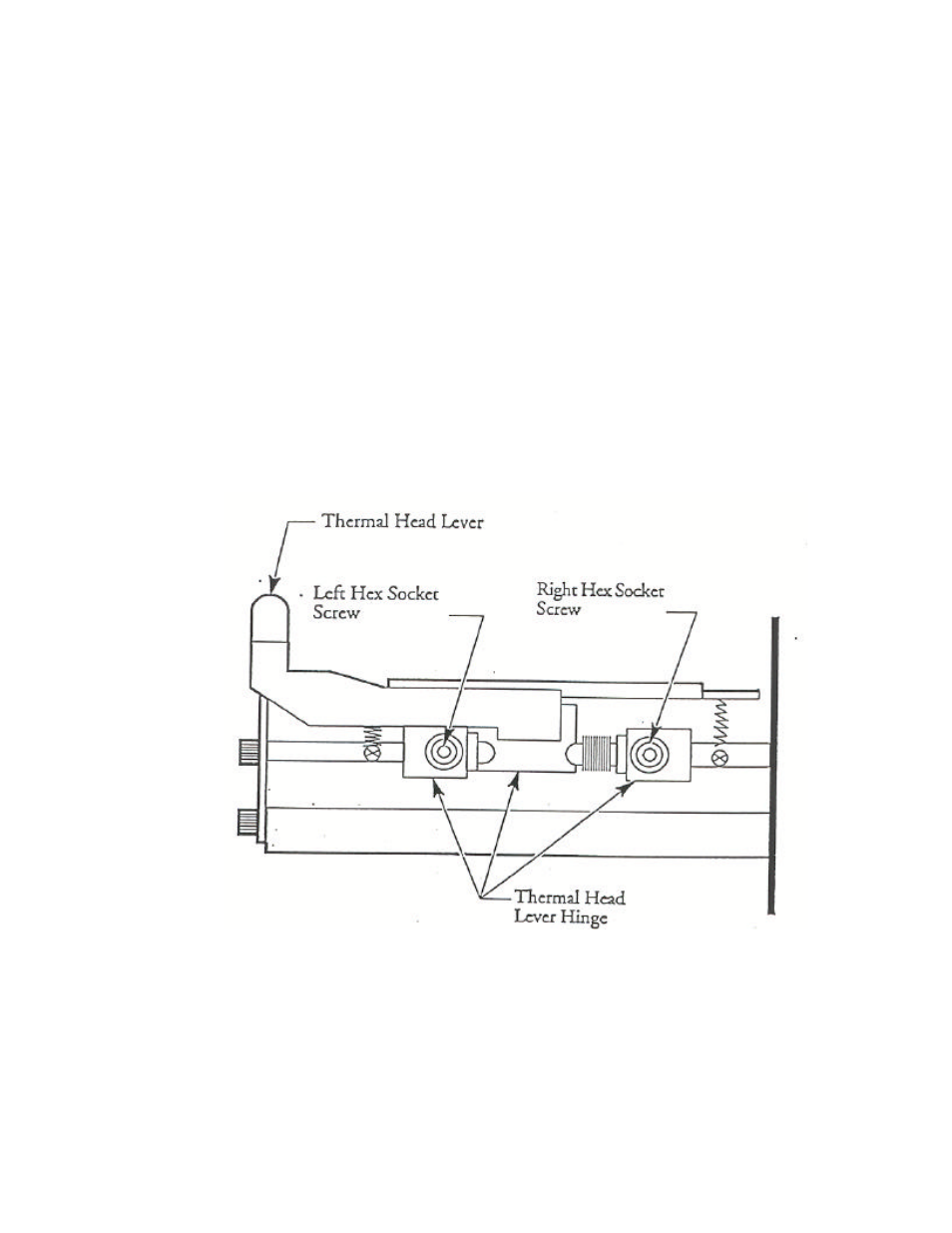
12
If after the above adjustments have been made, you find yourself continuing to
experience problems, try the following:
1.
Push back the thermal head lever in order to release the thermal head block from
the platen roller.
2.
Loose the two phillips screws which fix Bracket EA, which supports the thermal
head, to Bracket AA.
3.
Set Bracket EA to the front edge of Bracket AA. Tighten the two phillips screws
temporarily. Pull up the thermal head lever.
4.
Check for a .787” distance from the upper surface of the aluminum plate of the
thermal head to the upper surface of Bracket AA at the right side of the thermal
head block. If it is not .787”, continue to the next step. If the distance is .787”,
go to Step 8.
5.
Push down the thermal head lever again. Loosen the left screw as shown in
Figure 7.
Figure 7. Hinge of Thermal Head Lever
6.
Move up the bracket on the thermal head lever hinge to measure .20mm. Tighten
the h/s screw.
7.
Pull up the thermal head lever. Check for a .20mm distance from the upper
surface of the aluminum plate on the thermal head to the upper surface of Bracket
AA. If it measures 20mm, go to the next step.
