0 loading ink ribbon and label roll – AMT Datasouth 5106 User Manual
Page 14
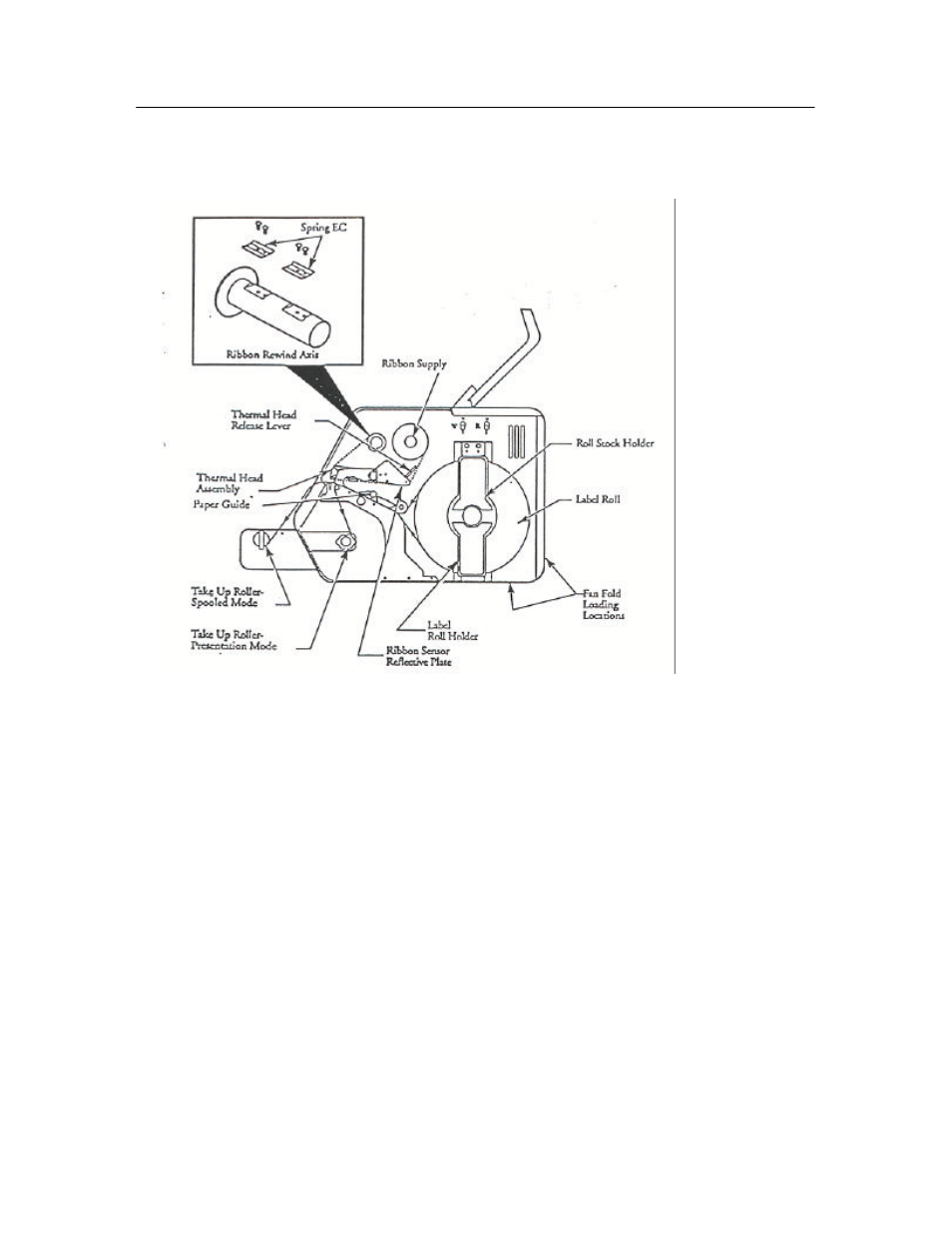
6
3.0 LOADING INK RIBBON AND LABEL ROLL
Note:
Incorrect loading of ink ribbon or label roll may result in wrinkling of ribbon, feeding fault of
labels or printing fault.
Figure 3: Loading Ribbon and Label Roll
1. Open right side cover to access label roll compartment.
2. Push thermal head lever back to release thermal head block.
3. Place in ribbon roll on the ribbon supply shaft and the take-up core to the ribbon
rewind axis. If the core does not fit properly, adjust the slant of the Spring EC as
follows:
•
Core too tight - remove, then flatten the spring.
•
Core too loose – remove, then angle the spring.
4. Peel off the leader tape from the ribbon roll and feed the leader tape under the thermal
head block, then attach the ribbon onto the take-up core. (See Figure 3)
Note:
Make sure to pass the ink ribbon between the ribbon sensor and reflective plate. If you
do not, it may result in a ‘Ribbon Out’ error or a break in the ribbon.
5. Adjust the position of the label roll holder. If a wider label roll is loaded, add one
more holder to the label roll support.
