O2uc”, “ouuc”, “o2hc” and “ouhc”), How to rapid advance during all steps, Except first fill step) – Alliance Laundry Systems F232179R5 User Manual
Page 25: How to rapid advance (during first fill step, Test cycle, Warning
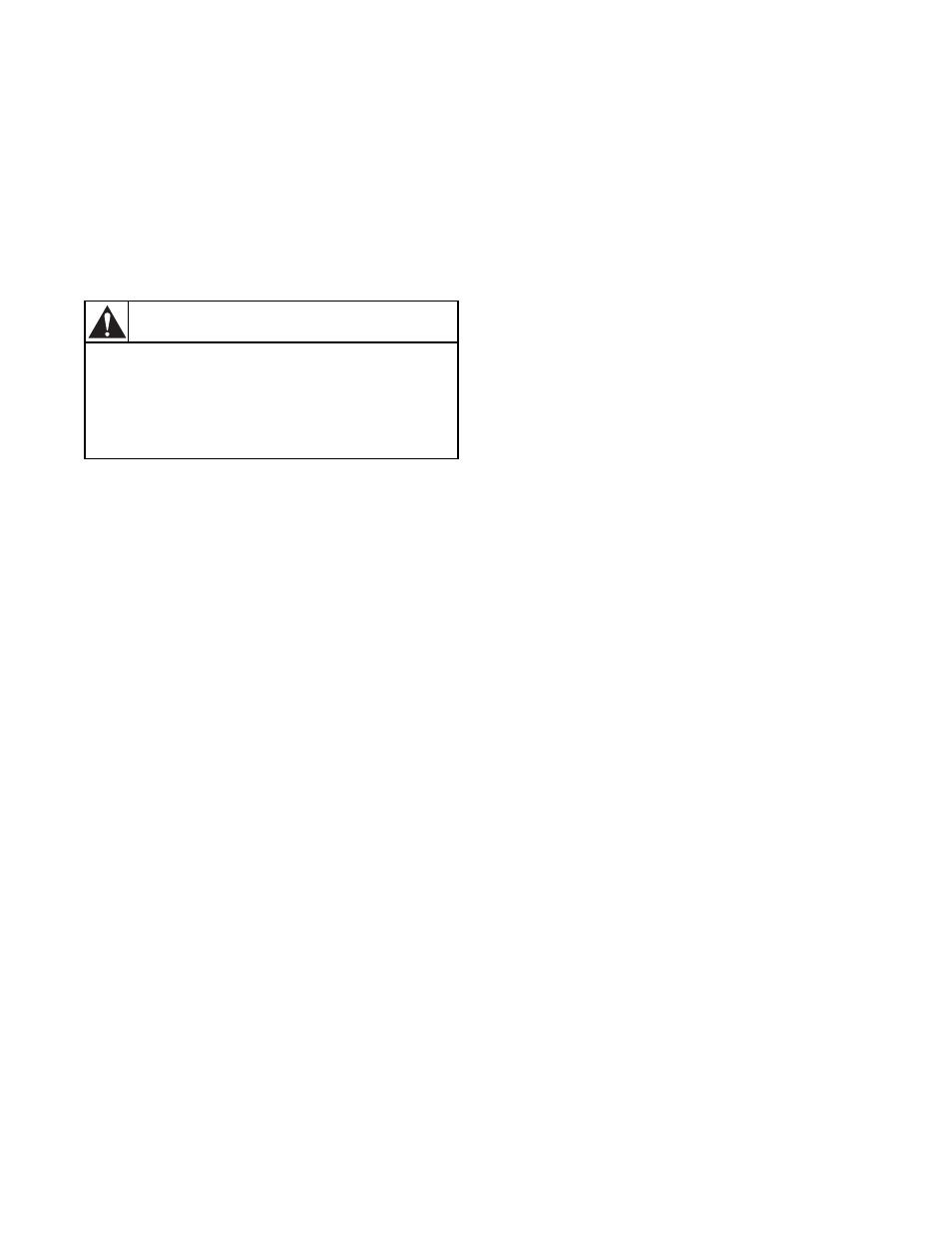
© Published by permission of the copyright owner – DO NOT COPY or TRANSMIT
Programming
23
F232179
Clean Fan LED On
Variable-Speed Models Only
If the bottom indicator LED on front panel decal
lights, the temperature sensor in the inverter drive
compartment is indicating the temperature is
undesirably high. Check and clean the drive
compartment filter if necessary. Once corrected, the
light turns off AFTER one cycle runs at a normal
temperature.
Rapid Advance (For Models With
Firmware ID Code “o2IF”, “ovUF”, “ovIF”,
“o2UF”, “C2PA” and “o2PA”)
NOTE: Rapid Advance (“Adv”) possible only if
configured for “Adv” in SETUP mode. Refer to
SETUP Mode.
How to Rapid Advance During All Steps
(Except First Fill Step)
1. Make sure Rapid Advance is enabled.
2. Press the Advance (
∧) keypad to advance to
desired step.
3. Display will show recalculated time remaining.
How to Rapid Advance (During First Fill
Step
1. Make sure Rapid Advance is enabled.
2. While machine is filling with water, to advance to
the next step, press START (Enter) keypad to turn
off the ability to change cycles.
3. Press the Advance (
∧) keypad to advance to
desired step.
4. Display will show recalculated time remaining.
NOTE: If control is set up for ‘Eti
n
’, the remaining
cycle time after using Rapid Advance step is
calculated as if control was configured for ‘Pti
n
’.
This is because any time estimations following
Advance would be inaccurate. After the cycle ends,
and the Advance Mode is disabled, the next cycle
display remaining cycle time based on the ‘Eti
n
’
configuration.
Agitation Step
Advance the cycle by pressing (
∧) keypad to skip to
the drain step. Filling, supply flushing and other
signals turn off. Cycle remaining time is recalculated
as the total remaining time after the agitation.
Drain Step
Advance the cycle by pressing (
∧) keypad to skip the
drain step and the following spin step. The spin step is
skipped because the drain step needs to be completed
to balance the load. The next step after the spin begins.
Cycle remaining is recalculated as the total remaining
time after the drain and spin steps.
Spin Step
Advance the cycle by pressing (
∧) keypad to skip the
spin step. The next programmed step after the spin
begins. Cycle remaining is recalculated as the total
remaining time after the spin step.
Test Cycle
The test cycle provides a convenient means of
troubleshooting and testing all machine functions
quickly.
1. Enter PROGRAM Mode.
2. Press the (
∨) keypad. Display shows “tESt”.
3. Return the Program/Run switch to the right.
4. Press the START (Enter) keypad. The door locks
and the TEST Mode starts.
5. Display shows “SPC?”. This is a factory TEST
procedure. Ignore it and the machine will
advance into the test cycle after about
five seconds or go to “bAl?” if Variable-speed.
NOTE: For Variable-speed models ONLY, display
shows “bAl?”. This is also a special factory test
procedure. Ignore it and the machine will begin the
test cycle after a few seconds.
To reduce risk of electric shock, severe
injury or death, allow machine power to
remain off for three minutes minimum prior
to working in and around AC drive. Proceed
with caution.
W662
WARNING
