Tips and troubleshooting – Apple iPod shuffle (User’s Guide) User Manual
Page 22
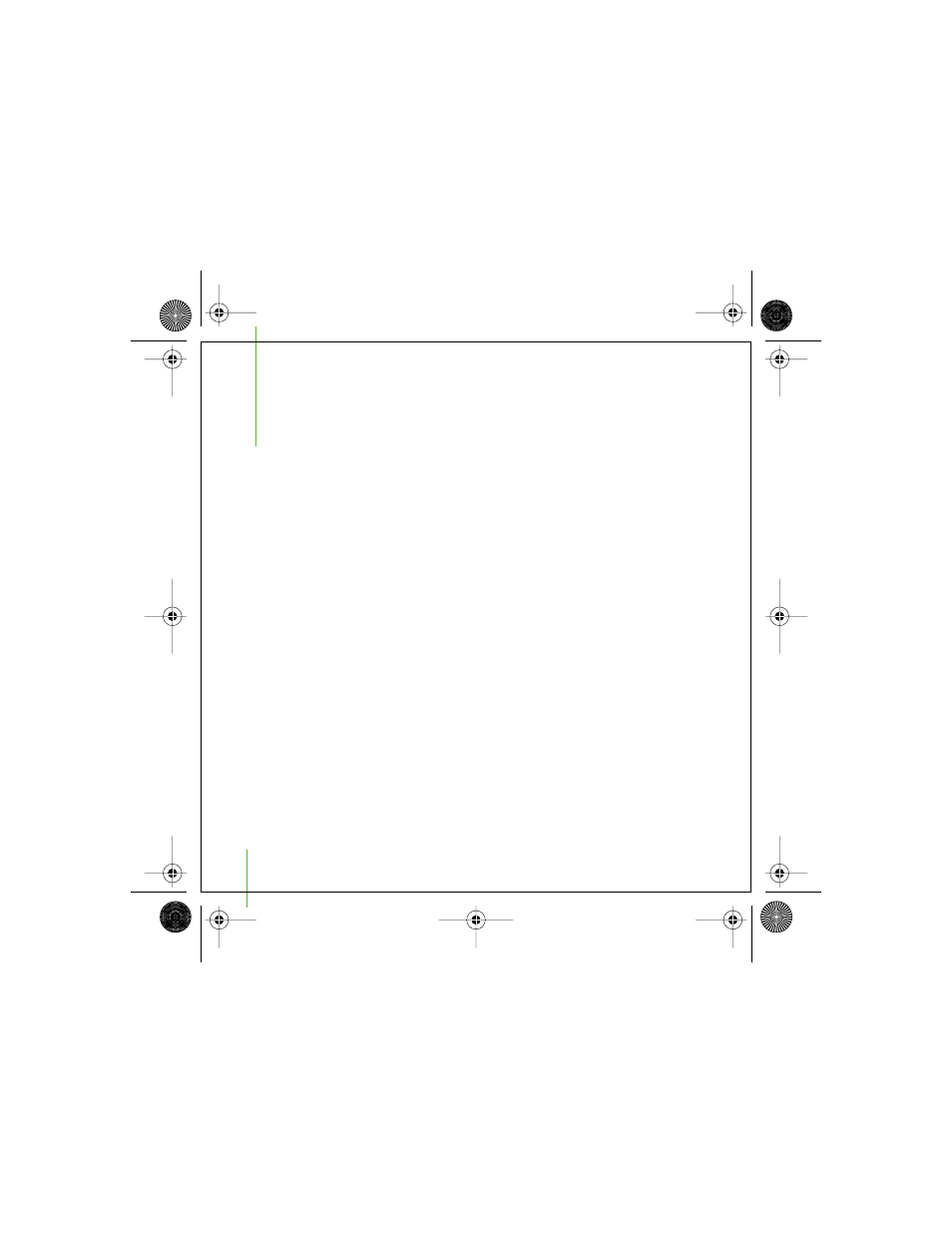
22
1
Tips and Troubleshooting
Most problems with iPod shuffle can be solved
quickly by following the advice in this chapter.
If Your iPod shuffle Won’t Turn On or Respond
• If the status light blinks orange when you press a button, iPod shuffle’s buttons are
disabled. Press and hold the Play/Pause (’) button for about three seconds, until the
status light blinks green.
• If that doesn’t work, connect iPod shuffle to a high-power USB port on your
computer. Your iPod shuffle battery may need to be recharged.
• Turn iPod shuffle off, wait five seconds, then turn it on again.
• If that doesn’t work, you may need to restore iPod shuffle software. See “iPod shuffle
Software Update and Restore” on page 24.
If Your iPod shuffle Isn’t Playing Music
• Make sure the headphones connector is pushed in all the way.
• Make sure the volume is adjusted properly.
• If that doesn’t work, press the Play/Pause (’) button. Your iPod shuffle may be
paused.
border.book Page 22 Tuesday, December 21, 2004 10:29 AM
