Apple iPod shuffle (User’s Guide) User Manual
Page 19
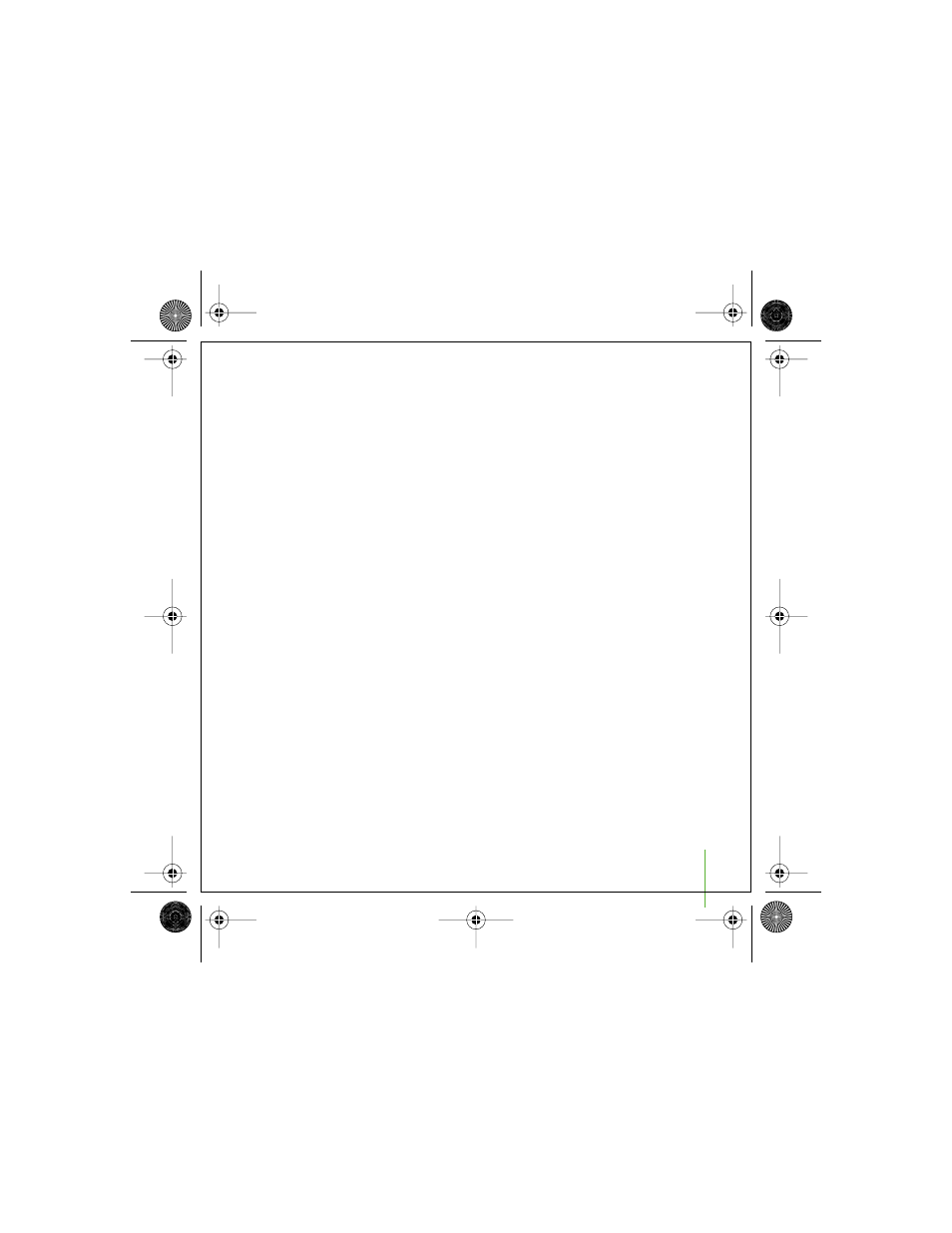
Storing Files on iPod shuffle
19
When you use iPod shuffle as a disk, the status light on the front of iPod shuffle blinks
orange continuously, and the iPod shuffle disk icon appears on the desktop on the
Mac, or as the next available drive letter in Windows Explorer on a Windows PC. Drag
files to and from iPod shuffle to copy them.
Ejecting iPod shuffle
Important:
If the iPod shuffle status light is blinking orange, you must eject
iPod shuffle before disconnecting it from your computer. If you don’t eject iPod shuffle
before disconnecting it, you could damage files on iPod shuffle.
To eject iPod shuffle:
n
Click the Eject
(C
)
button next to iPod shuffle in the iTunes Source list.
If you’re using a Mac,
you can also eject iPod shuffle by dragging the iPod shuffle icon
on the desktop to the Trash.
If you’re using a Windows PC, you can eject iPod shuffle by clicking the Safely Remove
Hardware icon in the Windows system tray and selecting your iPod shuffle.
Preventing iTunes From Opening Automatically
If you use iPod shuffle primarily as a disk, you may want to keep iTunes from opening
automatically when you connect iPod shuffle to your computer.
To prevent iTunes from opening automatically when you connect iPod shuffle:
1
In iTunes, select iPod shuffle in the Source list and click the Options button.
2
Deselect “Open iTunes when this iPod is attached.”
border.book Page 19 Tuesday, December 21, 2004 10:29 AM
