Apple iPod shuffle (User’s Guide) User Manual
Page 21
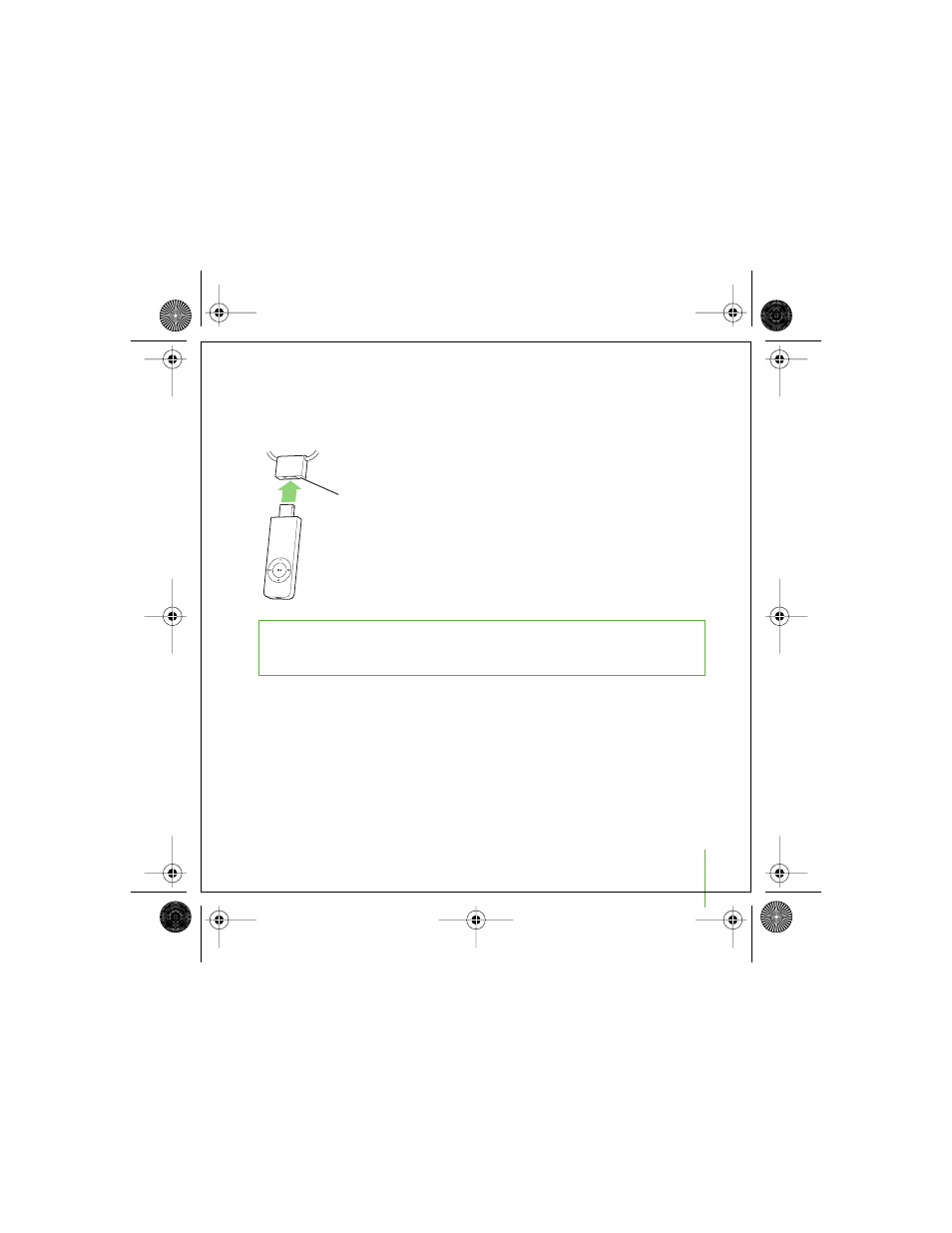
iPod shuffle Accessories
21
iPod shuffle Lanyard
Remove the USB cap from iPod shuffle. Then attach iPod shuffle firmly to the lanyard.
To disconnect iPod shuffle, simply pull it from the lanyard.
Available Accessories
To purchase iPod shuffle accessories, go to www.ipod.com/store.
Available accessories include:
• iPod shuffle Dock
• iPod shuffle Armband
• iPod USB Power Adapter
• Additional accessories such as speakers, headsets, car stereo adapters, and more
Warning
Use caution when carrying iPod shuffle using the lanyard. Certain activities
may pose a risk of injury, especially if the lanyard becomes caught or trapped—for
example, while running, cycling, or working around machinery.
Snap iPod shuffle
into the lanyard.
border.book Page 21 Tuesday, December 21, 2004 10:29 AM
- iPod Touch (12 pages)
- iPod nano (4th generation) (80 pages)
- iPod Classic (76 pages)
- EarPods with Remote and Mic (40 pages)
- Nike + iPod Sensor (132 pages)
- Nike + iPod Sensor (36 pages)
- Nike + iPod Sensor (128 pages)
- Nike + iPod Sensor (40 pages)
- Nike + iPod Sensor (32 pages)
- Nike + iPod Sensor (144 pages)
- Nike + iPod (104 pages)
- Nike + iPod (72 pages)
- Nike + iPod (100 pages)
- Nike + iPod (128 pages)
- iPod nano (5e génération) poche du brassard (8 pages)
- iPod Hi-Fi (12 pages)
- iPod Hi-Fi (104 pages)
- iPod Hi-Fi (106 pages)
- iPod Hi-Fi (102 pages)
- iPod (with Dock Connector) (64 pages)
- iPod mini (64 pages)
- iPod touch iOS 5.1 (141 pages)
- iPod touch iOS 4.3 (230 pages)
- iPod touch iOS 3.1 (169 pages)
- iPod touch iOS 3.0 (153 pages)
- iPod classic 160 GB (58 pages)
- iPod classic 160 GB (2 pages)
- iPod Hi-Fi (User’s Guide) (104 pages)
- EarPods with Remote and Mic (40 pages)
- iPod Nano Dock (20 pages)
- iPod nano (3rd generation) Armband (8 pages)
- iPod nano (4th generation) Armband (8 pages)
- iPod nano (5th generation) Armband (8 pages)
- iPods 101 (59 pages)
- iPod mini (2nd generation) (63 pages)
- iPod (Click Wheel) (64 pages)
- iPod (Safety Guide) (3 pages)
- iPod nano (5th generation) (104 pages)
- iPod nano (6th generation) (66 pages)
- iPod touch iOS 8.4 (196 pages)
- iPod touch iOS 8.4 (160 pages)
- iPod touch iOS 6.1 (138 pages)
- iPod touch iOS 2.0 (120 pages)
- iPod shuffle (4th generation) (32 pages)
