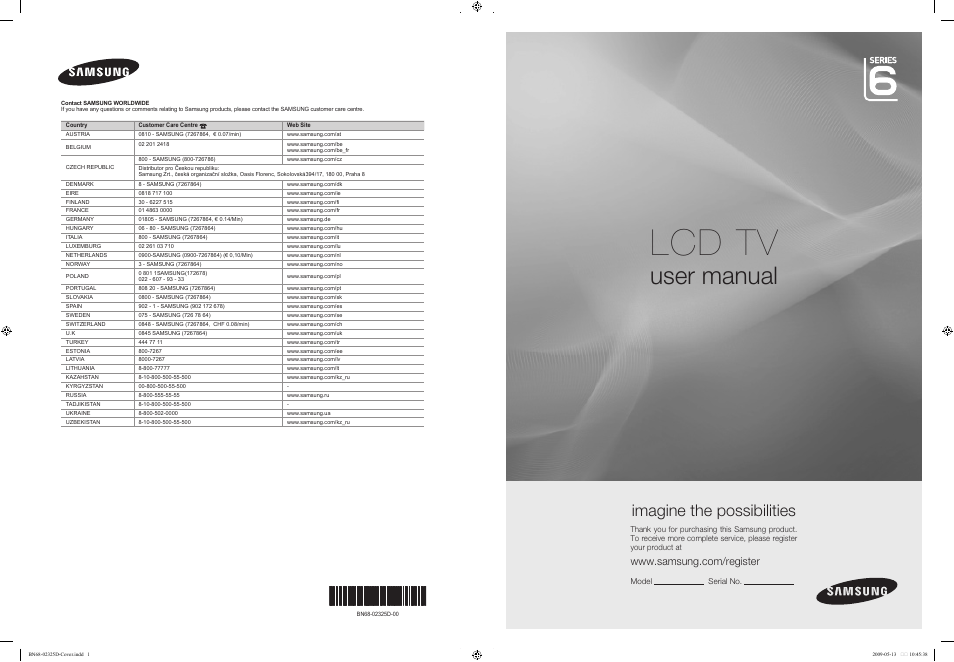Samsung LE37B651T3P User Manual
Lcd tv, User manual, Imagine the possibilities
This manual is related to the following products:
Table of contents
Document Outline
- Cover
- Eng
- Setting up Your TV
- CHANNEL
- PICTURE
- SOUND
- SETUP
- INPUT / SUPPORT
- Media Play (USB & DLNA)
- Connecting a USB Device
- Media Play Function
- Sorting the Photo / Music / Movie List
- Photo / Music / Movie List Option Menu
- Slide Show / Music Play / Movie Play Option Menu
- Viewing a Photo or Slide Show
- Playing Music
- Playing a Movie File
- Using the Setup Menu
- Media Play-DLNA
- Setting the DLNA Network
- Installing the DLNA Application
- Using the DLNA Application
- Using the DLNA Function
- ANYNET+
- Connecting Anynet+ Devices
- Setting Up Anynet+
- Switching between Anynet+ Devices
- Recording
- Listening through a Receiver (Home theatre)
- Troubleshooting for Anynet+
- Content Library
- Using the Content Library
- Using the Contents
- Using the Content Management
- Internet@TV
- Getting Started with Internet@TV
- Editing Snippets in the Dock
- Using the Profile Widget
- Using the Yahoo!® Widget Gallery
- Using the Yahoo!® Weather Widget
- Using the Yahoo!® News Widget
- Using the Yahoo!® Flickr Widget
- Using the Yahoo!® Finance Widget
- Troubleshooting for internet@TV
- Help Website
- Internet@TV
- Getting Started with Internet@TV
- Setting up Internet@TV
- Using the Internet@TV service
- Troubleshooting for internet@TV
- Help Website
- Home Network Centre
- Home Network Centre
- Setting Up the Home Network Centre
- Using the Message Function
- Using the Media Function
- RECOMMENDATIONS
- Teletext Feature
- Installing the Stand
- Disconnecting the Stand
- Installing the Wall Mount Kit
- Assembling the Cables
- Anti-Theft Kensington Lock
- Securing the Installation Space
- Securing the TV to the Wall
- Troubleshooting: Before Contacting Service Personnel
- Specifications
- Ger
- Fre
- Ita
- WEEE