Ati catalyst™ control center, Launching ati catalyst™ control center – AMD ATI Radeon x1700 FSC User Manual
Page 17
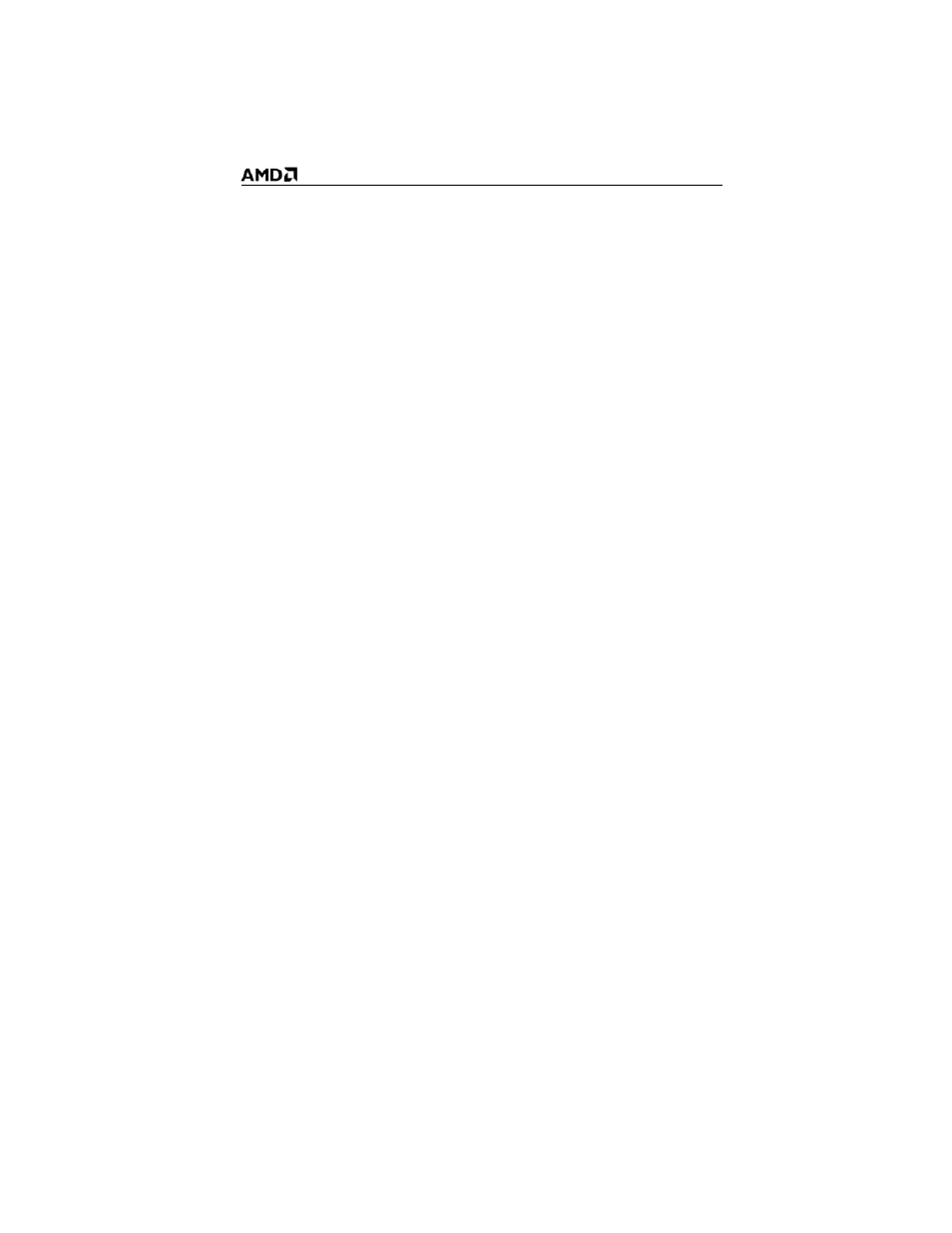
11
ATI Catalyst™ Control Center
The ATI Catalyst™ Control Center is a graphical user application
providing access to the display features contained within the installed ATI
hardware and software. Use the ATI Catalyst™ Control Center to fine-tune
your graphics settings, enable or disable connected display devices, and
change the orientation of your desktop. Many of the features show you a
preview of the changes before they are applied.
The ATI Catalyst™ Control Center offers you two views of the software:
• Basic View is a simplified view that includes wizards to get the
inexperience user up and running.
• Advanced View allows the advanced user to access and configure
the complete feature set of the software.
The ATI Catalyst™ Control Center can be customized for easy access to
the features you use most.
Use the ATI Catalyst™ Control Center to access a comprehensive online
help system, or connect to the ATI Web site.
Launching ATI Catalyst™ Control Center
Launch ATI Catalyst™ Control Center from one of the following access
points:
• Windows® Start Menu
• Windows® System Tray
• Desktop shortcuts
• Predefined hot keys
Launching ATI Catalyst™ Control Center Using the Start Menu
From the Windows® task bar, click Start:
• Choose Programs > ATI Catalyst™ Control Center > ATI
Catalyst™ Control Center.
Launch ATI Catalyst™ Control Center Using the System Tray
1
Right-click the ATI icon in the Windows® System Tray.
2
Select ATI Catalyst™ Control Center from the popup menu.
