Viewing the connection panel – Samsung UE40B8000XP User Manual
Page 5
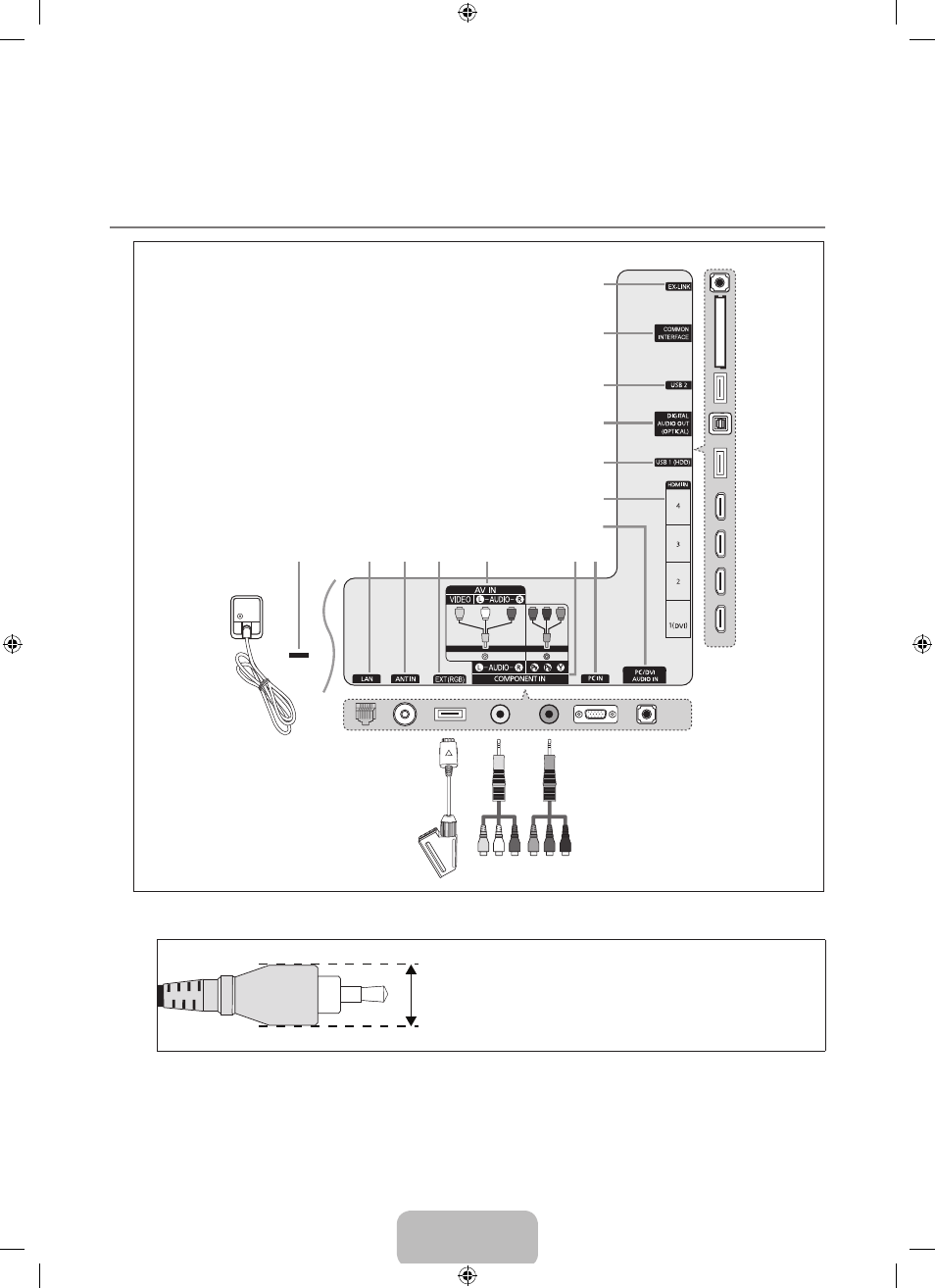
English - 3
5
MENu: Press to see an on-screen menu of your TV’s features.
6
SourCEE: Toggles between all the available input sources. In the on-screen menu, use this button as you would use the
ENTErE button on the remote control.
7
SPEAkErS
Viewing the Connection Panel
2
1
3 4
6
5
9
0
!
0
@
#
7
8
[TV rear Panel]
Power Input
The product colour and shape may vary depending on the model.
For best cable connection to this product, be sure to use a cable with a maximum thickness as below:
Below 40 inch model: Max 0.47 inch (12 mm)
40 inch and above model: Max 0.55 inch (14 mm)
●
●
¦
N
N
BN68-02330K-01Eng.indb 3
2009-10-09 �� 10:01:30
This manual is related to the following products:
