Samsung WEP180 User Manual
Page 8
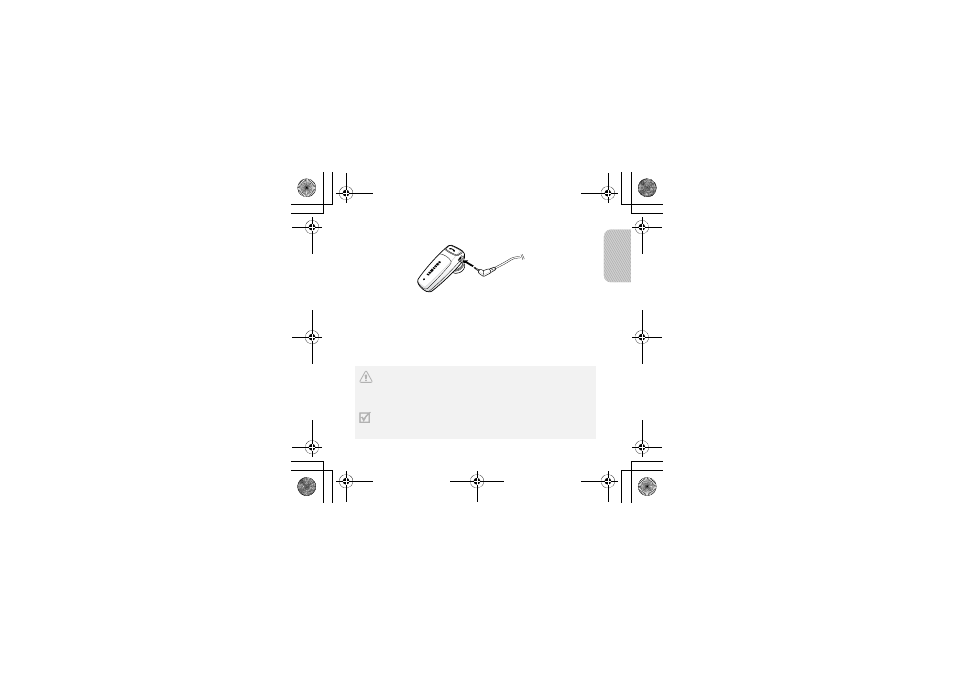
5
En
glish
1 Plug the travel adapter into the jack on the headset.
2 Plug the travel adapter into the electrical outlet.
• Charge the headset until the red light on the headset
turns to blue.
• The headset will be fully charged in approximately 2
hours and 30 minutes.
3 Remove the travel adapter from the headset.
WARNING
Do not attempt to charge the headset with
anything other than the travel adapter provided.
Using unauthorised travel adapter may damage
the headset.
IMPORTANT
The headset is not able to operate while
charging. Try connecting after charging is
completed.
WEP180.book Page 5 Tuesday, December 26, 2006 3:46 PM
See also other documents in the category Samsung Wireless Headsets:
- WEP350 BLACK (62 pages)
- WEP180 (1 page)
- GH68-17668A (2 pages)
- GH68-19203A (2 pages)
- GH68-18474A (58 pages)
- GH68-16328A (136 pages)
- GH68-12948A (99 pages)
- B013420 (99 pages)
- GH68-21227A (2 pages)
- WEP470 (39 pages)
- SBH600 (2 pages)
- GH68-12459A (1 page)
- WEP 410 (107 pages)
- GH68-28506A (42 pages)
- GH68-12074A (114 pages)
- SBH700 (94 pages)
- GH68-12949A (2 pages)
- WEP420 (106 pages)
- WEP450 (41 pages)
- GH68-11254A (2 pages)
- GH68-17676A (21 pages)
- SBH650 (23 pages)
- GH68-14774A (2 pages)
- TX75082 (2 pages)
- WEP350 (1 page)
- WEP 210 (2 pages)
- WEP 210 (1 page)
- WEP301 (2 pages)
- GH68-12483A (2 pages)
- WEP 300 (58 pages)
- GH68-15049A (2 pages)
- WEP430 (96 pages)
- GH68-34355F (84 pages)
- WEP460 (2 pages)
- WEP570 (103 pages)
- WEP470 (82 pages)
- GH68-xxxxxA (17 pages)
- WEP500 (2 pages)
- B1914B1914 (63 pages)
