Samsung WEP180 User Manual
Page 17
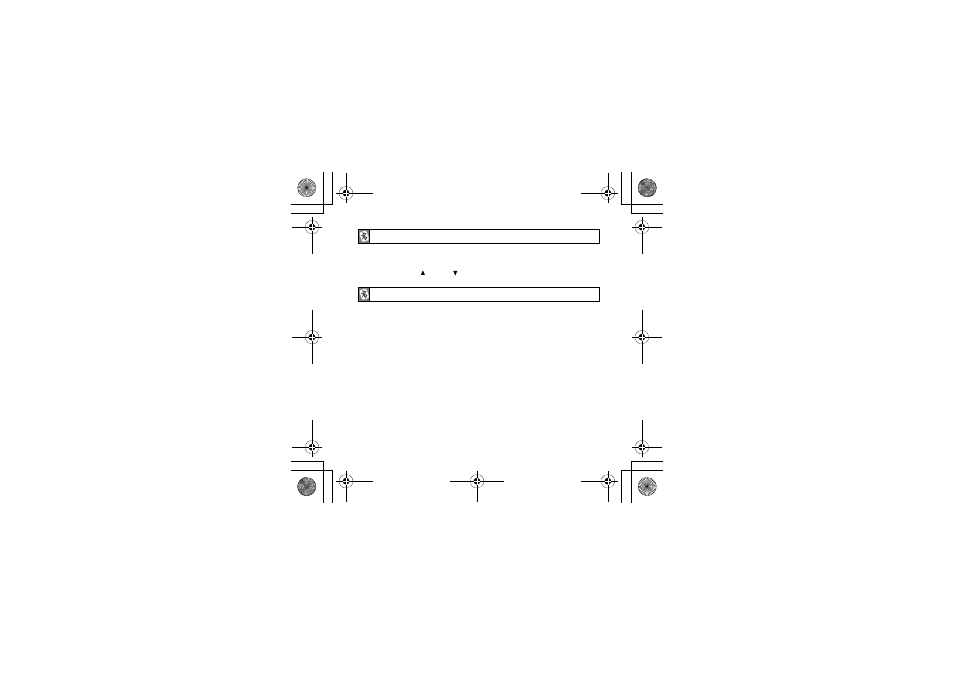
14
You can deactivate the use of the indicator light in Standby
mode and in Active mode.
Press and hold [ ] and [ ] to turn the indicator light on or off.
Enhanced features are available for phones that support the
hands-free Bluetooth profile and enhanced features.
• Rejecting a call
When you receive a call, press and hold the Multi-Function
button to reject the call.
Depending on your phone’s setting or type, you may only be
able to mute the ringer or this feature may not be
supported.
Turning the indicator light on or off
Using enhanced features
WEP180.book Page 14 Tuesday, December 26, 2006 3:46 PM
See also other documents in the category Samsung Wireless Headsets:
- WEP350 BLACK (62 pages)
- WEP180 (1 page)
- GH68-17668A (2 pages)
- GH68-19203A (2 pages)
- GH68-18474A (58 pages)
- GH68-16328A (136 pages)
- GH68-12948A (99 pages)
- B013420 (99 pages)
- GH68-21227A (2 pages)
- WEP470 (39 pages)
- SBH600 (2 pages)
- GH68-12459A (1 page)
- WEP 410 (107 pages)
- GH68-28506A (42 pages)
- GH68-12074A (114 pages)
- SBH700 (94 pages)
- GH68-12949A (2 pages)
- WEP420 (106 pages)
- WEP450 (41 pages)
- GH68-11254A (2 pages)
- GH68-17676A (21 pages)
- SBH650 (23 pages)
- GH68-14774A (2 pages)
- TX75082 (2 pages)
- WEP350 (1 page)
- WEP 210 (2 pages)
- WEP 210 (1 page)
- WEP301 (2 pages)
- GH68-12483A (2 pages)
- WEP 300 (58 pages)
- GH68-15049A (2 pages)
- WEP430 (96 pages)
- GH68-34355F (84 pages)
- WEP460 (2 pages)
- WEP570 (103 pages)
- WEP470 (82 pages)
- GH68-xxxxxA (17 pages)
- WEP500 (2 pages)
- B1914B1914 (63 pages)
