Samsung WEP180 User Manual
Page 15
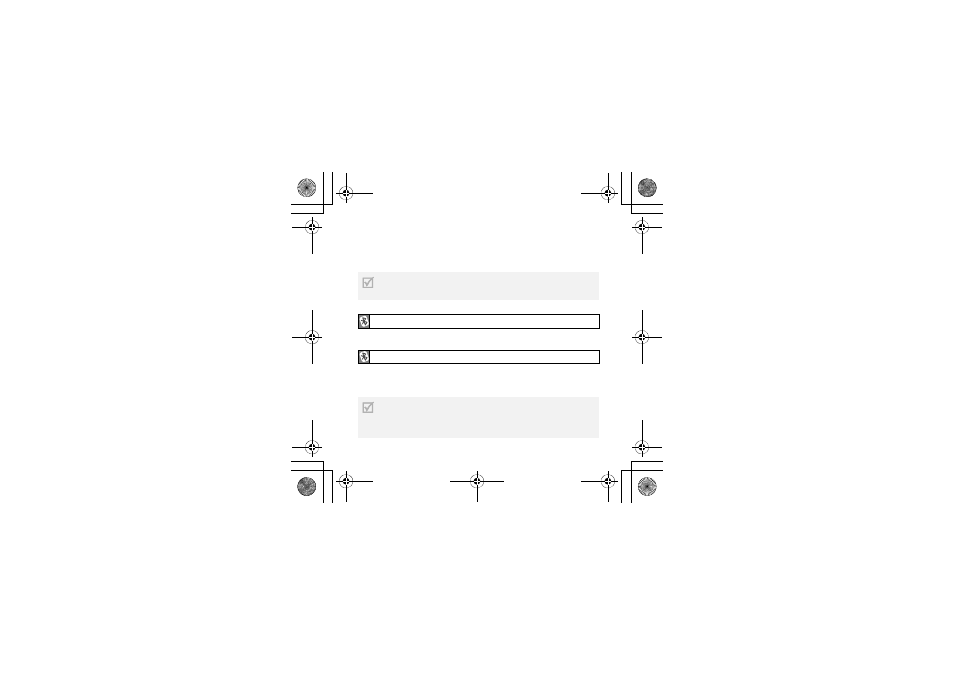
12
When the headset is connected with the phone via the
Hands-free profile:
Press and hold the Multi-Function button. When you release the
button, the phone dials the last dialled or received number.
Press the Multi-Function button.
When a call comes in, the headset sounds the ring tone and
flashes the blue indicator twice. Press the Multi-Function
button.
IMPORTANT
Depending on your phone, how to redial the
last number may vary.
Ending a call
Answering a call
IMPORTANT
Do not hold the Multi-Function button down
too long when making a call with your voice,
ending, or answering a call. This should only
be a quick tap.
WEP180.book Page 12 Tuesday, December 26, 2006 3:46 PM
See also other documents in the category Samsung Wireless Headsets:
- WEP350 BLACK (62 pages)
- WEP180 (1 page)
- GH68-17668A (2 pages)
- GH68-19203A (2 pages)
- GH68-18474A (58 pages)
- GH68-16328A (136 pages)
- GH68-12948A (99 pages)
- B013420 (99 pages)
- GH68-21227A (2 pages)
- WEP470 (39 pages)
- SBH600 (2 pages)
- GH68-12459A (1 page)
- WEP 410 (107 pages)
- GH68-28506A (42 pages)
- GH68-12074A (114 pages)
- SBH700 (94 pages)
- GH68-12949A (2 pages)
- WEP420 (106 pages)
- WEP450 (41 pages)
- GH68-11254A (2 pages)
- GH68-17676A (21 pages)
- SBH650 (23 pages)
- GH68-14774A (2 pages)
- TX75082 (2 pages)
- WEP350 (1 page)
- WEP 210 (1 page)
- WEP 210 (2 pages)
- WEP301 (2 pages)
- GH68-12483A (2 pages)
- WEP 300 (58 pages)
- GH68-15049A (2 pages)
- WEP430 (96 pages)
- GH68-34355F (84 pages)
- WEP460 (2 pages)
- WEP570 (103 pages)
- WEP470 (82 pages)
- GH68-xxxxxA (17 pages)
- WEP500 (2 pages)
- B1914B1914 (63 pages)
