System setup, English - 47, System information – Samsung BD-P1200-XAA User Manual
Page 48: Network setup, Press the, With the unit in stop mode, press the menu button
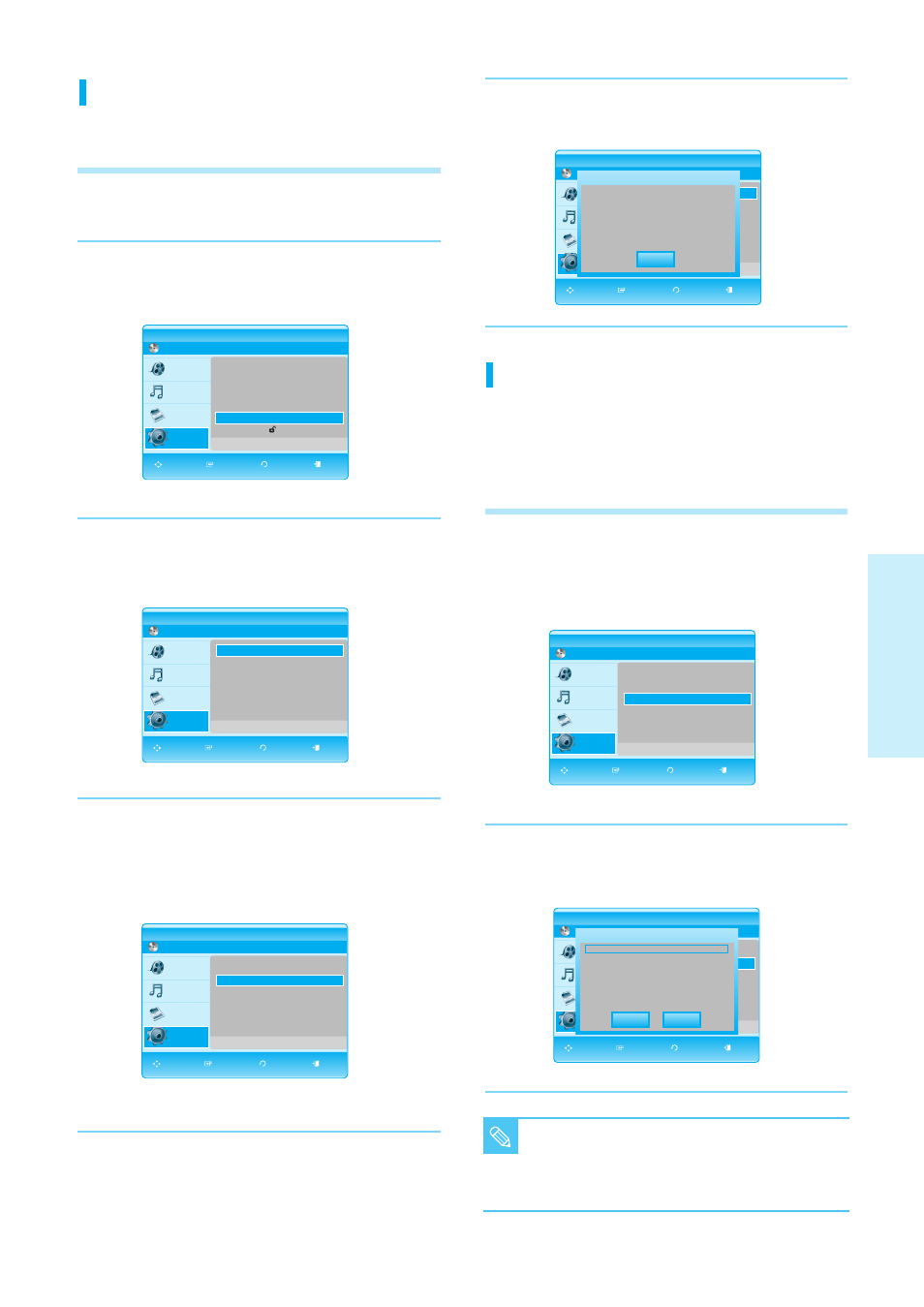
English
- 47
S
ystem Setup
4
Press the
…
…†
†
buttons to select
System Information
,
then press the
ENTER
or √ button.
You can see detailed information about the current
firmware.
System Information
When the firmware upgrade is done, check the firmware
details by following the steps below.
1
With the unit in Stop mode, press the
MENU
button.
2
Press the
…
…†
†
buttons to select
Setup
,
then press the
ENTER
or √ button.
3
Press the
…
…†
†
buttons to select
System Upgrade
,
then press the
ENTER
or √ button.
No Disc
BD Player
Setup
Title
Music
Photo
Setup
Language Setup
√
√
Audio Setup
√
√
Display Setup
√
√
HDMI Setup
√
√
System Upgrade
√
√
Parental Setup
√
√
MOVE SELECT RETURN EXIT
5
Press the
ENTER
button to select
OK
.
System Upgrade menu will be displayed.
No Disc
BD Player
System Upgrade
Title
Music
Photo
Setup
Audio
: Original
√
√
Network Setup
√
√
Update Start
√
√
System Information
√
√
MOVE SELECT RETURN EXIT
System Information
OK
S/W : XXXXXXX
Region : A/01
Network Setup
If the firmware upgrade did not succeed by following the
instructions on pages 45-46, you may need to set up your
IP address by following the steps below.
To setup follow 1 and 3 on left.
4
Press the
…
…†
†
buttons to select
Network setup
,
then press the
ENTER
or √ button.
You will see a menu that allows you to make network
settings.
5
Press the
…
…†
†
buttons to select
DHCP
, then press
the
ENTER
button.
No Disc
BD Player
System Upgrade
Title
Music
Photo
Setup
System Information
√
√
Network Setup
√
√
Update Start
√
√
Network Setup
√
√
MOVE SELECT RETURN EXIT
Network Setup
Save
Cancel
DHCP : On
IP Address : 000 .000 .000 .000
Subnet Mask : 255 .255 .255 .000
Gateway : 000 .000 .000 .000
DNS : Manual
Primary DNS : 000 .000 .000 .000
Secondary DNS : 000 .000 .000 .000
■
If DHCP is set to On, you can't select IP
Address, Subnet Mask or Gateway.
■
If DNS is set to Automatic, you can’t select
Primary/ Secondary DNS.
NOTE
No Disc
BD Player
System Upgrade
Title
Music
Photo
Setup
Upgrade Start
√
√
System Information
√
√
Network Setup
√
√
MOVE SELECT RETURN EXIT
No Disc
BD Player
System Upgrade
Title
Music
Photo
Setup
Upgrade Start
√
√
System Information
√
√
Network Setup
√
√
MOVE SELECT RETURN EXIT
No Disc
BD Player
System Upgrade
Title
Music
Photo
Setup
Upgrade Start
√
√
System Information
√
√
Network Setup
√
√
MOVE SELECT RETURN EXIT
