Setting your phone’s security, 2c.setting your phone’s security – Samsung SPH-A660MSPXAR User Manual
Page 50
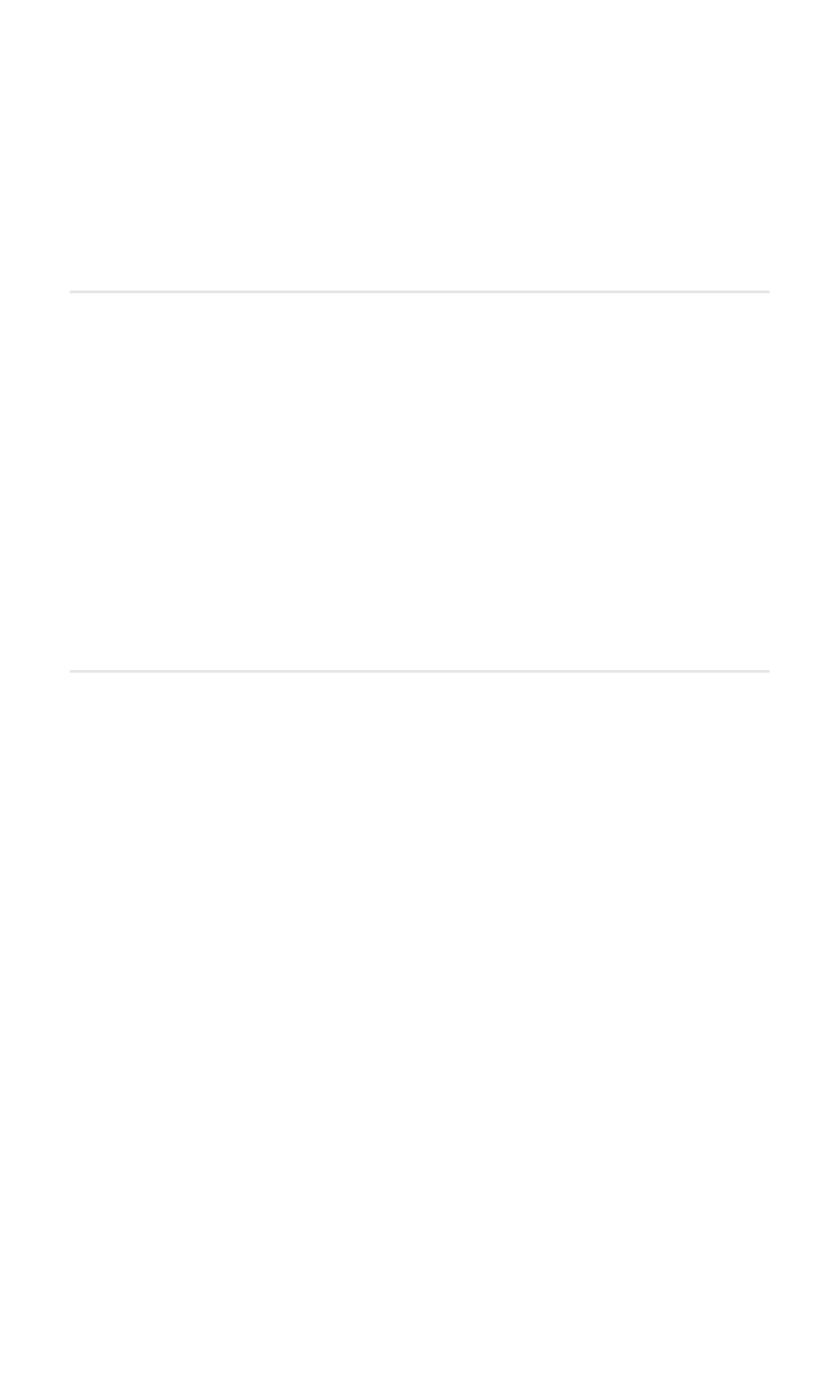
Section 2C: Setting Your Phone’s Security
42
S e c t i o n 2 C
Setting Your Phone’s Security
In This Section
ࡗ
Accessing the Security Menu
ࡗ
Using Your Phone’s Lock Feature
ࡗ
Restricting Calls
ࡗ
Erasing the Phone Book
ࡗ
Resetting Your Phone
ࡗ
Using Special Numbers
ࡗ
Security Features for PCS Vision
SM
By using the security settings on your PCS Vision Phone, you receive
peace of mind without sacrificing flexibility. This section will familiarize
you with your phone’s security settings. With several options available,
you can customize your phone to meet your personal needs.
See also other documents in the category Samsung Mobile Phones:
- Galaxy 3 (128 pages)
- intensity 2 (193 pages)
- Gusto (152 pages)
- E1125 (2 pages)
- C3110 (2 pages)
- SGH-D780 (49 pages)
- SGH-S200 (80 pages)
- SGH-C100 (82 pages)
- SGH-C100 (80 pages)
- E1100T (2 pages)
- SGH-X100 (2 pages)
- SGH-M600 (7 pages)
- SGH-C110 (152 pages)
- B2700 (63 pages)
- C5212 (57 pages)
- SGH-i750 (26 pages)
- SGH-X640 (73 pages)
- SGH-I900C (110 pages)
- E600 (97 pages)
- SGH-M610 (49 pages)
- SGH-E820N (102 pages)
- SGH-X400 (83 pages)
- SGH-E400 (79 pages)
- E2100 (2 pages)
- SGH-X520 (2 pages)
- SCH N391 (75 pages)
- SPH i700 (186 pages)
- SCH-A302 (49 pages)
- A930 (216 pages)
- SCH-A212 (63 pages)
- A790 (226 pages)
- SCH i830 (224 pages)
- 540 (41 pages)
- SCH-A101 (40 pages)
- SPH-A920WSSXAR (272 pages)
- SPH-A840BKSXAR (273 pages)
- SPH A740 (150 pages)
- SCH-X969 (54 pages)
- SCH-2500 (57 pages)
- SPH-N105 (62 pages)
- SCH-470 (46 pages)
- SPH-N300 (167 pages)
- SCH-T300 (180 pages)
- SGH-200 (43 pages)
- GT-C3050 (2 pages)
