Samsung SP2553XWX-ZA User Manual
Page 46
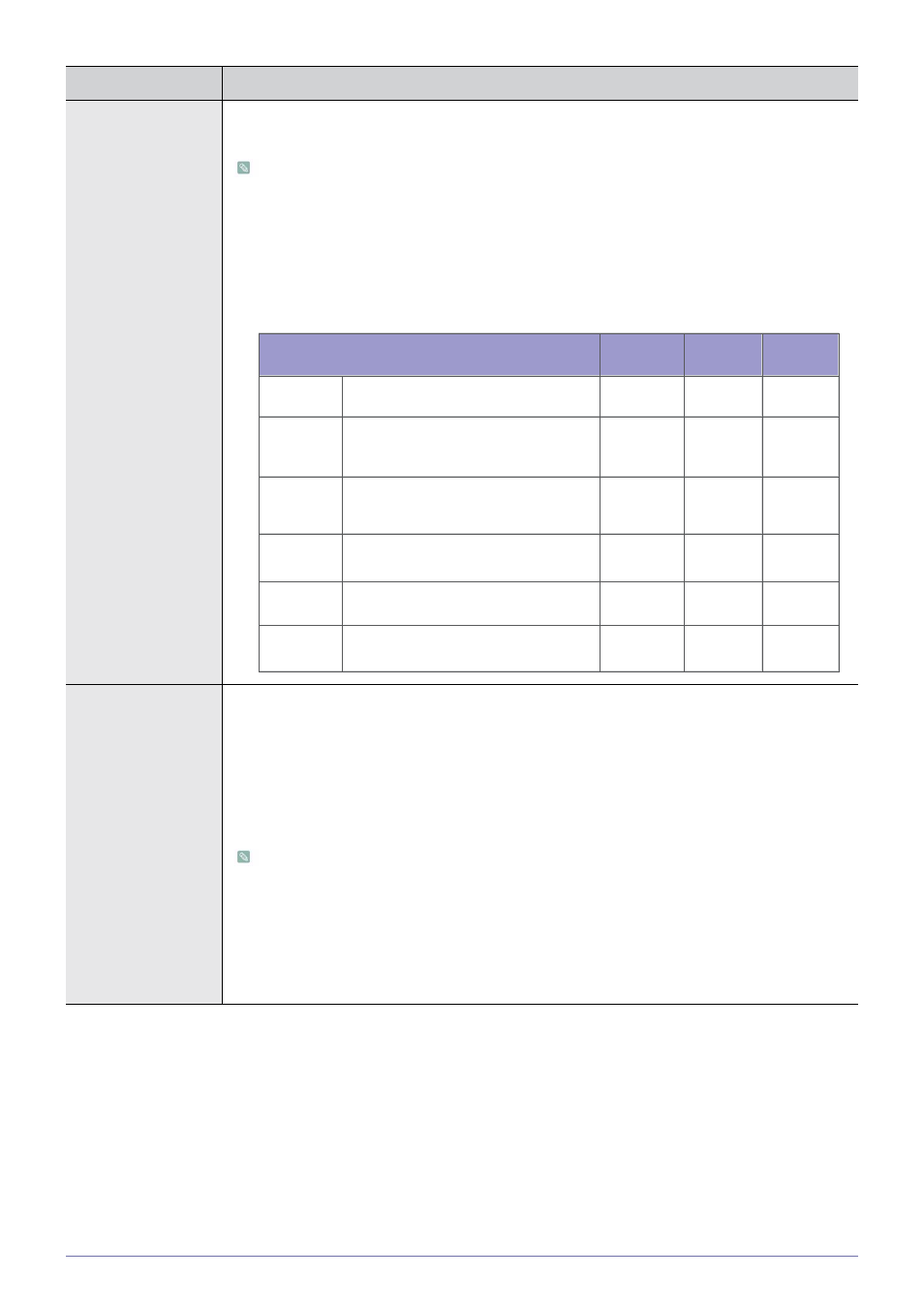
3-5
Using
Video Type
If the screen quality is abnormal as a result of the projector not identifying the input signal type auto-
matically in
This function does not work in
•
In
sync, it is only enabled for a 1280 x 720p 59.94Hz/60Hz signal.
•
•
In
•
Caption
The
orted when the external analog signal from the Video input contains
subtitles.
•
•
•
•
•
Activated only in
•
Depending on the external signal, a change to the channel or
required.
•
Each
information to supplement information contained in
(e.g. If English subtitles are provided on
on
MENU
DESCRIPTION
yniOwjP
Usage
Color,
Sharpness,
Tint
zoom
~GGGyniGGGG
wjGGGkTzGG
~GGGwjGGGoktpG
G
~GGGh}GGOz{iSG
k}kSGˎPGGGoktpGG
hG
~GGGyniGGG
Gh}GGOz{iSGk}kSGˎPGGG
kTzGG
~GGGwwGGG
Gh}GGOz{iSGk}kSGˎPGGG
kTzGG
yniOh}P
wwOh}P
k
k
l
l
l
T
l
l
k
k
T
l
k
k
k
T
wj
h}
h
PC menu
k
k
