Samsung LN32A540P2DXZA User Manual
Page 41
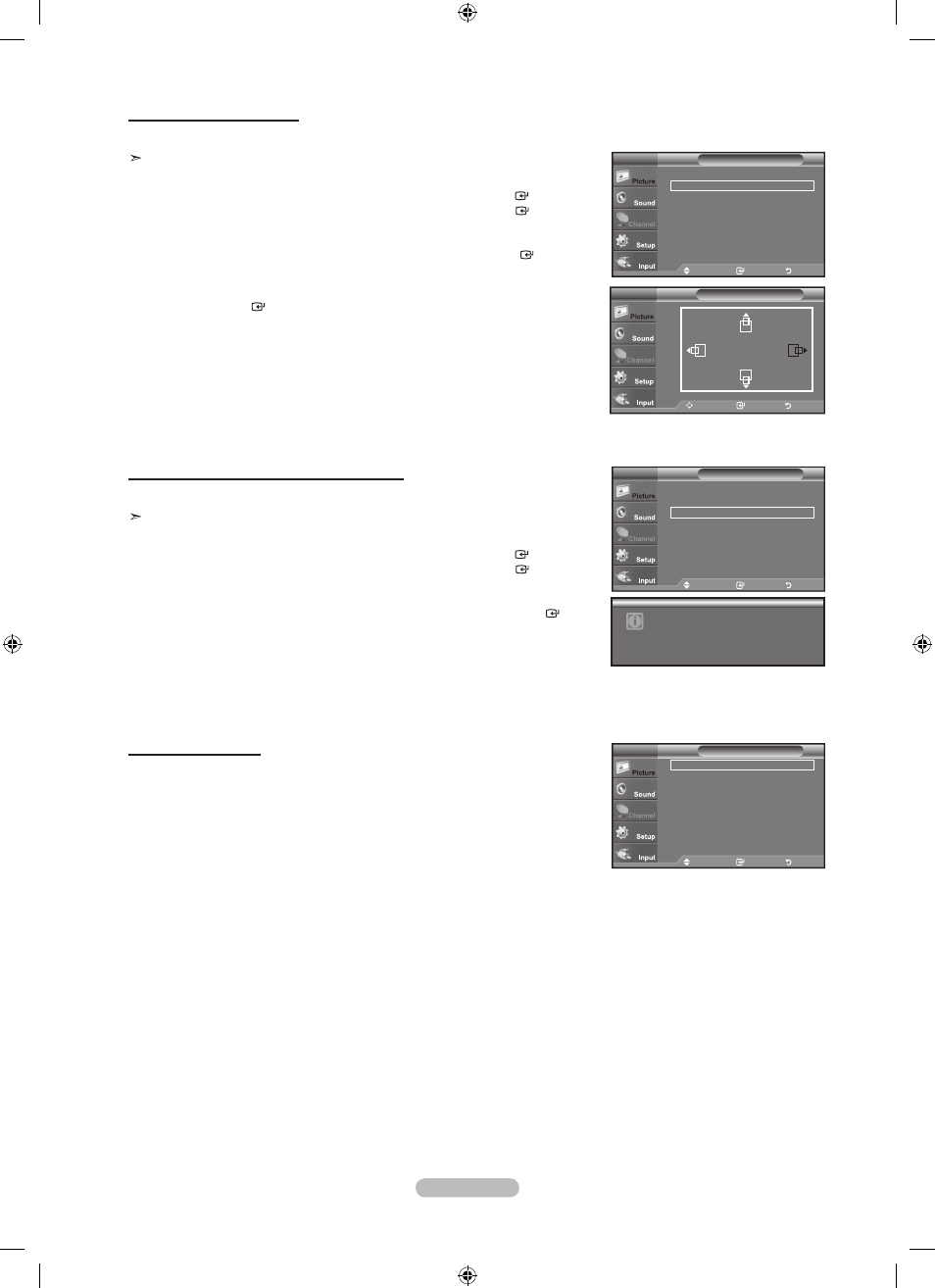
English -
Changing the Screen Position
Adjust the PC’s screen positioning if it does not fit the TV screen.
Preset: Press the
SourCE button to select PC mode.
1. Press the mEnu button to display the menu.
Press the ▲ or ▼ button to select "Picture", then press the
EntEr button.
Press the ▲ or ▼ button to select "Screen", then press the
EntEr button.
2. Press the ▲ or ▼ button to select "Position", then press the EntEr button.
3. Press the ▲ or ▼ button to adjust the V-Position.
Press the ◄ or ► button to adjust the H-Position.
Press the
EntEr button.
Press the
ExIt button to exit.
Initializing the Screen Position, Coarse and fine
You can replace all image settings with the factory default values.
Preset: Press the
SourCE button to select PC mode.
1. Press the mEnu button to display the menu.
Press the ▲ or ▼ button to select "Picture", then press the
EntEr button.
Press the ▲ or ▼ button to select "Screen", then press the
EntEr button.
2. Press the ▲ or ▼ button to select "Image Reset", then press the EntEr
button.
Press the
ExIt button to exit.
move
Enter
return
Image lock
►
Position
►
Image reset
resolution
: 60x768 @60hz
Screen
PC
move
Enter
return
Image lock
►
Position
►
Image reset
resolution
: 60x768 @60hz
Screen
PC
Image reset is completed.
tV
move
Enter
return
Position
Viewing the resolution
You can confirm the resolution configured for the PC.
move
Enter
return
Image lock
►
Position
►
Image reset
resolution
: 60x768 @60hz
Screen
PC
BN68-01393L-00Eng.indd 39
2008-05-13 ¿АИД 4:53:16
