Phonebook icons – Samsung SCH-A795ZAVXAR User Manual
Page 77
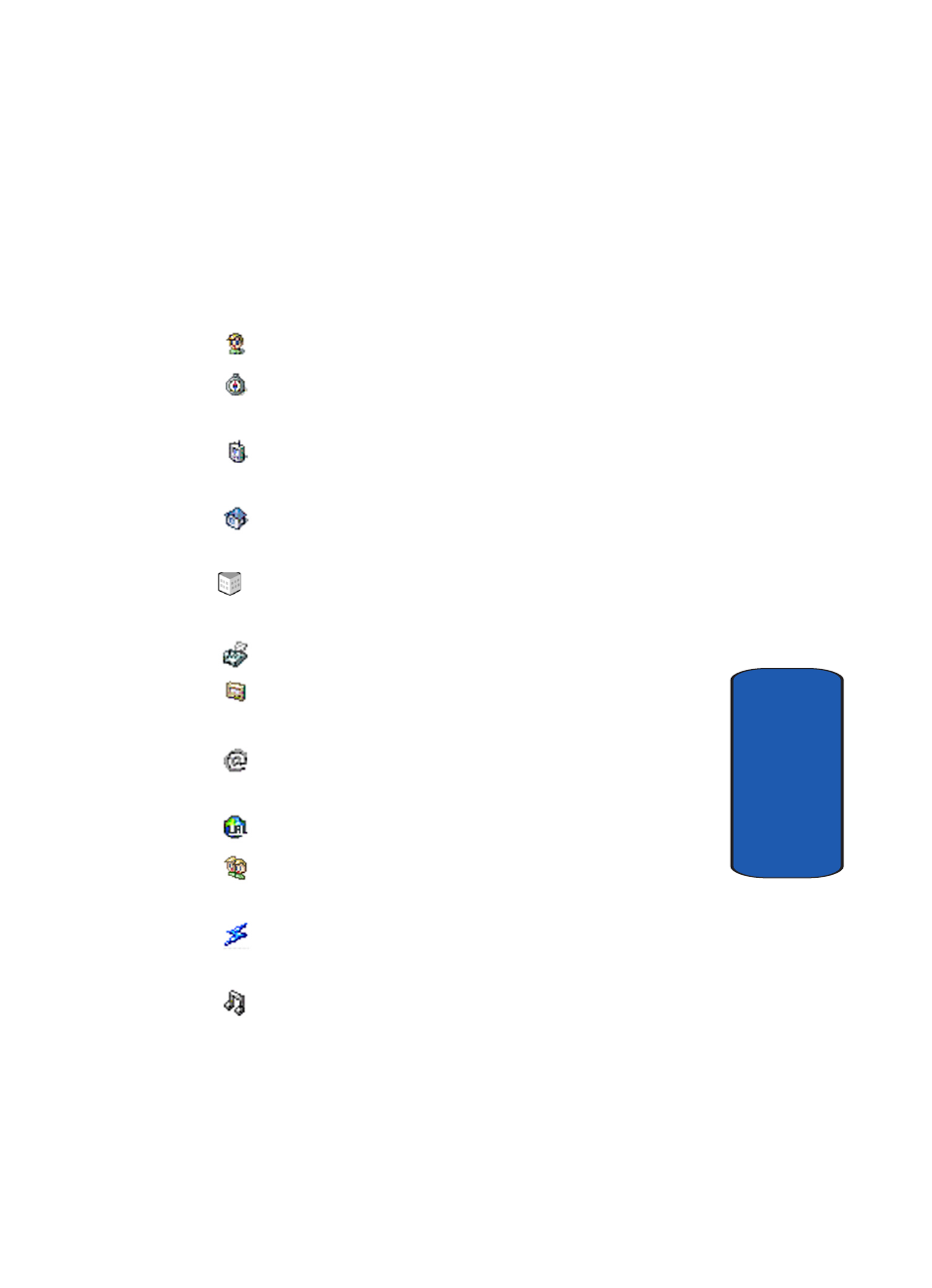
Section 6: Understanding Your Phonebook
77
Opening Phonebook Menu
Section 6
Phonebook Icons
You can assign a host of entries to a Phonebook contact.
The icons in the following table represent all available
entry types
Name icon
. Enter the name for the entry in this field.
Location icon. Assign a memory location for the entry in
this field.
Mobile
icon. Enter a mobile number for the entry in this
field.
Home icon. Enter a home number for the entry in this
field.
Work icon. Enter the work number for the entry in this
field.
Fax icon. Enter a fax number for the entry in this field.
Pager icon. Enter a pager number for the entry in this
field.
E-mail icon. Enter an e-mail address for the entry in this
field.
URL icon. Enter a web address for the entry in this field
Group icon. Select an available group to associate with
the entry in this field.
Speed dial icon. Choose the speed dial number for this
field.
Melody icon. Select a melody to associate with the entry
in this field.
