Making a call, Dialing emergency numbers – Samsung SCH-A795ZAVXAR User Manual
Page 30
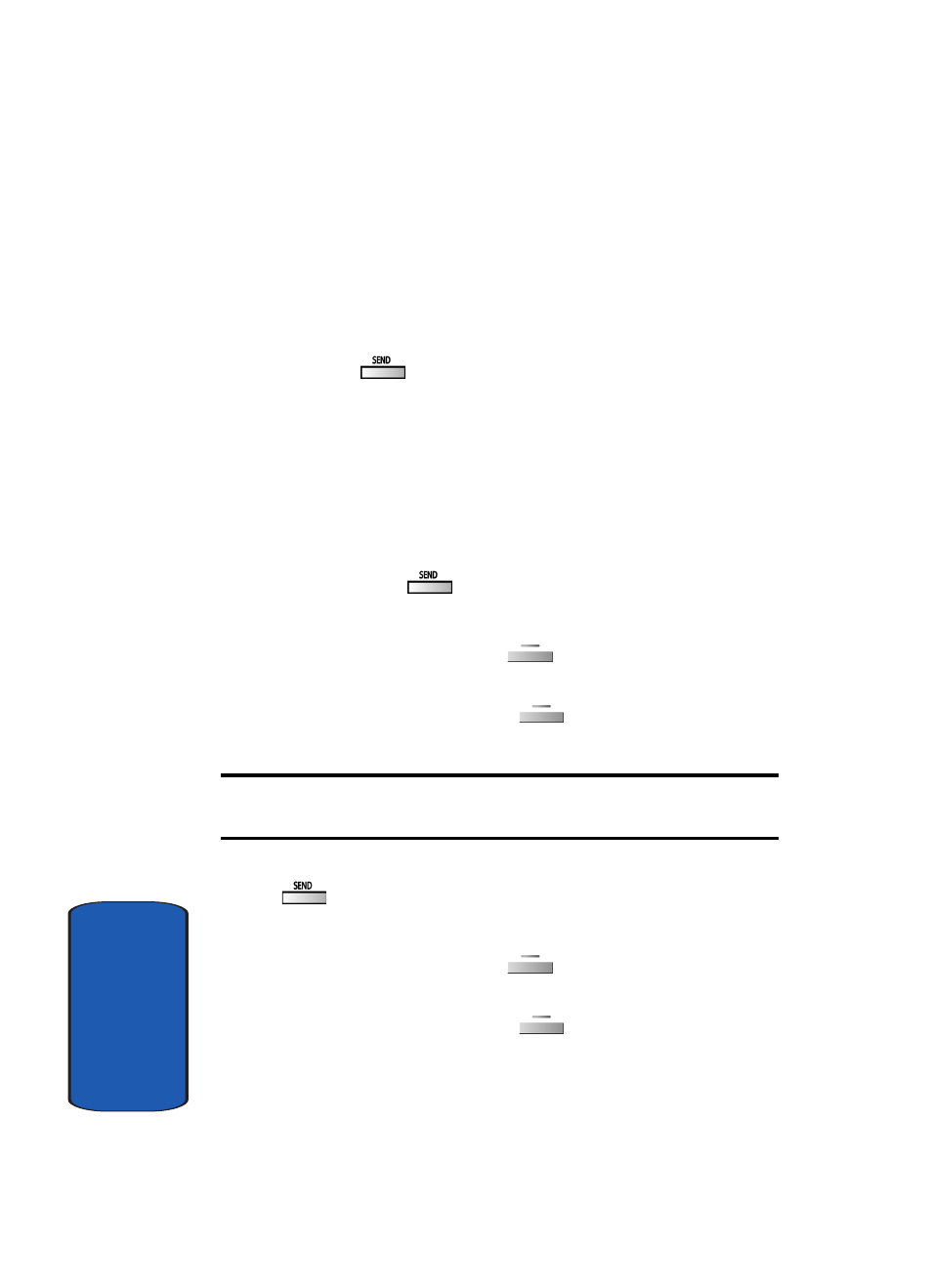
30
Sect
ion 3
Making a Call
1. With the phone on, enter the number you wish to call
using the keypad. (If you make a mistake whil dialing,
press the CLR key to erase one digit at a time or press
and hold the CLR key to erase the entire number.)
2. Press
to place the call.
3. When your’re finished, close the flip or press end.
Dialing emergency numbers
You can dial any of the numbers 911, 112, or 999 to place an
emergency call.
If your phone is in Verizon CDMA mode and you dial 112
or 999, then press
, the prompt Make emergency
call? appears in the display.
•
If you press the left soft key (
) Yes, your phone dials the
emergency number 911.
•
If you press the right soft key (
) No, the call is
discontinued and your phone returns to standby mode.
Note: If you dial 911 while in Verizon (CDMA) mode, your phone dials the
emergency number immediately (no prompt).
If your phone is in Int’l GSM mode and you dial 911, then
press
, the prompt Make emergency call? appears in
the display.
•
If you press the left soft key (
) Yes, your phone dials the
emergency number 112 or 999.
•
If you press the right soft key (
) No, the call is
discontinued and your phone returns to standby mode.
