Cug activation – Samsung SCH-A795ZAVXAR User Manual
Page 144
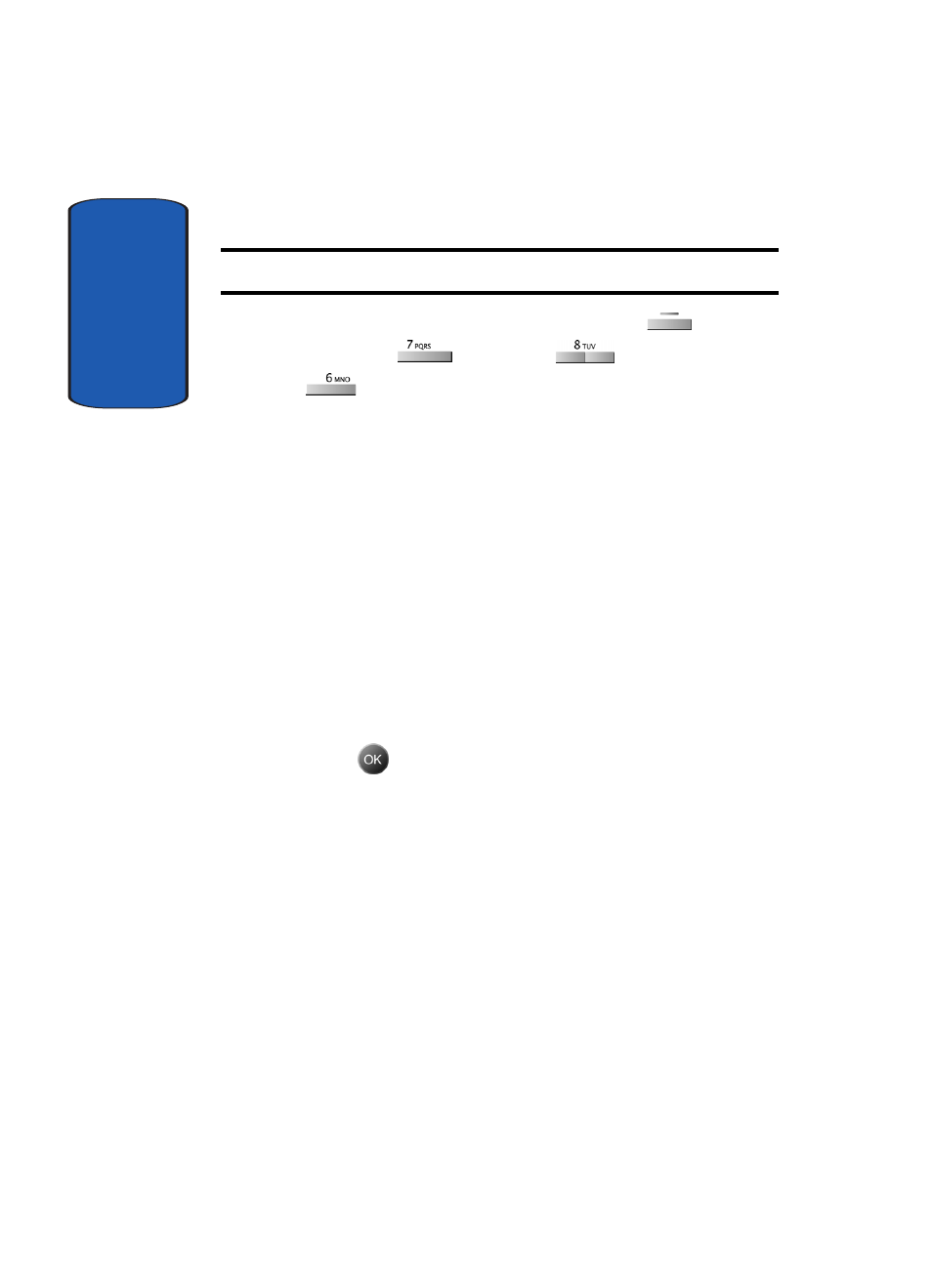
Sect
ion 8
144
CUG Activation
Note: GSM service is required before you can activate a Closed User Group.
1. In standby mode, press the left soft key (
) Menu,
then press
(Settings),
(GSM Services),
(Closed User Group). The options appear in the
display.
•
Index List
: Allows you to enter a Closed User Group, which
can then be activated.
•
Outside Access
:Turn Outside Access on or off. Outside
access allows you to place calls to people outside of the
Closed User Group.
•
Default Group
: Turn the network default Closed User Group
on or off.
•
Deactivate
: Deactivates the currently active Closed User
Group.
2. Use the navigation keys to highlight the desired option.
3. Press
to open the highlighted option and make
changes as desired.
See also other documents in the category Samsung Mobile Phones:
- Galaxy 3 (128 pages)
- intensity 2 (193 pages)
- Gusto (152 pages)
- E1125 (2 pages)
- C3110 (2 pages)
- SGH-D780 (49 pages)
- SGH-S200 (80 pages)
- SGH-C100 (82 pages)
- SGH-C100 (80 pages)
- E1100T (2 pages)
- SGH-X100 (2 pages)
- SGH-M600 (7 pages)
- SGH-C110 (152 pages)
- B2700 (63 pages)
- C5212 (57 pages)
- SGH-i750 (26 pages)
- SGH-X640 (73 pages)
- SGH-I900C (110 pages)
- E600 (97 pages)
- SGH-M610 (49 pages)
- SGH-E820N (102 pages)
- SGH-X400 (83 pages)
- SGH-E400 (79 pages)
- E2100 (2 pages)
- SGH-X520 (2 pages)
- SCH N391 (75 pages)
- SPH i700 (186 pages)
- SCH-A302 (49 pages)
- A930 (216 pages)
- SCH-A212 (63 pages)
- A790 (226 pages)
- SCH i830 (224 pages)
- 540 (41 pages)
- SCH-A101 (40 pages)
- SPH-A920WSSXAR (272 pages)
- SPH-A840BKSXAR (273 pages)
- SPH A740 (150 pages)
- SCH-X969 (54 pages)
- SCH-2500 (57 pages)
- SPH-N105 (62 pages)
- SCH-470 (46 pages)
- SPH-N300 (167 pages)
- SCH-T300 (180 pages)
- SGH-200 (43 pages)
- GT-C3050 (2 pages)
