Front panel, Rear panel, 7 front panel 7 rear panel – Samsung HT-HM55-ZA User Manual
Page 7
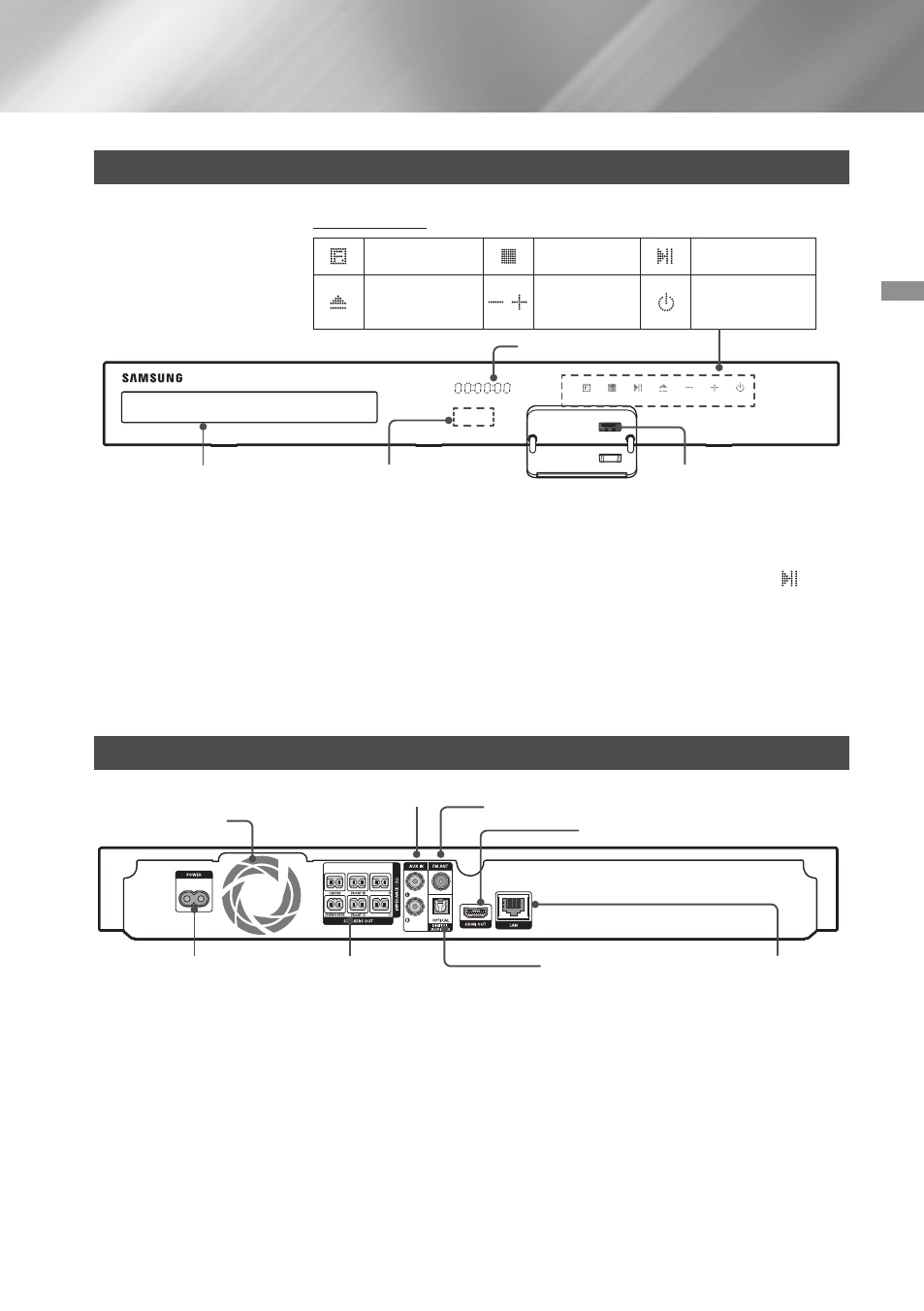
7
- English
Getting Started
Front Panel
dISpLAy ICONS
FUNCTION
STOp
pLAy/pAUSE
OpEN/CLOSE
vOLUME
CONTROL
pOWER
5V 0.5A
USB
REMOTE CONTROL SENSOR
dISpLAy
dISC TRAy
✎
When the product is on, do not let children touch the product's surface. It will be hot.
✎
To upgrade the product's software through the USB jack, you must use a USB flash drive.
✎
When the product displays a Blu-ray Disc menu, you cannot start the movie by pressing the
5V 0.5A
MIC 2
MIC 1
/6
button on the product or the remote. To play the movie, you must select Play Movie or Start in the
disc menu, and then press the v button.
✎
If you are using the Internet or are playing content from a USB device on your TV through the home
theater, you cannot select the Bd/dvd mode with the
FUNCTION
button. To select the Bd/dvd
mode, exit the Internet or stop the content you are playing on the TV, and then select the Bd/dvd
mode.
Rear Panel
SURROUND
SURROUND
COOLING FAN
* FM ANTENNA
AUx IN
HdMI OUT
SpEAkER OUTpUT
CONNECTORS
pOWER CORd
LAN TERMINAL
ExTERNAL dIGITAL
AUdIO IN (OpTICAL)
* Connecting the FM Antenna
1. Connect the supplied FM antenna to the FM ANT Jack.
2. Slowly move the antenna wire around until you find a location where reception is good, then fasten it to
a wall or other rigid surface.
✎
Maintain a minimum of 4 inches of clear space on all sides of the home theater to ensure adequate
ventilation.
Do not obstruct the cooling fan or ventilation holes.
✎
This product does not receive AM broadcasts.
