Samsung EC-TL500ZBPBUS User Manual
Page 13
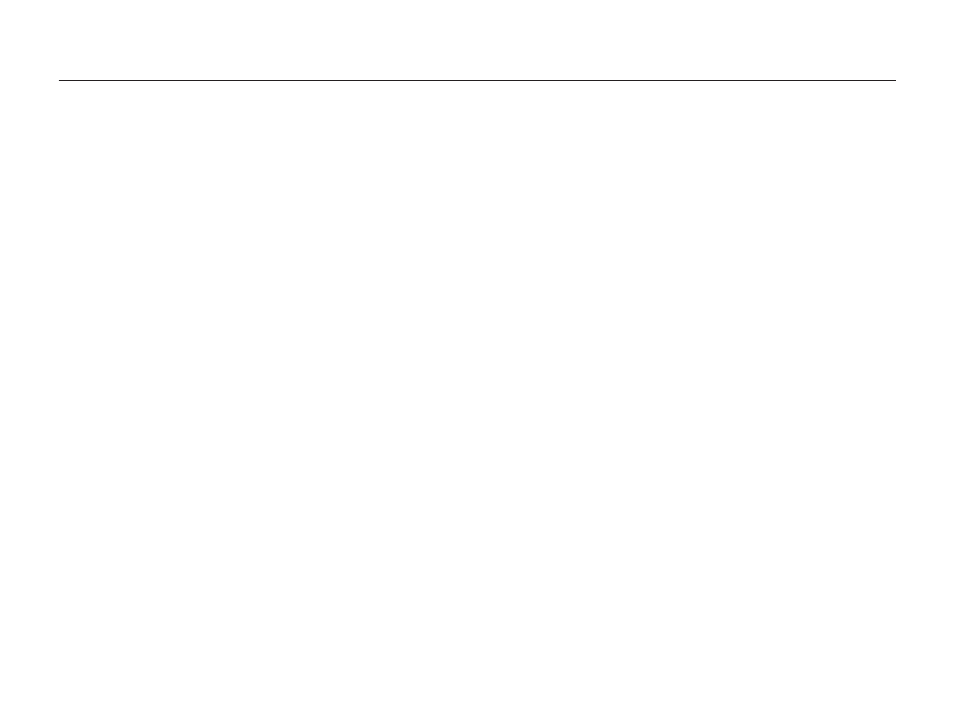
12
................................................................... 102
.................................................... 103
.............................................. 103
.............................................................................. 104
............................................................................. 104
............................................................................ 105
............................................................... 108
...................................................... 109
........................................................ 109
......................................................... 110
............................................................... 111
.............................................. 114
.................................................. 114
Using an optional optical viewfinder
..................................... 114
Using an optional conversion lens
....................................... 115
Using an optional remote control
......................................... 116
Before contacting a service center
.................................. 117
..................................................... 120
............................................................................... 125
............................................................. 75
...................................................................... 76
....................................................... 76
................................................................... 81
.................................................................... 82
........................................................... 83
.................................................................. 84
.................................................................. 84
.................................................................. 84
........................................................... 85
................................................... 86
.......................................................... 87
................................................ 88
........................................... 89
Transferring files to your computer (for Windows)
Transferring files using Intelli-studio
........................................ 92
Transferring files by connecting the
camera as a removable disk
................................................. 94
Disconnecting the camera (for Windows XP)
Transferring files to your computer (for Mac)
....................................... 97
Installing Samsung RAW Converter
....................................... 97
...................................... 97
Using the Samsung RAW Converter Interface
...................................................... 99
Saving RAW files as JPEG/TIFF formats
.............................. 100
Printing photos with a photo printer (PictBridge)
Contents
