Samsung SGH-X105NBATMB User Manual
Page 83
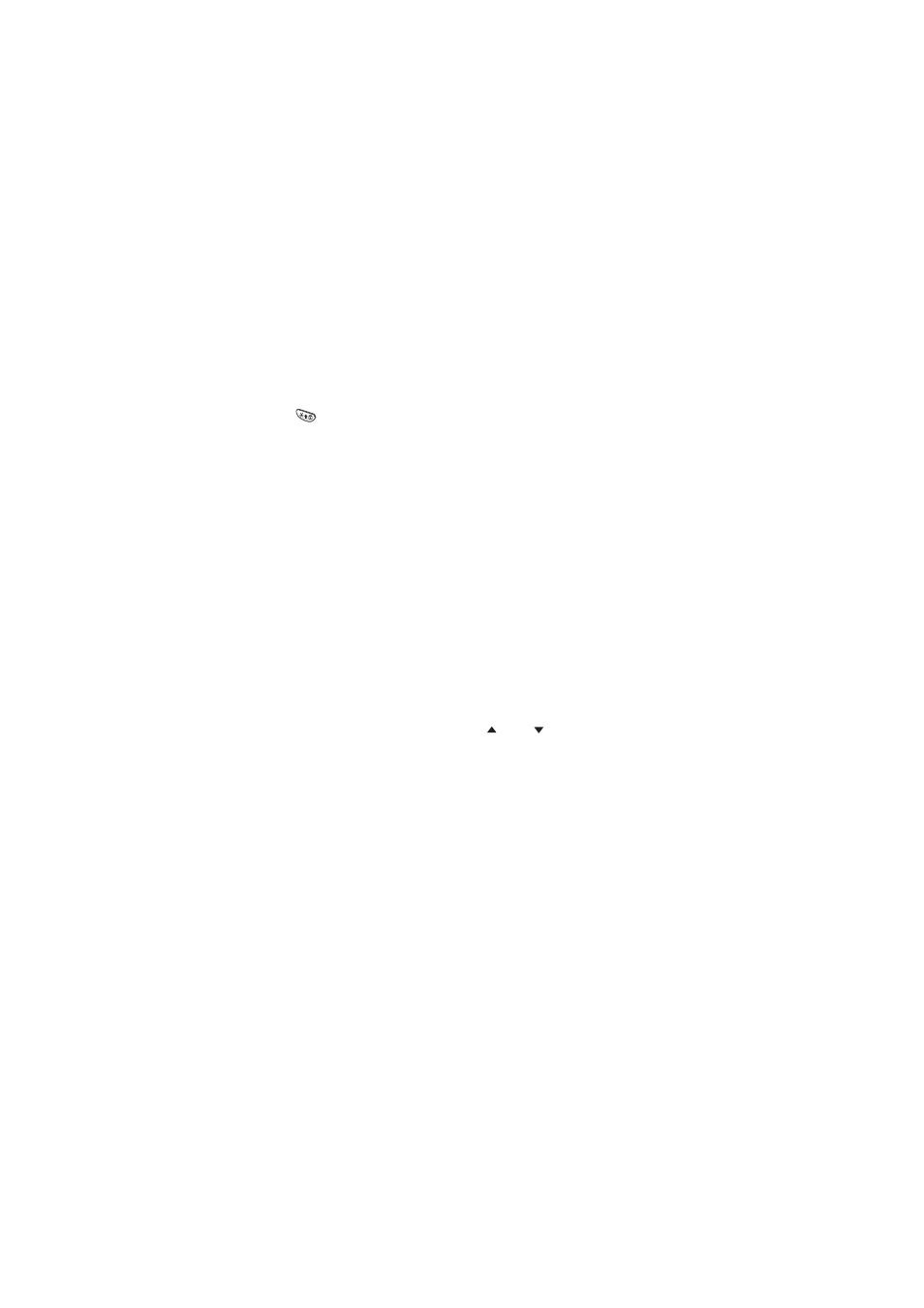
Phone S ettings
80
Auto Key Lock
When the Auto Key Lock feature is enabled, the phone keypad
is locked and you must press the Unlock soft key then press
the
key. The phone displays Keypad active.
If you wish to keep your phone unlocked, you must go into the
settings and change the option to OFF.
The following options are available.
OFF: the keypad is not locked.
15 Seconds: the keypad is locked after being idle for 15
seconds
30 Seconds: the keypad is locked after being idle for 30
seconds
1 Minute: the keypad is locked after being idle for 1 minute
2 Minutes: the keypad is locked after being idle for 2 minutes
Brightness
This option allows you to adjust the contrast of the display
screens to make them lighter or darker.
To adjust the display contrast, proceed as follows.
1. Adjust the contrast by using the
and
keys or the
Volume keys on the left side of the phone.
2. When you are satisfied, press the OK soft key to save the
selection.
- Galaxy 3 (128 pages)
- intensity 2 (193 pages)
- Gusto (152 pages)
- E1125 (2 pages)
- C3110 (2 pages)
- SGH-D780 (49 pages)
- SGH-S200 (80 pages)
- SGH-C100 (82 pages)
- SGH-C100 (80 pages)
- E1100T (2 pages)
- SGH-X100 (2 pages)
- SGH-M600 (7 pages)
- SGH-C110 (152 pages)
- B2700 (63 pages)
- C5212 (57 pages)
- SGH-i750 (26 pages)
- SGH-X640 (73 pages)
- SGH-I900C (110 pages)
- E600 (97 pages)
- SGH-M610 (49 pages)
- SGH-E820N (102 pages)
- SGH-X400 (83 pages)
- SGH-E400 (79 pages)
- E2100 (2 pages)
- SGH-X520 (2 pages)
- SCH N391 (75 pages)
- SPH i700 (186 pages)
- SCH-A302 (49 pages)
- A930 (216 pages)
- SCH-A212 (63 pages)
- A790 (226 pages)
- SCH i830 (224 pages)
- 540 (41 pages)
- SCH-A101 (40 pages)
- SPH-A920WSSXAR (272 pages)
- SPH-A840BKSXAR (273 pages)
- SPH A740 (150 pages)
- SCH-X969 (54 pages)
- SCH-2500 (57 pages)
- SPH-N105 (62 pages)
- SCH-470 (46 pages)
- SPH-N300 (167 pages)
- SCH-T300 (180 pages)
- SGH-200 (43 pages)
- GT-C3050 (2 pages)
