Qu ic k r ef er en ce c ar d – Samsung SGH-X105NBATMB User Manual
Page 158
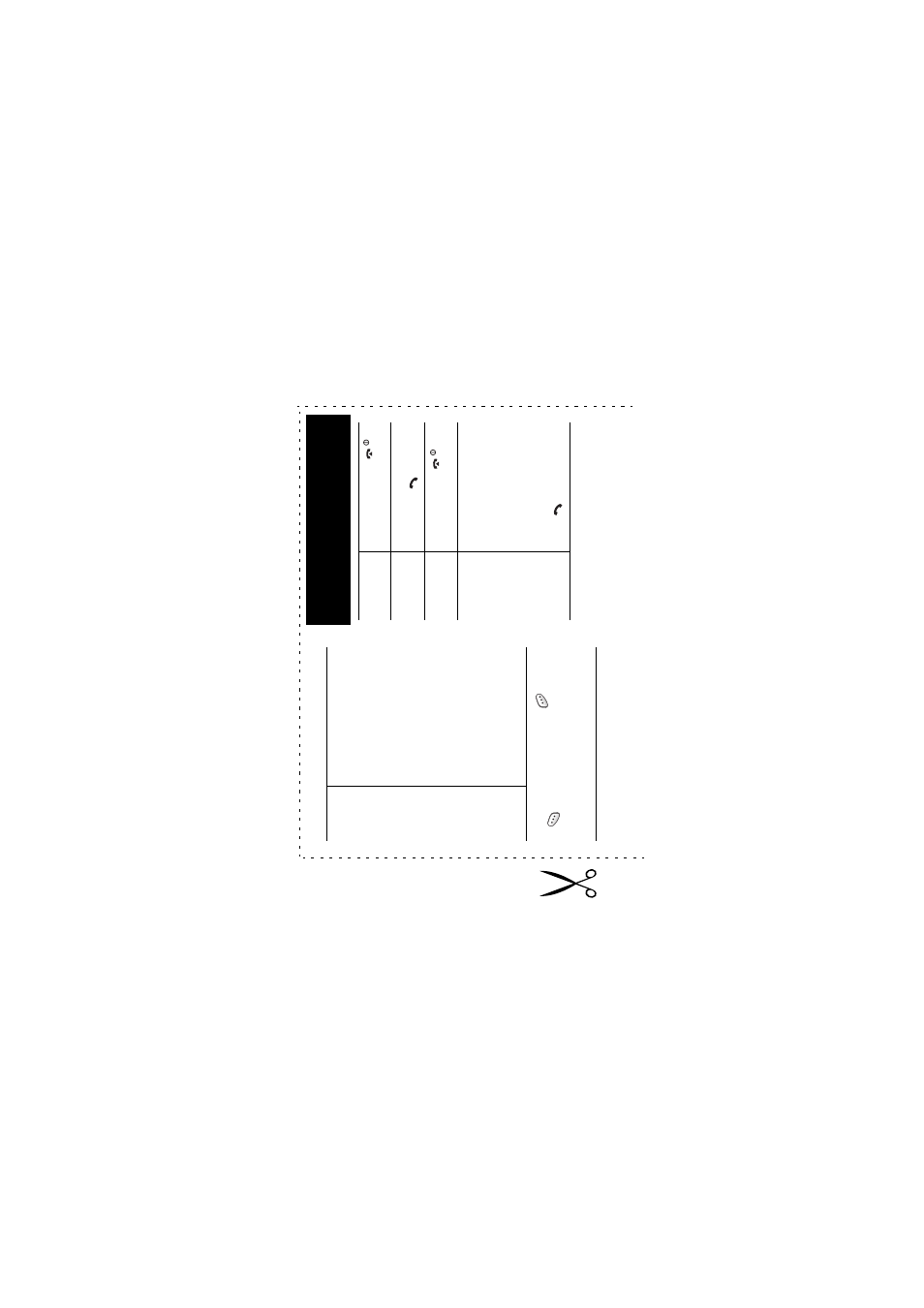
A
cce
ss t
he
Me
nu
Func
ti
ons
Pr
ess t
he
Me
n
u
s
oft
ke
y.
S
cr
ol
l wi
th
th
e
UP
a
nd
D
O
W
N
a
rro
w
keys
th
ro
ug
h
th
e l
is
t of
th
e
me
nus
unt
il y
ou
re
ac
h t
he
re
qu
ir
ed
men
u
.
Pr
ess t
he
Se
le
ct
sof
t k
ey
.
S
cr
ol
l wi
th
th
e
UP
a
nd
D
O
W
N
a
rro
w
keys
th
ro
ug
h
th
e l
is
t of
th
e
op
ti
on
s
unt
il t
he req
uired
on
e is
s
ele
ct
ed
.
Pr
ess t
he
Se
le
ct
sof
t k
ey
.
•
Ea
ch of
the
t
w
o s
oft
ke
ys
(
an
d
) pe
rf
or
m
th
e fu
nc
ti
on
in
di
ca
te
d by
th
e
te
xt
a
bov
e i
t
(b
ottom
li
ne
in
th
e
di
sp
la
y)
.
S
w
it
ch
O
n/O
ff
Pr
ess
an
d h
ol
d th
e
key
.
Ma
ke
a
Ca
ll
K
ey in t
he
numb
er
.
Pr
es
s t
he
ke
y.
End
a
Ca
ll
B
rief
ly p
res
s t
he
key
.
V
ie
w
Mi
sse
d
Ca
lls
Imm
ed
ia
te
ly
A
fte
r Mi
ssi
ng
Th
em
Op
en
t
he
p
ho
ne an
d
pr
es
s t
he
View
s
oft
ke
y.
S
cro
ll w
it
h t
he U
P
an
d
D
O
W
N
a
rro
w
k
eys
th
ro
ug
h t
he
m
is
se
d
ca
lls
.
To
r
et
ur
n th
e ca
ll,
pr
ess
th
e
key
.
Du
al
B
an
d
S
G
H
-x1
05
G
P
R
S
Tel
ep
h
on
e
Qu
ic
k R
ef
er
en
ce
C
ar
d
- Galaxy 3 (128 pages)
- intensity 2 (193 pages)
- Gusto (152 pages)
- E1125 (2 pages)
- C3110 (2 pages)
- SGH-D780 (49 pages)
- SGH-S200 (80 pages)
- SGH-C100 (82 pages)
- SGH-C100 (80 pages)
- E1100T (2 pages)
- SGH-X100 (2 pages)
- SGH-M600 (7 pages)
- SGH-C110 (152 pages)
- B2700 (63 pages)
- C5212 (57 pages)
- SGH-i750 (26 pages)
- SGH-X640 (73 pages)
- SGH-I900C (110 pages)
- E600 (97 pages)
- SGH-M610 (49 pages)
- SGH-E820N (102 pages)
- SGH-X400 (83 pages)
- SGH-E400 (79 pages)
- E2100 (2 pages)
- SGH-X520 (2 pages)
- SCH N391 (75 pages)
- SPH i700 (186 pages)
- SCH-A302 (49 pages)
- A930 (216 pages)
- SCH-A212 (63 pages)
- A790 (226 pages)
- SCH i830 (224 pages)
- 540 (41 pages)
- SCH-A101 (40 pages)
- SPH-A920WSSXAR (272 pages)
- SPH-A840BKSXAR (273 pages)
- SPH A740 (150 pages)
- SCH-X969 (54 pages)
- SCH-2500 (57 pages)
- SPH-N105 (62 pages)
- SCH-470 (46 pages)
- SPH-N300 (167 pages)
- SCH-T300 (180 pages)
- SGH-200 (43 pages)
- GT-C3050 (2 pages)
