Dialing a number – Samsung SCH-A645BKAATL User Manual
Page 40
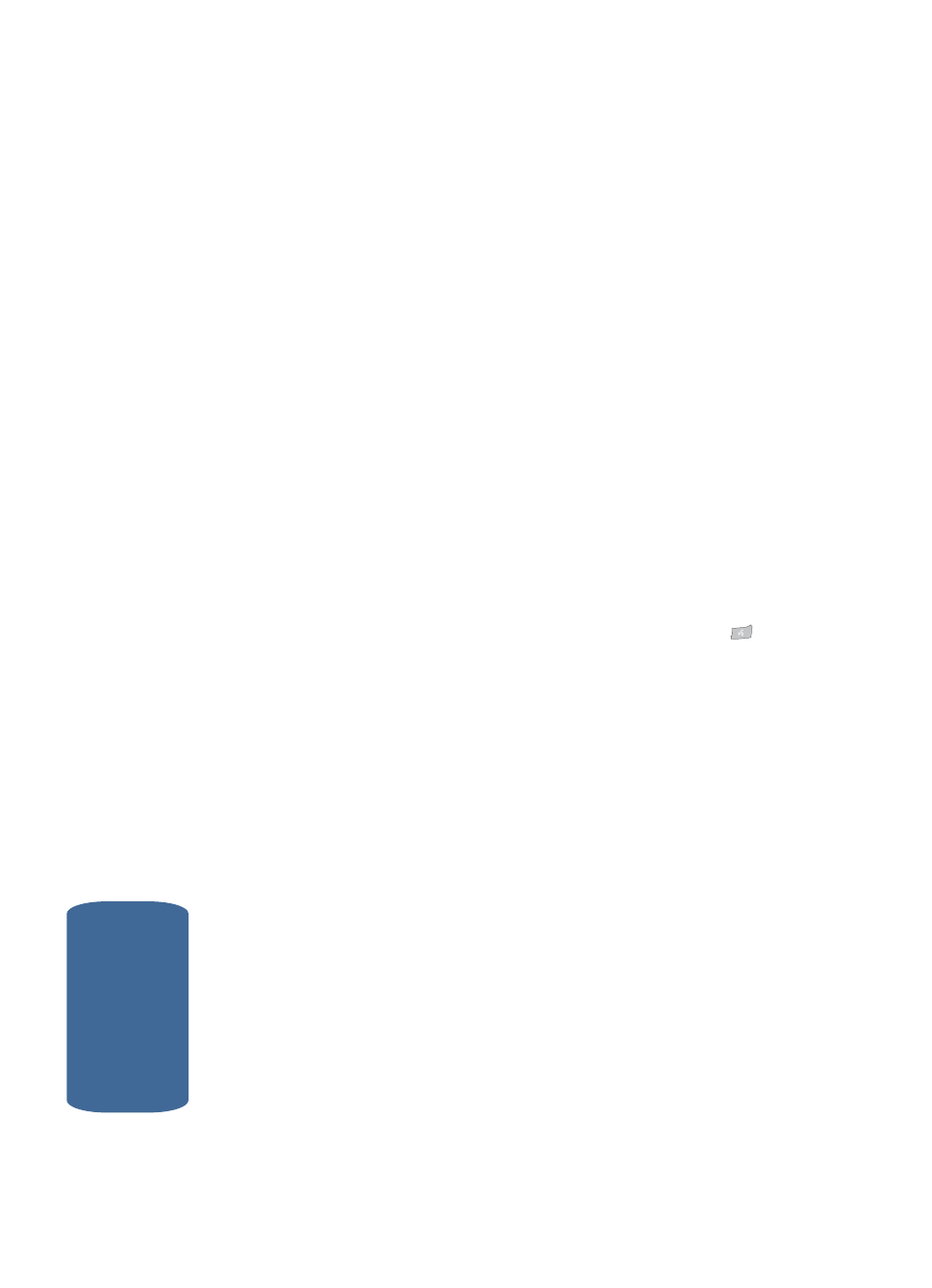
40
Sect
ion 3
If the recognized name has multiple numbers stored for it
(that is, Mobile, Office, Home, and so on), Voice Dial
displays the possible choices and prompts you with
“Which number?”
5. Say one of the following number types:
ⅷ
Mobile
ⅷ
Office
ⅷ
Home
ⅷ
Pager
ⅷ
Fax
Voice Dial dials the specified number.
Dialing a Number
To dial a number using Voice Dial, do the following:
1. In standby mode, press the Voice Recognition key (
).
“Say a Command” appears in the display and is
pronounced through the speaker.
2. Say “Voice Dial”.
VoiceSignal prompts you to “Say the name or number.”
3. Speak clearly and say the telephone number of the
person you want to call. For example, say “7 8 1 9 7 0 5
2 0 0."
If it recognizes the number, Voice Dial repeats it and dials
the number. If Voice Dial is not sure it has recognized the
number, it displays a choice list of up to three numbers
and prompts you with “Did you say?” followed by the
first number on the list.
- Galaxy 3 (128 pages)
- intensity 2 (193 pages)
- Gusto (152 pages)
- E1125 (2 pages)
- C3110 (2 pages)
- SGH-D780 (49 pages)
- SGH-S200 (80 pages)
- SGH-C100 (82 pages)
- SGH-C100 (80 pages)
- E1100T (2 pages)
- SGH-X100 (2 pages)
- SGH-M600 (7 pages)
- SGH-C110 (152 pages)
- B2700 (63 pages)
- C5212 (57 pages)
- SGH-i750 (26 pages)
- SGH-X640 (73 pages)
- SGH-I900C (110 pages)
- E600 (97 pages)
- SGH-M610 (49 pages)
- SGH-E820N (102 pages)
- SGH-X400 (83 pages)
- SGH-E400 (79 pages)
- E2100 (2 pages)
- SGH-X520 (2 pages)
- SCH N391 (75 pages)
- SPH i700 (186 pages)
- SCH-A302 (49 pages)
- A930 (216 pages)
- SCH-A212 (63 pages)
- A790 (226 pages)
- SCH i830 (224 pages)
- 540 (41 pages)
- SCH-A101 (40 pages)
- SPH-A920WSSXAR (272 pages)
- SPH-A840BKSXAR (273 pages)
- SPH A740 (150 pages)
- SCH-X969 (54 pages)
- SCH-2500 (57 pages)
- SPH-N105 (62 pages)
- SCH-470 (46 pages)
- SPH-N300 (167 pages)
- SCH-T300 (180 pages)
- SGH-200 (43 pages)
- GT-C3050 (2 pages)
