Samsung DVD-1080P8-XAA User Manual
Page 57
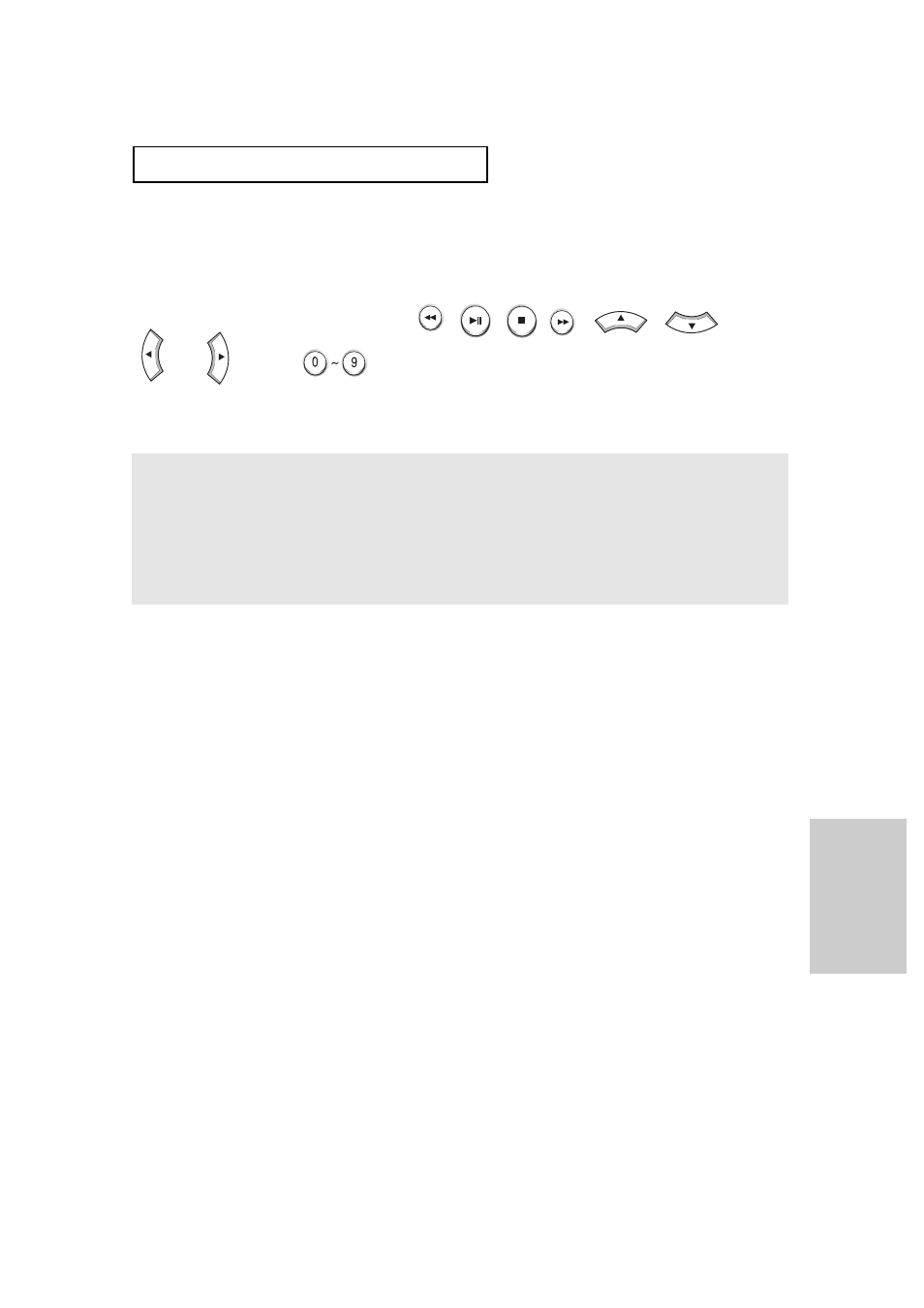
ENG-57
Navigating the
Setup Menu
You can operate the DVD Player by using the TV remote control. These TV remote buttons
can be used to operate the DVD Player: , , , , , ,
and buttons, buttons.
- Select Device : Use this option to select device which you want to connect to your TV.
- Menu on Device : Same as MENU button on the DVD Player remote control.
- Device Operation : Same as INFO button on the DVD Player remote control.
N
AV I G AT I N G T H E S E T U P M E N U
Note
• While watching TV, your TV screen will change to the play screen when you press the
PLAY button of the DVD player.
• If you play a DVD when the TV power is off, the TV will power On.
• If you turn the TV off, the DVD Player will power off automatically.
• If you change from HDMI to other sources (Composite,Component,... etc) while playing a
DVD disc, the DVD Player will stop playing.
- BD-P4600 (103 pages)
- Blu-ray Player (27 pages)
- BD-1590C-XAC (97 pages)
- BD-C6900 (70 pages)
- BD-C5500C/XAA (68 pages)
- BD-D5700 (70 pages)
- BD-C5500C (67 pages)
- HT-BD1250 (108 pages)
- HT-D5210C (78 pages)
- BD-C6500 (69 pages)
- BD-C7900 (74 pages)
- BD-C6800 (71 pages)
- BD-P1200 (56 pages)
- BD-P1620 (75 pages)
- BD-C7500 (69 pages)
- BD-D5500 (74 pages)
- BD-D5500K (211 pages)
- DVD-VR300-XAC (6 pages)
- DVD-VR300-XAC (97 pages)
- DVD-VR300-XAC (97 pages)
- DVD-VR300-XAC (6 pages)
- DVD-VR300-XAC (98 pages)
- DVD-R120-AXAC (89 pages)
- DVD-R120-AXAC (95 pages)
- DVD-R120-AXAC (72 pages)
- DVD-R120-AXAC (6 pages)
- DVD-R120-AXAC (98 pages)
- DVD-VR330-XAC (99 pages)
- DVD-VR345-XAA (109 pages)
- BD-P1400-XAA (67 pages)
- BD-P3600-XAC (2 pages)
- BD-HM51-ZA (26 pages)
- BD-E5400-ZA (21 pages)
- BD-EM57C-ZA (15 pages)
- BD-EM57C-ZA (23 pages)
- DVD-839-XAA (41 pages)
- DVD-V4600-XAA (37 pages)
- DVD-V4600-XAA (36 pages)
- DVD-P191-XAA (56 pages)
- BD-P3600-XAC (104 pages)
- BD-P3600-XAC (1 page)
- DVD-V5500-XAC (10 pages)
- DVD-V5500-XAC (85 pages)
- DVD-V5500-XAC (86 pages)
- BD-ES6000-ZA (29 pages)
