Effect motion gif – Samsung EC-NV20ZBBA-US User Manual
Page 64
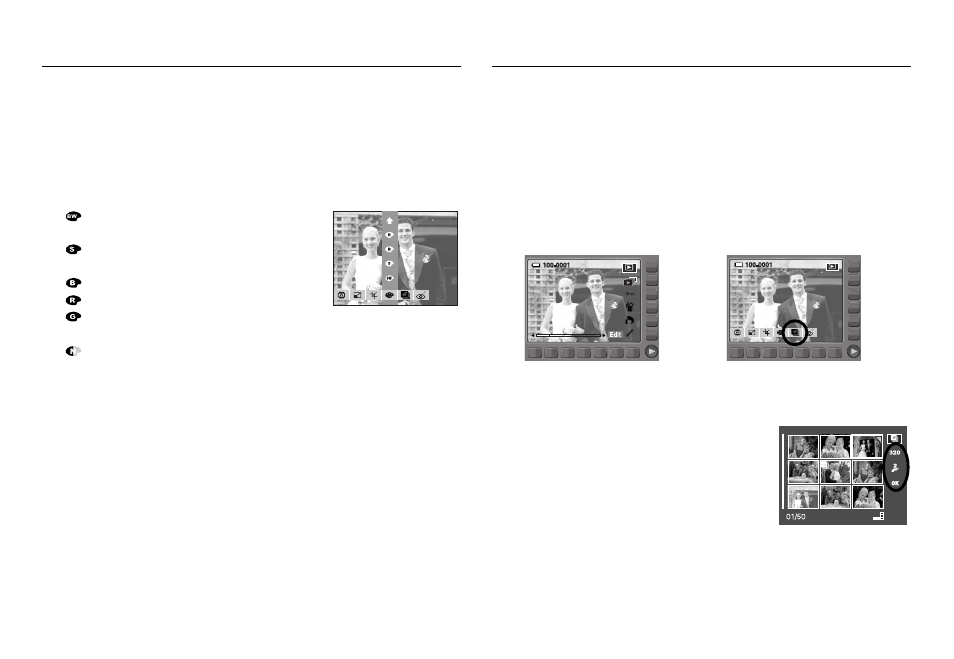
ŝ63Ş
Effect
Motion GIF
You can make Motion GIF with captured images.
Motion GIF : Taking images continuously and save them in a file. This file
supports animation.
ƈ How to make the Motion GIF
3. Select the image size and FPS (Frame Per
Second).
4. Select desired images by using the smart button.
5. Press the OK button and a Motion GIF file is saved.
1. Press the Edit button.
2. Press the [M.GIF] menu button.
: Captured images will be stored in
black and white.
: Captured images will be stored in a sepia tone
(a range of yellowish brown colours).
: Captured images will be stored in a blue tone.
: Captured images will be stored in a red tone.
: Captured images will be stored in
a green tone.
: Save the image in negative mode.
By using the camera’s digital processor, it is possible to add special effects to
your images.
1. Press the Edit button.
2. Press the [EFFECT] menu button.
3. Select a desired sub menu by using the smart button.
RED
BLUE
SEPIA
B & W
M.GIF
Select:
01
- Digimax S1000 (82 pages)
- Digimax S600 (78 pages)
- Digimax S700 (78 pages)
- S73 (98 pages)
- NV10 (74 pages)
- Digimax S800 (82 pages)
- Digimax S500 (81 pages)
- Digimax i6 (90 pages)
- L74 (98 pages)
- Digimax U-CA5 (136 pages)
- EC-L50ZZSBA-E1 (132 pages)
- Digimax 200 (62 pages)
- Digimax A55W (132 pages)
- Digimax 360 (93 pages)
- ES27 (96 pages)
- Digimax 410 (120 pages)
- Digimax 3100 (104 pages)
- Digimax A7 (136 pages)
- Digimax 201 (120 pages)
- Digimax A400 (116 pages)
- Digimax V5000 (120 pages)
- Digimax V800 (144 pages)
- Digimax 240 (132 pages)
- Digimax V50 (124 pages)
- ES67 (98 pages)
- Digimax 202 (100 pages)
- EC-ES80ZZBPSUS (106 pages)
- Digimax V10 (136 pages)
- Digimax 300 (100 pages)
- Digimax 301 (104 pages)
- Digimax V4000 (128 pages)
- Digimax A402 (108 pages)
- Digimax 250 (100 pages)
- Digimax 250 (41 pages)
- Digimax L60 (78 pages)
- Digimax A4 (108 pages)
- Digimax 430 (104 pages)
- ES55 (112 pages)
- Digimax i5 (148 pages)
- CDI-E207-010 (147 pages)
- C4303(P) (19 pages)
- AD68-04752A (32 pages)
- WB5500 (120 pages)
- DIGITAL CAMERAS (2 pages)
- EC-ST600ZBPLUS (32 pages)
