Advanced – ALK Technologies 7 User Manual
Page 41
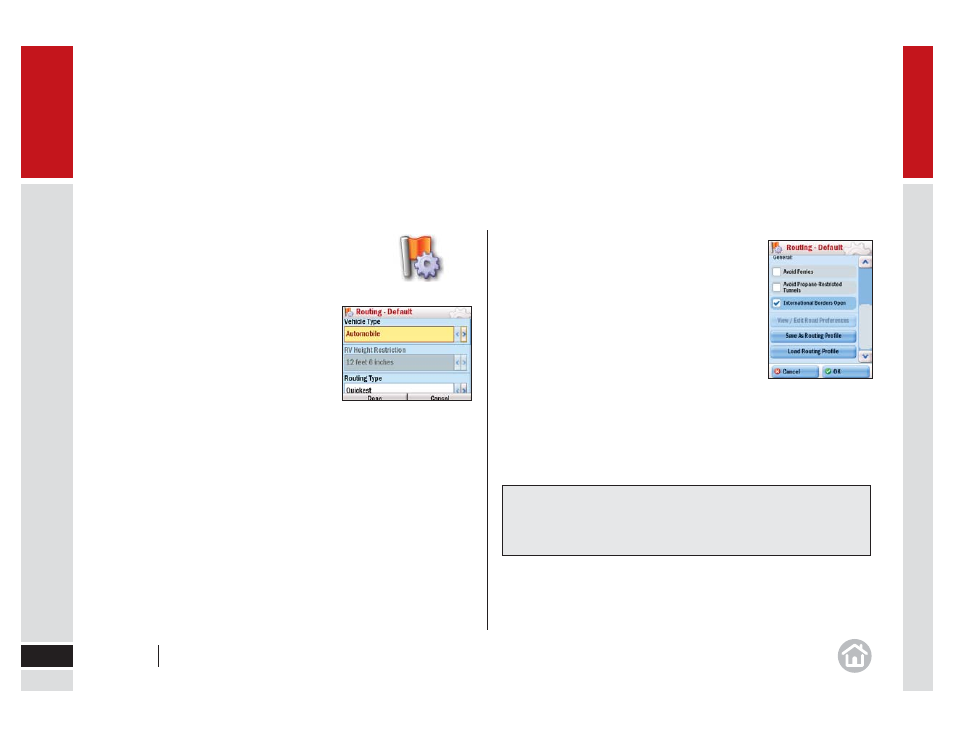
Advanced
41
04
Setting route preferences
You can set up your preferences to best suit you.
Here’s how.
•
Tap
Menu > More > Settings > Routing.
The available settings are:
•
Vehicle type: Choose from Automobile, RV,
Motorcycle, Bicycle, Walking or Straight
Line.
•
Routing type: Choose whether you want
CoPilot
to always choose the route quickest in time or
the shortest in distance, or a route which
avoids motorways.
•
Toll Roads: Choose to Use, Always Avoid or Avoid
if Possible all toll roads your route may encounter.
•
General: Tick the boxes to Avoid Ferries and/or keep International
Borders Open.
•
Select
OK to apply your new routing preferences.
Saving a route preference
To save a routing profi le scroll to the bottom of the page
and select Save as Routing Profi le. When prompted
enter a name for your profi le and select OK.
Loading a saved routing profi le
To load an existing profi le select Load Routing Profi le and select one of your
previously saved ones or the Default profi le. Select Options > Load. Press OK
to return to the Settings menu and apply the profi le.
User Guide
04 Advanced
Tip: Edit your routing preferences
You can edit your routing preferences by loading a saved profi le, changing
the settings and resaving with the same name.
