Samsung SPH-A120CABDYN User Manual
Page 7
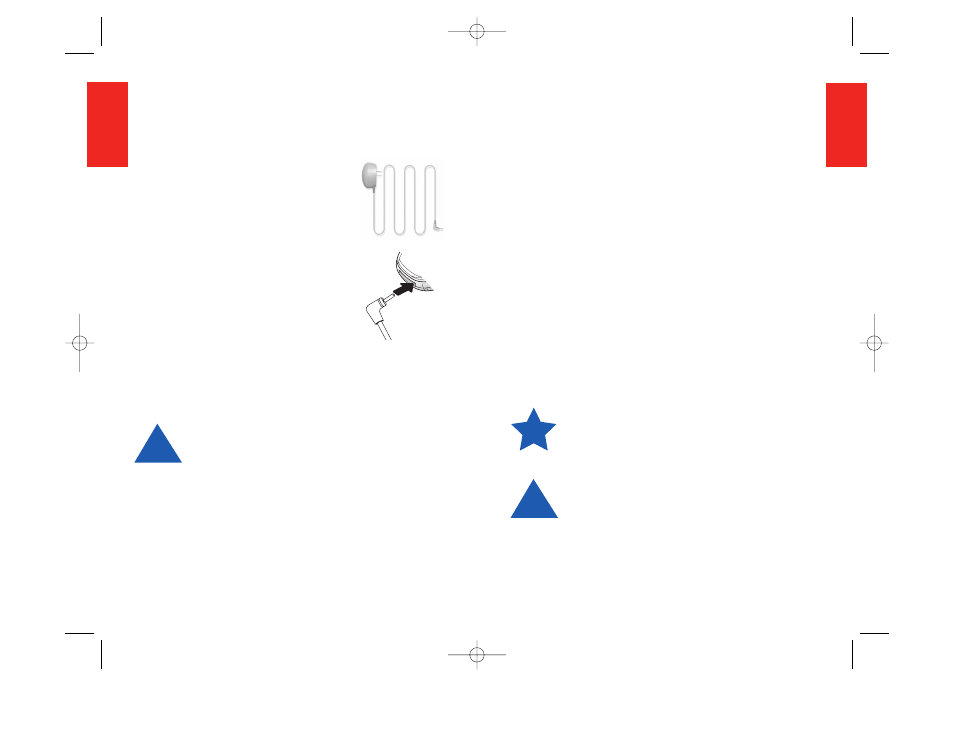
11
SECTION
1
10
Charging the Battery
To use the AC Power Charger:
1. Plug the large end of the
charger into a standard wall
outlet (120/220 VAC).
2. Plug the smaller end into
the bottom end of your phone.
You’ll see a “Charging”
message in the display window.
3. When the battery is fully
charged, you’ll see a
“Completed” message in the
display window.
Jitterbug accessories are designed
to maximize the battery's life.
Using other accessories could
damage your phone and may
void your warranty.
SECTION
1
ALERT
Low Battery Indicator
Our phones don’t display a “low battery”
icon. Instead, reminders appear on the
screen with the following messages:
º “Charge Battery” will appear when you
have used about 50% of your battery.
º “Battery Very Low” will appear when
you have about ten minutes of calling left.
º “Battery Critical” will appear when you
have two minutes of calling left. The
message will appear every ten seconds
until you connect your phone to a charger.
If you use your phone without
charging the battery, it will turn
itself off.
You must fully charge your
battery before using your phone
for the first time. Failure to do so
may damage your battery.
TIP
ALERT
GH68-12706A_Dial_101006.qxp 10/16/06 6:02 PM Page 13
