Samsung SPH-A120CABDYN User Manual
Page 15
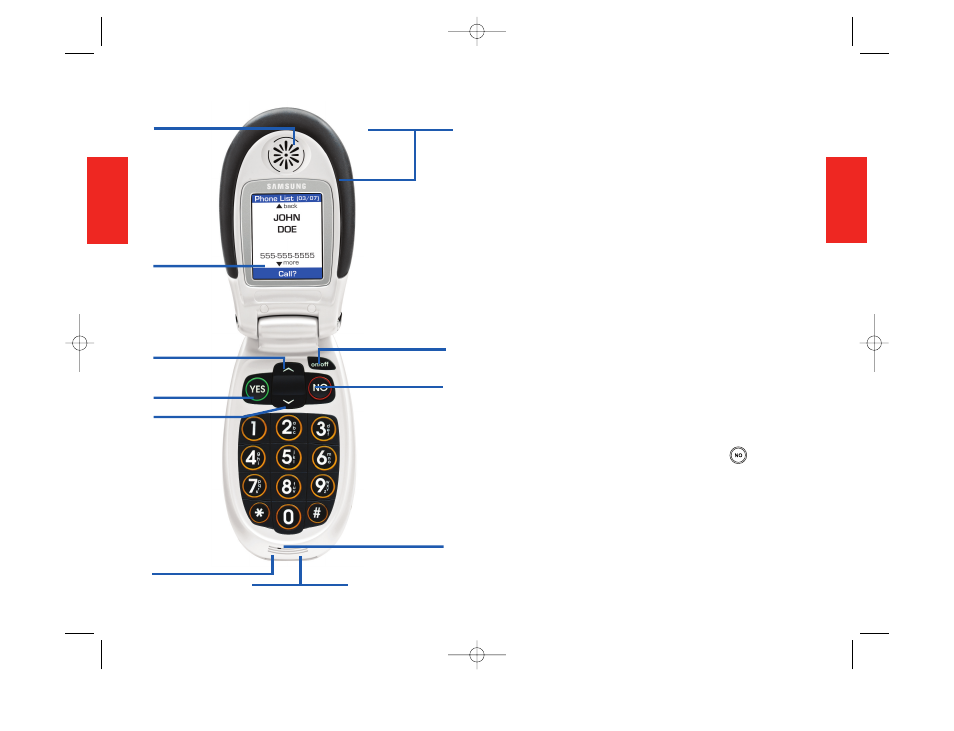
27
Open View of Your Phone
1. Speaker—Lets you hear the caller and projects
sounds, such as ring tones and alerts.
2. Display Screen—Shows all the information you
need to operate your phone.
3. Up/Back Arrow Button—Shows the previous
screen on your Phone List or Call History list.
4. Yes Button—Responds to questions or
commands on the screen, such as “Call?”
5. Down/More Arrow Button—Shows the next screen
on your Phone List or Call History list.
6. Accessory Connector—Plugs accessories into your
phone, such as your Hands-Free Car Kit.
7. Power Connector—Connects the AC Power
Charger and your Car Power Charger to your phone.
8. Microphone—Used during phone calls to pick up
the sound of your voice.
9. No Button—Rejects questions or commands on
the screen, such as “Call?.” Pressing also moves
you to the next feature on your phone.
10. Power Button—Turns your phone on and off.
11. Softcell Ear Pad—Fits comfortably around your ear
while reducing unwanted noise.
SECTION
2
26
Open View of Your Phone
SECTION
2
1. Speaker
2. Display
Screen
3. Up/Back
8. Microphone
6. Accessory Connector
7. Power Connector
4. Yes Button
5. Down/More
9. No Button
10. Power Button
11. Softcell Ear Pad
GH68-12706A_Dial_101006.qxp 10/16/06 6:02 PM Page 29
