Samsung SPH-A120CABDYN User Manual
Page 27
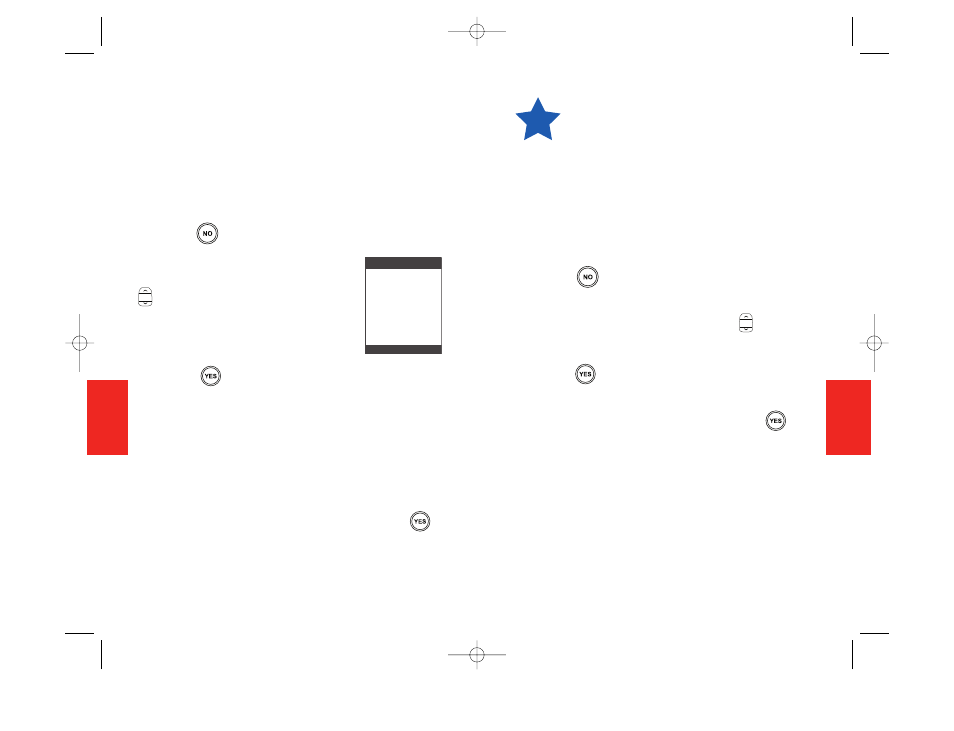
51
SECTION
5
50
SECTION
5
To Add a New Number Via the Keypad:
You can also use your keypad to modify
numbers on your Phone List. This takes more
time and is only recommended if you have
previous experience entering numbers direct-
ly on a cell phone.
1. Press
repeatedly until your Phone List
appears.
2. Press the Up/Down arrow
button until you come
to the “Modify Phone List”
with “New Entry?” at the
bottom of the screen, as shown.
3. Press .
4. When you see “Use Keypad to enter
number” with “Choose?” at the bottom,
tap in the new number using the corre-
sponding keys on your keypad, one at a
time. As you enter a number, it will appear
at the top of your screen.
5. When you see “Completed?,” press .
The number will be stored on your Phone
List.
Modify
Phone
List
Phone List
New Entry?
The Modify Phone List screen
can always be found at the end
of your Phone List.
Next, you will have the option of adding
a new name for that number. To add a
new name via the UP/Down button.
To Add a New Name Via the
Up/Down Button:
1. Press repeatedly until your Phone
List appears.
2. Press the Up/Down arrow button
to get to “Modify Phone List” screen.
3. Press when you see “New Entry?”
4. After entering a new number
(Instructions above) and pressing
when “Completed?,” appears. You have
the option of entering a new name.
5. Press any number on the keypad and
you’ll see the letter “M” in the middle of
the screen with “Choose?” at the bottom.
TIP
GH68-12706A_Dial_101006.qxp 10/16/06 6:02 PM Page 53
