How to assemble the wall mount bracket – Samsung HPR6372X-XAA User Manual
Page 14
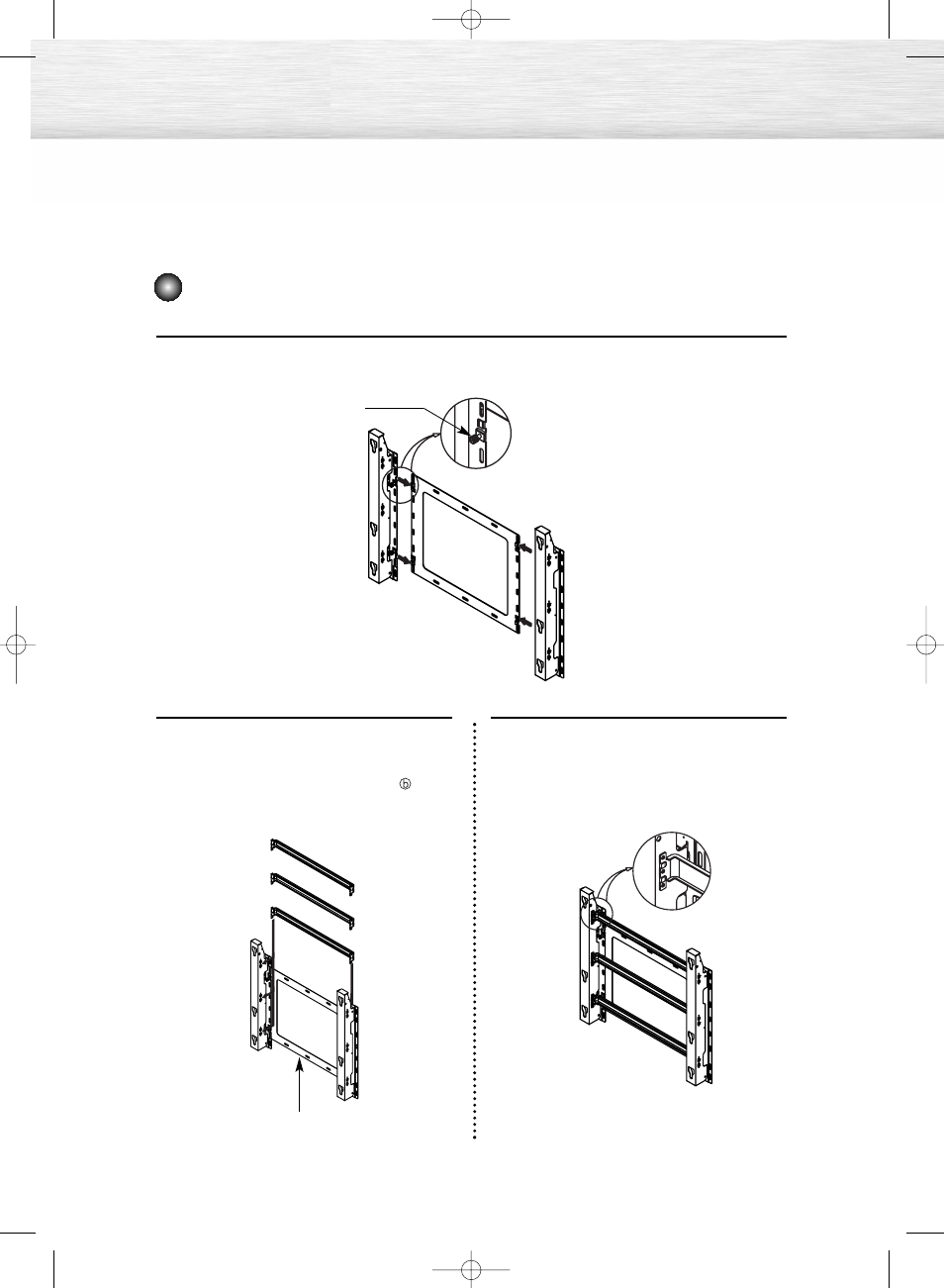
14
1
Insert and tighten the Captive Screw in the direction of the arrow.
When done, mount the wall bracket on the wall.
2
Assemble the Support as shown in the
following figure and fasten it with the
screws after attaching it to the wall.
(The number of supplied screws
is
18. For your safety, fasten all 18
screws).
How to assemble the Wall Mount Bracket
3
After fastening the screws, check if the
support is properly installed as shown in
the figure below.
Captive Screw
Wall Bracket
Hinge (Right)
Hinge (Right)
There are two hinges
(left and right). Use the
correct one.
Hinge (Left)
Hinge (Left)
Support
Wall Bracket
Hinge (Left)
Hinge (Right)
BN68-00825N-01Eng_(002~033) 9/28/05 9:09 AM Page 14
See also other documents in the category Samsung Televisions:
- 6300 Series (54 pages)
- PS-63 A756T1M (76 pages)
- UE46EH5300W (88 pages)
- UE22ES5000W (49 pages)
- UE37D6500VS (82 pages)
- UE37D6510WS (82 pages)
- UE37D6530WS (82 pages)
- LW-46G15 W (72 pages)
- UE32EH5000W (49 pages)
- UE32ES6100W (90 pages)
- UE32ES5500W (90 pages)
- UE40ES6570SX (91 pages)
- PS51E450A1W (109 pages)
- PS43E450A1W (51 pages)
- PS43E450A1W (49 pages)
- PS43E450A1W (49 pages)
- PS64E8000GS (185 pages)
- PS64E8000GS (93 pages)
- UE65ES8000S (24 pages)
- LE32E420E2W (51 pages)
- LA32E420E2W (49 pages)
- LE32E420E2W (49 pages)
- PS64D8000FS (310 pages)
- PS64D8000FS (78 pages)
- PS51E550D1W (87 pages)
- PS60E550D1W (374 pages)
- PS60E6500ES (354 pages)
- PS51E6500ES (90 pages)
- PS60E550D1W (88 pages)
- LE32D400E1W (127 pages)
- LE32D400E1W (58 pages)
- LE32D400E1W (57 pages)
- UE46ES8000S (185 pages)
- UE65ES8000S (93 pages)
- PS64E8000GS (93 pages)
- UE32EH4003W (49 pages)
- PS60E530A3W (49 pages)
- PS60E530A3W (49 pages)
- TXN2668WHFXXAA (80 pages)
- 32Z6 (44 pages)
- CS29K10MQ (40 pages)
- 760 Series (282 pages)
- B1940 (181 pages)
- CS15K5ML0X-UMG (32 pages)
- 570VTFT (33 pages)
