How to connect to anynet, How to connect to anynet 19 – Samsung HT-P50T-XAC User Manual
Page 11
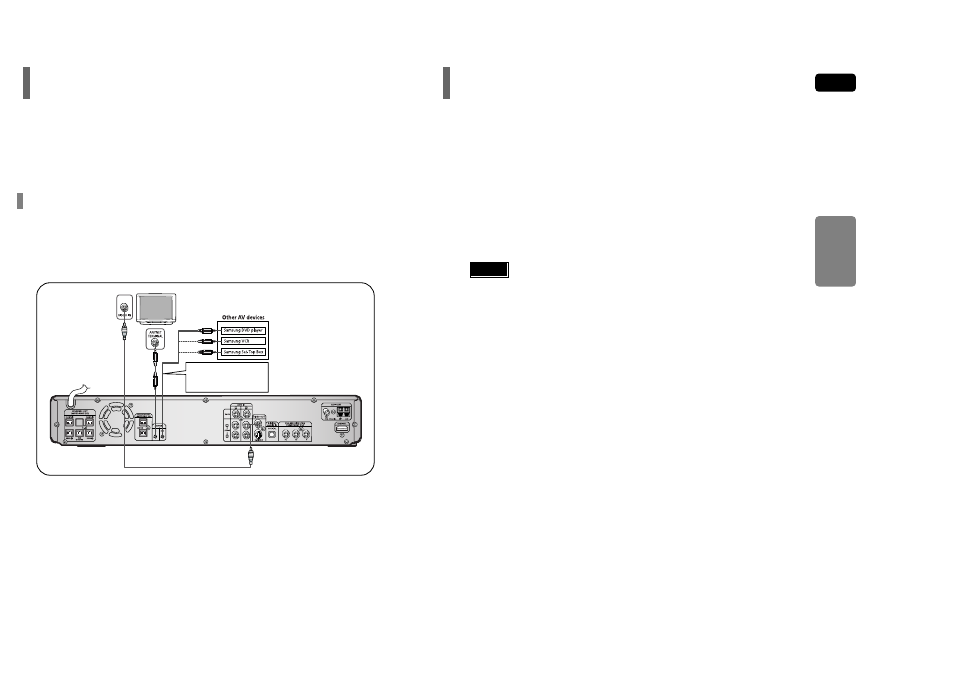
ENG
CONNECTIONS
20
Use this to connect
Anynet-enabled AV
devices.
What is Anynet?
•
The Anynet function allows you to use your Samsung TV's remote control and menu to control all AV devices.
•
However, this function is available only with Samsung Anynet-enabled models.
Connect the Anynet input terminal on the back of this unit to your Samsung TV's Anynet
output terminal.
1
Connect the Anynet Out Terminal on the back of this unit to the Anynet input of Samsung
external AV devices.
2
Refer to the user's manual of your Anynet-enabled TV and activate the Anynet function.
3
*
This function is available only with Samsung Anynet-enabled TVs.
•
If the Anynet input and output terminals are reversed, communication with the TV will fail and
you will not be able to use the Anynet function.
Caution
Using a Samsung Anynet-enabled TV, you can control the DVD Home Theater System and any other
Samsung Anynet-enabled AV device. For detailed operation instructions and connection diagram, refer
to the user's manual of your Samsung Anynet-enabled TV.
How to Connect to Anynet
How to Connect to Anynet
19
