Data label information – American Dryer Corp. ADH-170 User Manual
Page 33
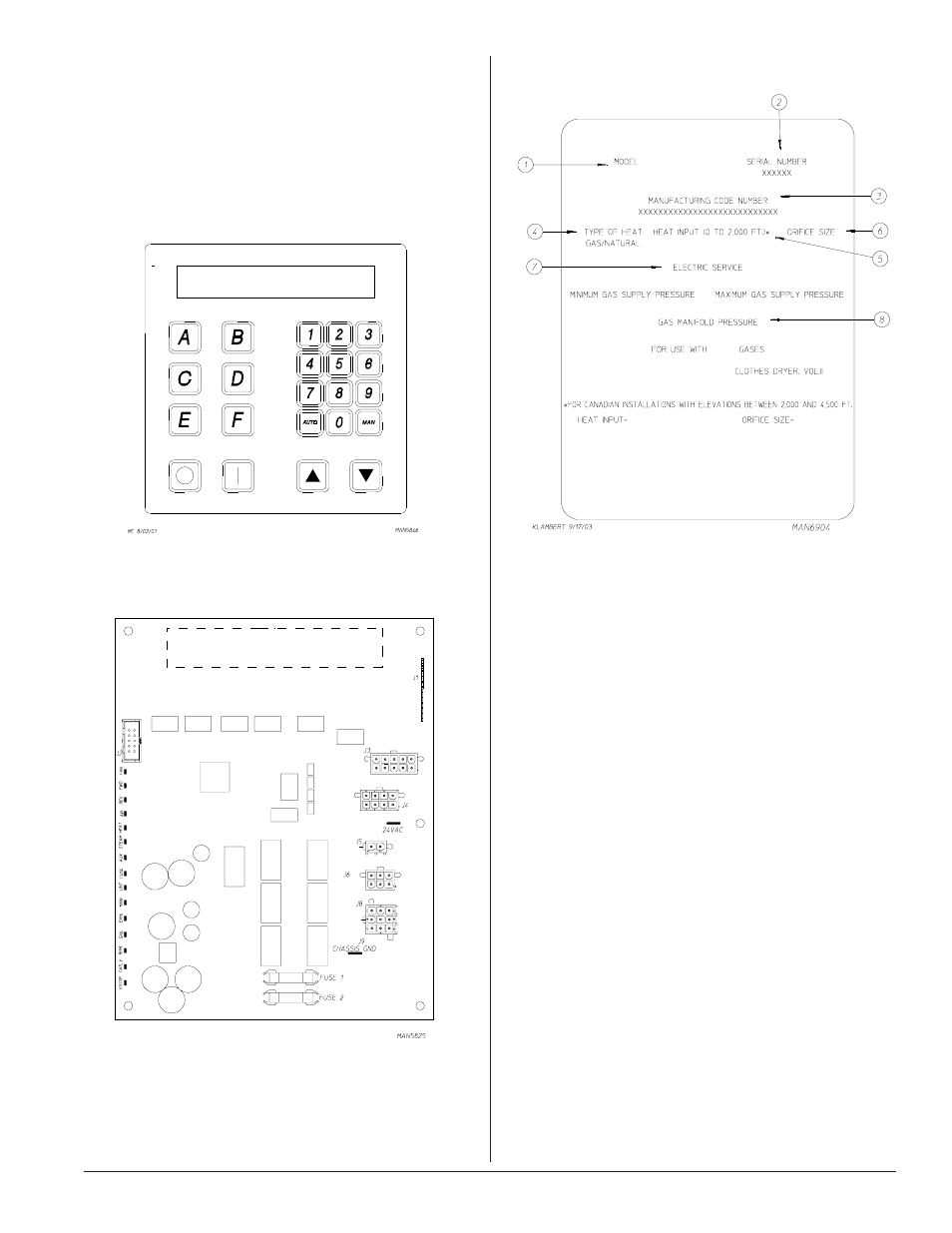
113247 - 3
www.amdry.com
33
Procedure for Functional Check
of Replacement Components _________
Microprocessor Controller (Computer) Board
Phase 7 Non-Coin Models
Upon completing installation of the replacement
microprocessor controller (computer) board, reestablish
power to the dryer.
Start the drying cycle by pressing any of the preset cycles in
letters A-F.
Data Label Information _______________
When contacting ADC, the information on the data label is
required to ensure proper service/parts assistance. The data
label is located on the left side panel area behind the top
control (access) door.
1.
Model Number – This describes the style of dryer and
type of heat (gas, electric, or steam).
2.
Serial Number – Allows the manufacturer to gather
information on your particular dryer.
3.
Manufacturing Code Number – The number issued
by the manufacturer, which describes all possible options
on your particular model.
4.
Type of Heat – This describes the type of heat for your
particular dryer, gas (either natural gas or L.P. gas), electric,
or steam.
5.
Heat Input (For Gas Dryers) – This describes the heat
input in British Thermal Units per Hour (Btu/hr).
6.
Orifice Size (For Gas Dryers) – Gives the number drill
size used.
7.
Electric Service – This describes the electric service
for your particular model.
8.
Gas Manifold Pressure (For Gas Dryers) – This
describes the manifold pressure taken at the gas valve
tap.
Verify that the applicable indicator lights on the
microprocessor controller (computer) board are lit. (Refer to
the illustration below.)
