Playing back my clip, Basic playback – Samsung HMX-W300RN-XAA User Manual
Page 53
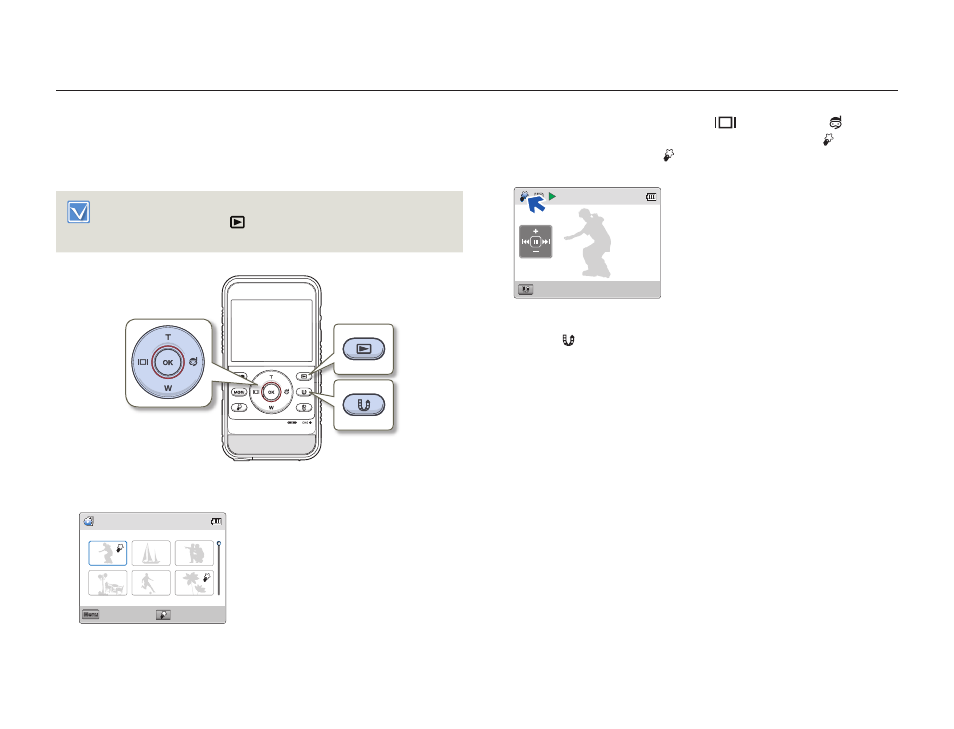
Basic playback
45
Basic recording/playback
PLAYING BACK MY CLIP
You can extract and play back the scenes tagged as ‘My Clip’ from
a video.
Insert a memory card.
¬page 25
Press the [Playback (
)] button to set the playback mode.
¬page 30
•
•
1
Set Play Mode to Video.
¬page 59
0:00:55
Play Mode
Menu
1/10
My Clip Play
2
Press the [Zoom (T / W)/Display (
)/Underwater ( )] button
to select the video tagged with the My Clip symbol ( ), and
then press the [My Clip ( )] button.
The product plays back the tagged scenes sequentially.
Multi View
0:00:00/0:00:55
100-0001
3
To return to thumbnail index view while playing back, use the
[Share ( )] button.
•
This manual is related to the following products:
