Car power cable, Powering the product with the car power cable, Charging the product with the car power cable – Samsung BD-C8000-XAA User Manual
Page 25
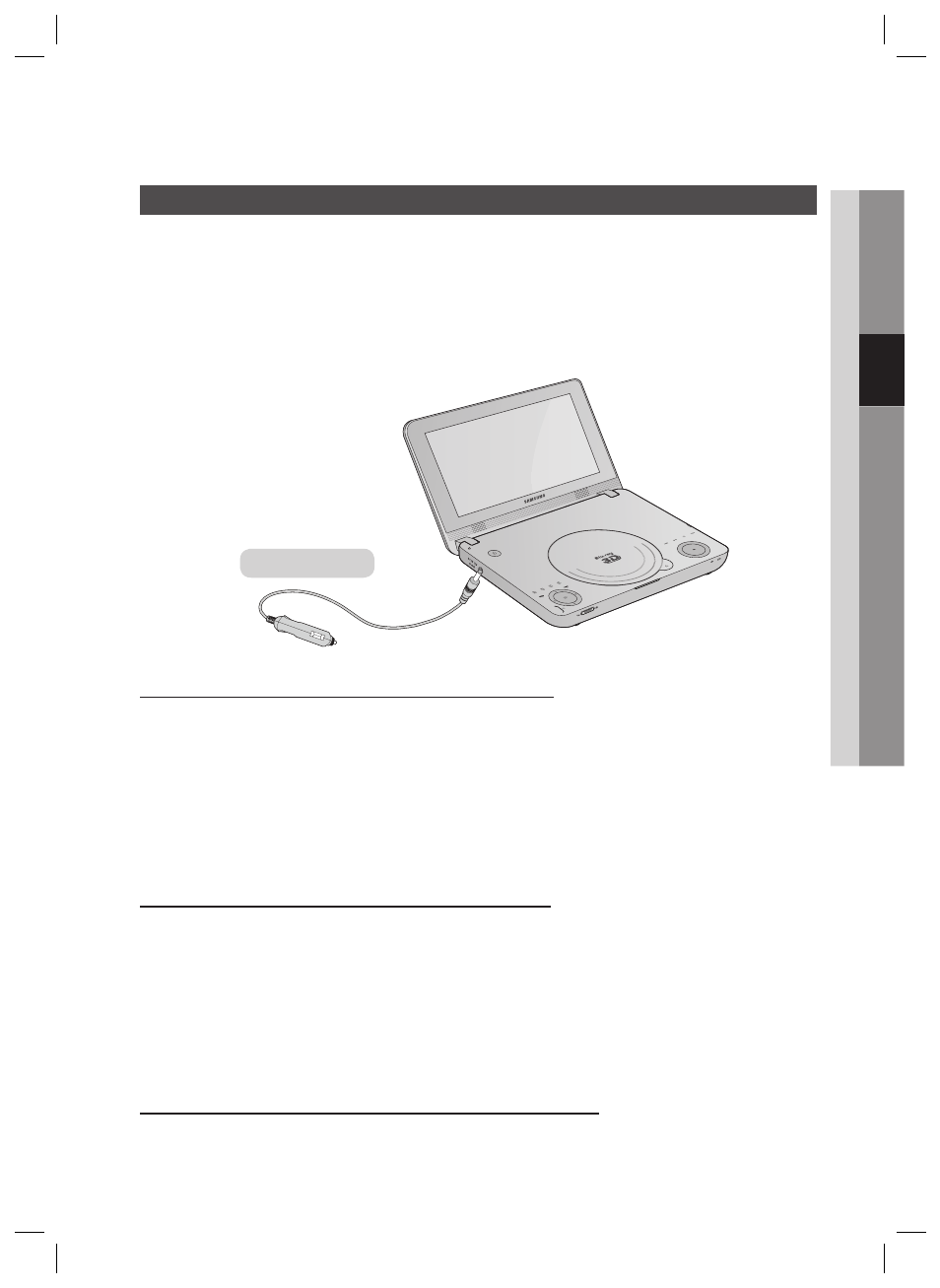
English
25
03
Getting Started
Car Power Cable
※ Before using the product
If you are driving, park the car in a safe place before using the product.
If you leave the player in your car in the summer, it can overheat. If this occurs, cool down the product by
placing it in a cool place before using.
We recommend that only passengers use the player while the car is in motion and that they use the player
in the back seat so that the driver is not distracted.
Powering the product with the Car Power Cable
You can power the player through the cigarette lighter jack power by using the provided Car Power Cable.
Before you start the engine, make sure to Car Power Cable is disconnected. Only connect it after the
engine is started.
After you have turned the car on, connect the Car Power Cable to the car’s cigarette lighter jack and the
player.
Fully insert the Car Power Cable into the car’s Cigarette lighter jack.
Turn the product’s power on using the power button of the player or remote control.
Charging the product with the Car Power Cable
You can charge the product through the cigarette lighter jack inside a car.
If the player is on, charging may take more time. For faster charging of the product, turn the player’s
power off while charging.
This Product is designed to start charging only when the internal temperature of the battery pack is
between 41°F~113°F (5°C~45°C). Note that the internal temperature of the battery pack and the
ambient temperature may be different.
If the temperature of the car is too low or too high, charging may stop. If the internal temperature of the battery
pack goes below 32°F (0°C) above 140°F (60°C), it stops charging automatically.
Operating the product in a car using the battery pack
Place the product in a car away from direct sunlight or other high temperature sources.
•
•
•
1.
2.
-
3.
▪
▪
▪
Car Power Cable
BD-C8000-XAA-ENG-1_0722.indd 25
BD-C8000-XAA-ENG-1_0722.indd 25
2010-07-22 10:00:47
2010-07-22 10:00:47
