5 using it as a tv, Using it as a tv -5 – Samsung LS24F9NSM-ZA User Manual
Page 19
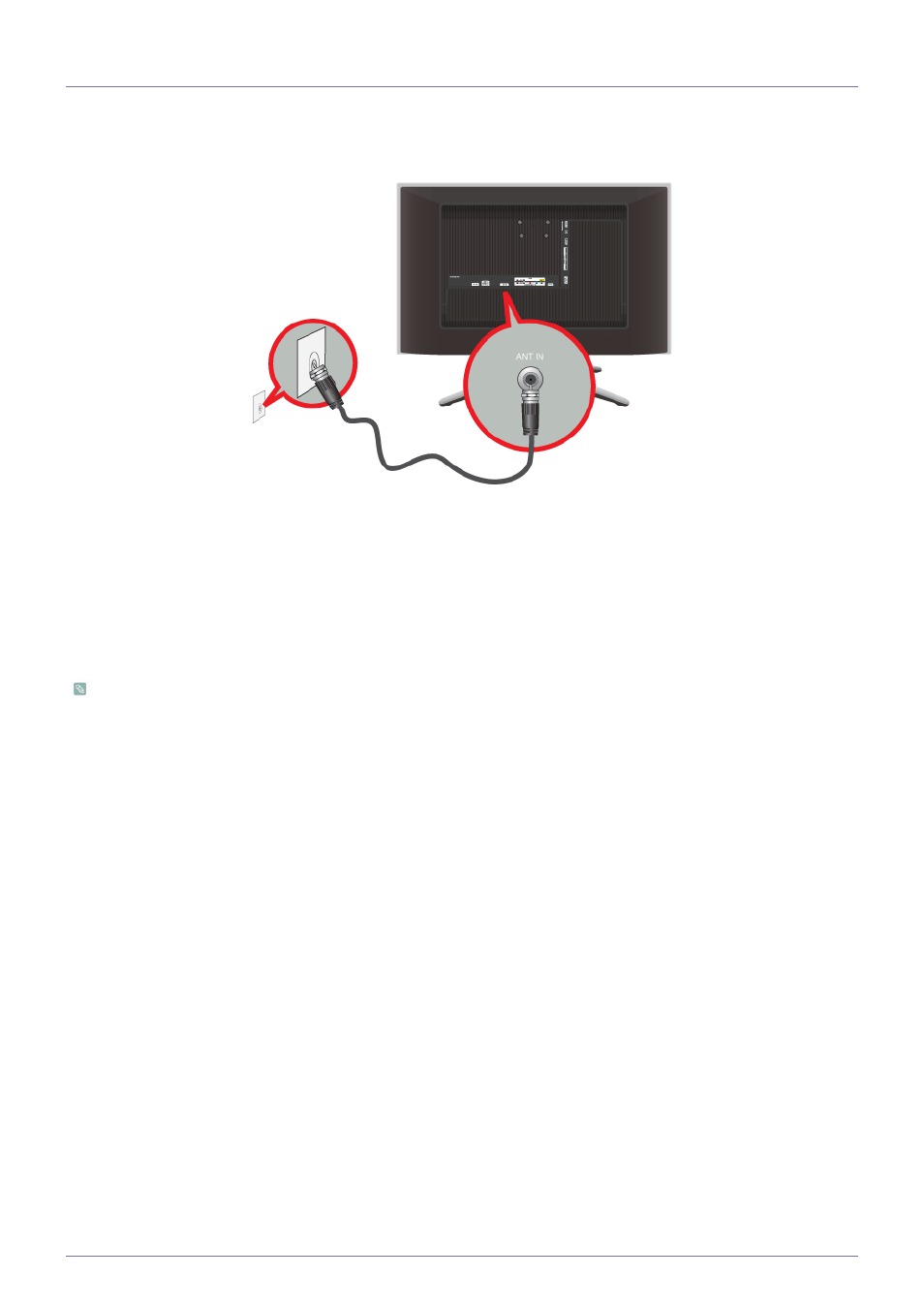
Installing the Product
2-5
2-5
Using it as a TV
You may view television programs on the product if it is connected to an antenna or cable system without installing any separate
TV reception hardware or software on your computer.
1.
Connect the cable or TV antenna cable to the [ANT IN] port on the rear side of the product.
•
When using an indoor antenna/cable terminal:
Check the antenna terminal on the wall and then connect the antenna/cable/satellite TV cable.
•
When using an outdoor antenna:
When using an outdoor antenna, we strongly suggest using a qualified technician to install it.
2.
When the connections are completed, connect the TV power.
3.
When the product is turned on for the first time after it was purchased, the initial setup operations
Be careful that the coaxial cable is not bent when connecting it to the antenna input terminal [ANT IN].
Standby mode
Do not leave your TV in standby mode for long periods of time (when you are away on a holiday, for example). A small
amount of electric power is still consumed even when the power button is turned off. It is best to unplug the power cord.
