Voicemail notification, New voicemail message alerts, Aff inity service – Samsung SPH-A580ZKAAFT User Manual
Page 117
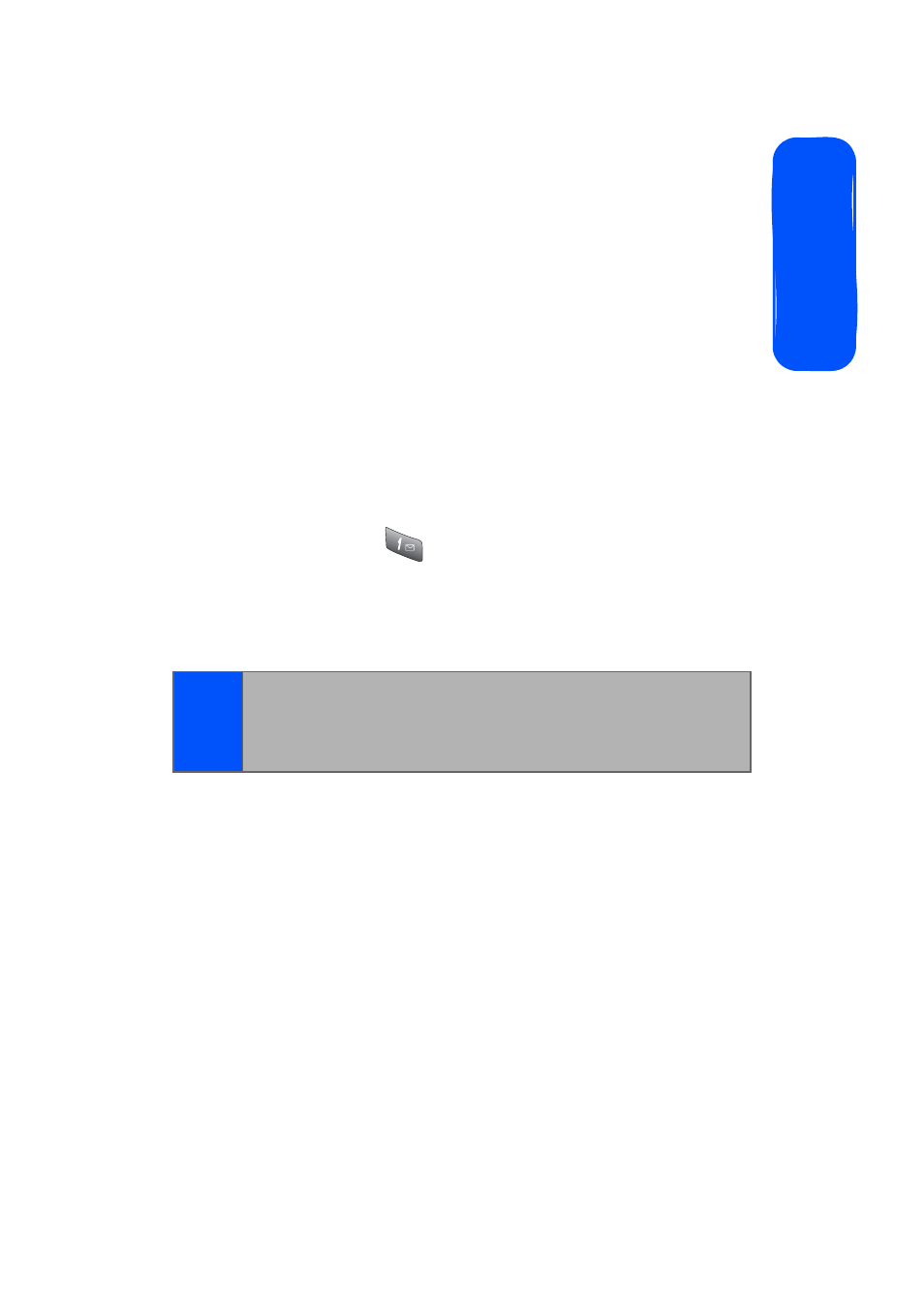
Section 3A: Trumpet Mobile Service Features: The Basics
97
Aff
inity Service
Voicemail Notification
There are several ways your phone alerts you to a new
message:
ⅷ
By displaying a message on the screen.
ⅷ
By sounding the assigned ringer type.
ⅷ
By the LED blinking red.
New Voicemail Message Alerts
When you receive a new voice message, your phone alerts
you and prompts you to call your voicemail.
To call your voicemail:
ᮣ
Press and hold
.
To display your Missed Log:
ᮣ
Press the navigation key up.
Note:
Your phone accepts messages even when it is turned off.
However, you are notified of new messages only when your
phone is turned on and you are in an Trumpet Mobile Service
Area.
See also other documents in the category Samsung Mobile Phones:
- Galaxy 3 (128 pages)
- intensity 2 (193 pages)
- Gusto (152 pages)
- E1125 (2 pages)
- C3110 (2 pages)
- SGH-D780 (49 pages)
- SGH-S200 (80 pages)
- SGH-C100 (82 pages)
- SGH-C100 (80 pages)
- E1100T (2 pages)
- SGH-X100 (2 pages)
- SGH-M600 (7 pages)
- SGH-C110 (152 pages)
- B2700 (63 pages)
- C5212 (57 pages)
- SGH-i750 (26 pages)
- SGH-X640 (73 pages)
- SGH-I900C (110 pages)
- E600 (97 pages)
- SGH-M610 (49 pages)
- SGH-E820N (102 pages)
- SGH-X400 (83 pages)
- SGH-E400 (79 pages)
- E2100 (2 pages)
- SGH-X520 (2 pages)
- SCH N391 (75 pages)
- SPH i700 (186 pages)
- SCH-A302 (49 pages)
- A930 (216 pages)
- SCH-A212 (63 pages)
- A790 (226 pages)
- SCH i830 (224 pages)
- 540 (41 pages)
- SCH-A101 (40 pages)
- SPH-A920WSSXAR (272 pages)
- SPH-A840BKSXAR (273 pages)
- SPH A740 (150 pages)
- SCH-X969 (54 pages)
- SCH-2500 (57 pages)
- SPH-N105 (62 pages)
- SCH-470 (46 pages)
- SPH-N300 (167 pages)
- SCH-T300 (180 pages)
- SGH-200 (43 pages)
- GT-C3050 (2 pages)
