Selecting the cassette type – Samsung DVD-V8500-XAC User Manual
Page 69
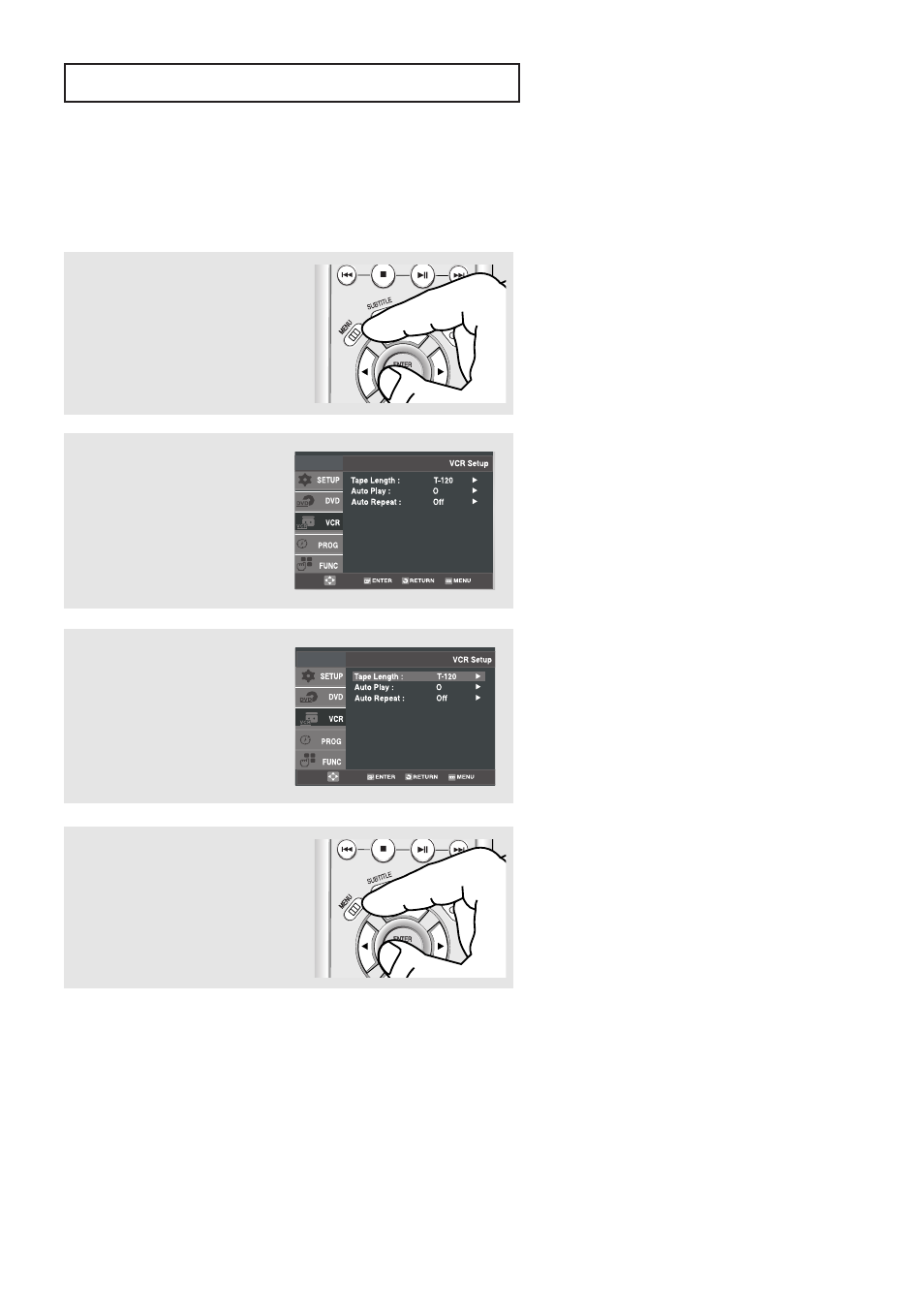
ENG-69
V C R O
P E R AT I O N S
2
Press the …/† buttons to
select VCR, then press the √
or ENTER button.
n
3
Press the …/† buttons to
select Tape Length, then
press the √ or ENTER
button to select the correct
cassette length.
n
1
Press the MENU button on the
remote control.
4
Press the MENU button to exit.
Selecting the Cassette Type
If you wish to use the tape counter to display the time remaining on a cassette, you must indicate the
type of cassette inserted.
Note
This information is usually printed on the
tape box. The menu cycles through: T-120,
T-160 or T-180.
Once the type of cassette is set, the VCR
can display the amount of time remaining on
the tape when you press the INFO. button.
This manual is related to the following products:
