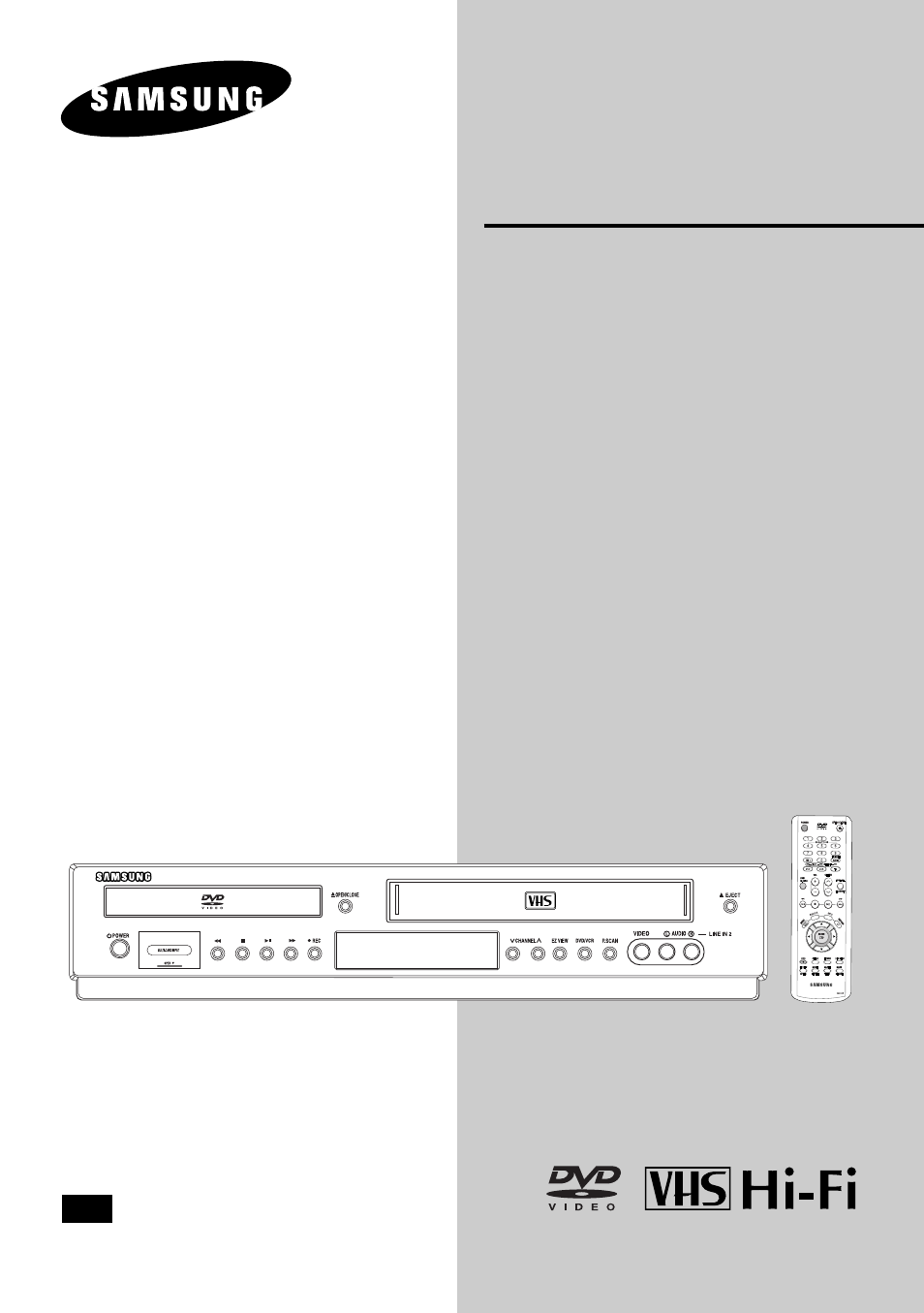Samsung DVD-V8500-XAC User Manual
Dvd-v8500, Instruction manual
This manual is related to the following products:
Table of contents
Document Outline
- DVD-V8500
- Important Safety Instructions
- Precautions
- Before you start
- Table of Contents
- Chapter 1
- Chapter 2
- Chapter 3
- Chapter 4
- Playing a Disc
- Using the Search and Skip Functions
- Using the Display Function
- Using the Function Menu (DVD)
- Repeat Play
- Slow Repeat Play
- Adjusting the Aspect Ratio (EZ View)
- Selecting the Audio Language
- Selecting the Subtitle Language
- Changing the Camera Angle
- Using the Bookmark Function
- Using the Zoom Function (DVD)
- How to insert a Memory Card
- Clips Menu for MP3/WMA/JPEG
- Folder Selection
- MP3/WMA Playback
- Program Play & Random Play
- Picture CD Playback
- Using the Setup Menu
- Setting Up the Language Features
- Setting Up the Audio Options
- Setting Up the Display Options
- Setting Up the Parental Control
- Chapter 5
- Inserting and Ejecting a Video Cassette Tape
- Playing a Pre-Recorded Video Cassette Tape
- Special VCR Playback Features
- Using Automatic Tracking
- Selecting the Cassette Type
- Setting the Auto Play
- Setting the Auto Repeat
- Using the Tape Counter
- Using the Assemble Edit Function
- Selecting the Audio Output Mode
- Searching for a Specific Sequence
- Basic Recording
- Special Recording Features
- Using One-Touch Recording
- Selecting the Recording Speed
- Using a Timer Recording
- Chapter 6