Samsung BD-EM57C-ZA User Manual
Page 4
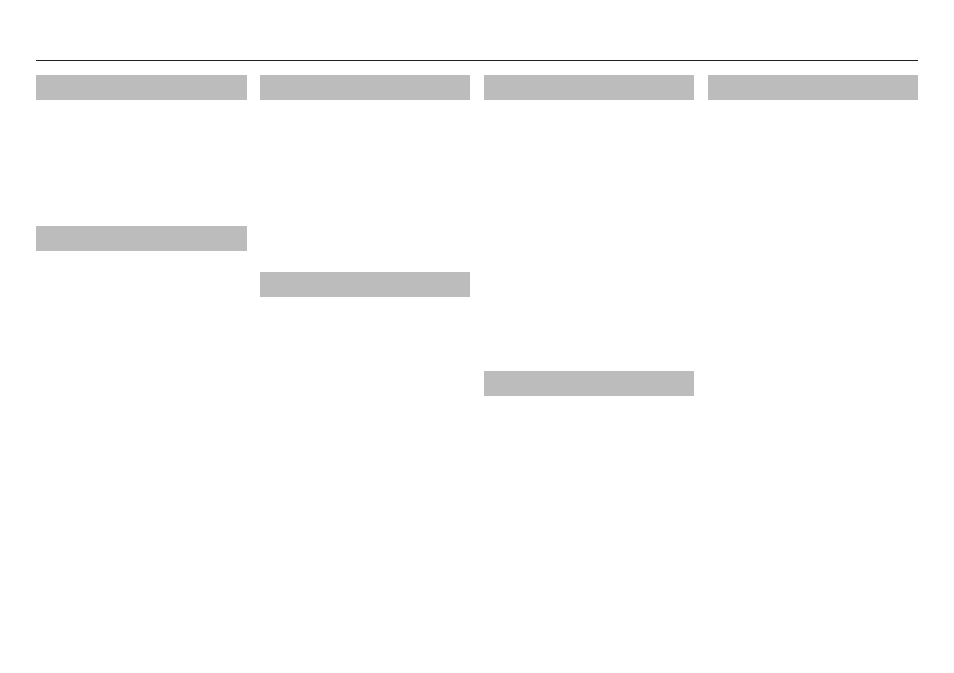
|
4
English
Contents
Disc types and contents your player can
play
Disc types your player cannot play
Logos of discs the player can play
11
Method 1 Connecting to an HDMI
supported AV receiver
11
Method 2 Connecting to an AV receiver
with Dolby Digital or DTS decoder
Connecting to a Network Router
The Initial Settings procedure
Buttons on the Remote Control Used for
the Settings Menu
Configuring Your Network Connection
Buttons on the Remote Control used for
Video Playback
Buttons on the Remote Control used for
Music Playback
Repeat an Audio CD (CD-DA)/MP3
Using the AllShare Network Function
To Download the AllShare Software
Playing Content Located on Your PC or
DLNA Device through the Blu-ray Disc
Player
Compliance and Compatibility Notice
