Samsung WF455ARGSGR-AA User Manual
Page 41
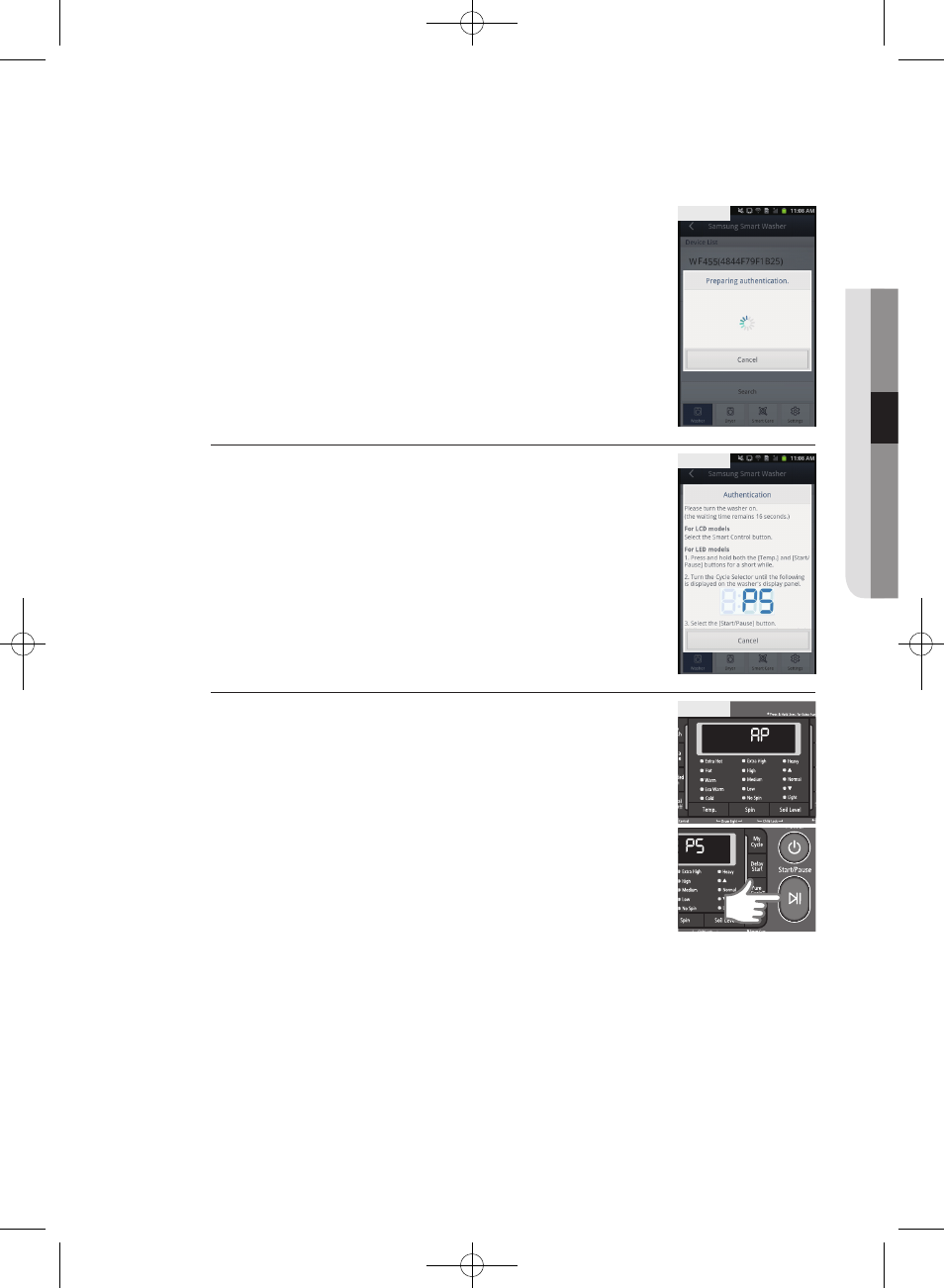
washing a load of laundry
_41
4. After you touch the confirm tab you will now start preparing the
certification.
Figure 5
5. Follow the instructions displayed on the phone to start the washer
setup.
Figure 6
6. Once the “AP” is displayed you need to turn the knob counter
clockwise until “PS” is displayed. After the “PS” is displayed press the
Start/Pause button.
Figure 7
03 washing a load of laundry
WF455AG-03159A-07_EN.indd 41
2013-12-13 11:51:20
This manual is related to the following products:
See also other documents in the category Samsung Washers:
- WF-F861 (20 pages)
- B815J (24 pages)
- WF8802RP (36 pages)
- B1245AS (12 pages)
- P803J (12 pages)
- P1003J(P1070) (22 pages)
- WF7650S6 (24 pages)
- WF7522S8C (24 pages)
- WF-R1254 (88 pages)
- B1515J (23 pages)
- S621 (17 pages)
- B1115J (23 pages)
- WD8122CVD (144 pages)
- S803J (21 pages)
- B1113J (23 pages)
- WF-B854 (48 pages)
- WF9592GQR (14 pages)
- WF-F862 (56 pages)
- WF9692GQR Diamond (14 pages)
- WF-B105N(V/C/S) (22 pages)
- WF0704Y7 (44 pages)
- SWV-1200F (25 pages)
- DC68-01518Q (12 pages)
- DC68-02196A (13 pages)
- R1045A(V/S/C) (24 pages)
- WF8800JSW (36 pages)
- WA80U3 (24 pages)
- SW55APP2 (10 pages)
- Q1244(C/S/V) (24 pages)
- Q1435(C/S/V) (13 pages)
- SWP1493 (20 pages)
- SW75USP (24 pages)
- SW81ASP (10 pages)
- J1255AV (24 pages)
- WA70R3 (14 pages)
- SW55APP3 (10 pages)
- SW57APP (12 pages)
- F1043/F843 (12 pages)
- v/s/c J1055 (22 pages)
- SK-3A1 (28 pages)
- Q1657(T/S/V) (24 pages)
- WF8802RPZ (2 pages)
- P1053 (16 pages)
- J1460A(V/S) (22 pages)
- J1453(V/S) (12 pages)
