Connecting to the network using the ap setting – Samsung WF455ARGSGR-AA User Manual
Page 33
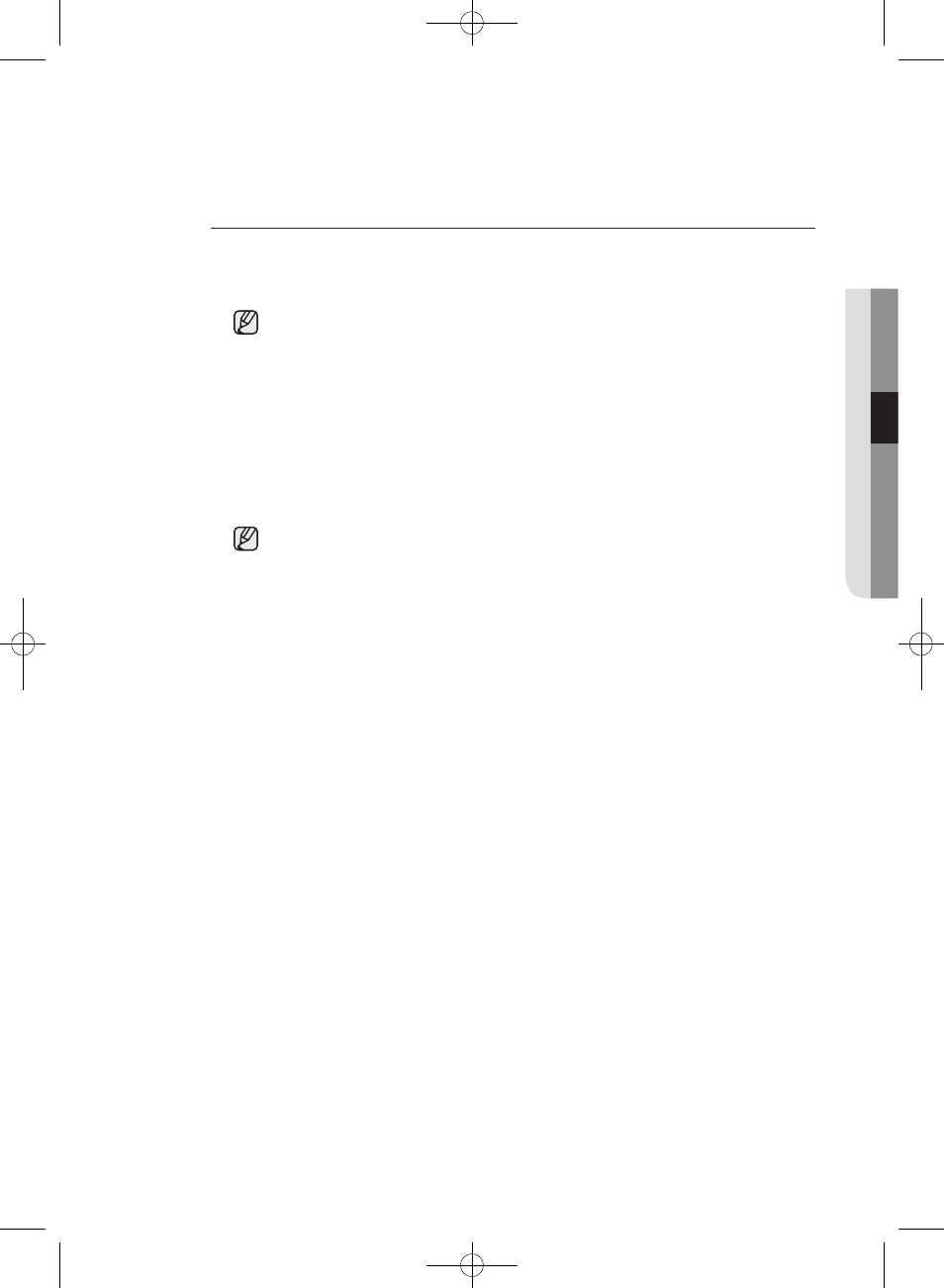
washing a load of laundry
_33
Connecting to the network using the AP setting
1. Press and hold the Temp. and Start/pause buttons for 5 seconds.
2. The AP menu appears on the LED screen.
3. If the Start/pause button is pressed after approximately 1 minute, the AP blinks.
If the “AP” display does not blink.
Since the Wi-Fi module is not ready, try again after a moment.
(Approximately 1 minute is needed for the Wi-Fi module to get ready.)
4. Check if the SMARTWASHER is displayed in the list displayed in the mobile Wi-Fi setup
screen. If it is in the list, perform step 5.
5. Launch the app, enter Connection setup and press the Setting Start button.
6. The app attempts to connect to the washing machine that has changed to AP mode.
7. When the connection is established, the AP list is displayed.
8. Select the AP and enter the password.
9. When the setting is completed.
When the setting is successfully completed, “oAP” is displayed on the LED.
When the setting is unsuccessfully completed, “FAP” is displayed on the LED.
03 washing a load of laundry
WF455AG-03159A-07_EN.indd 33
2013-12-13 11:51:11
