Samsung WF455ARGSGR-AA User Manual
Page 143
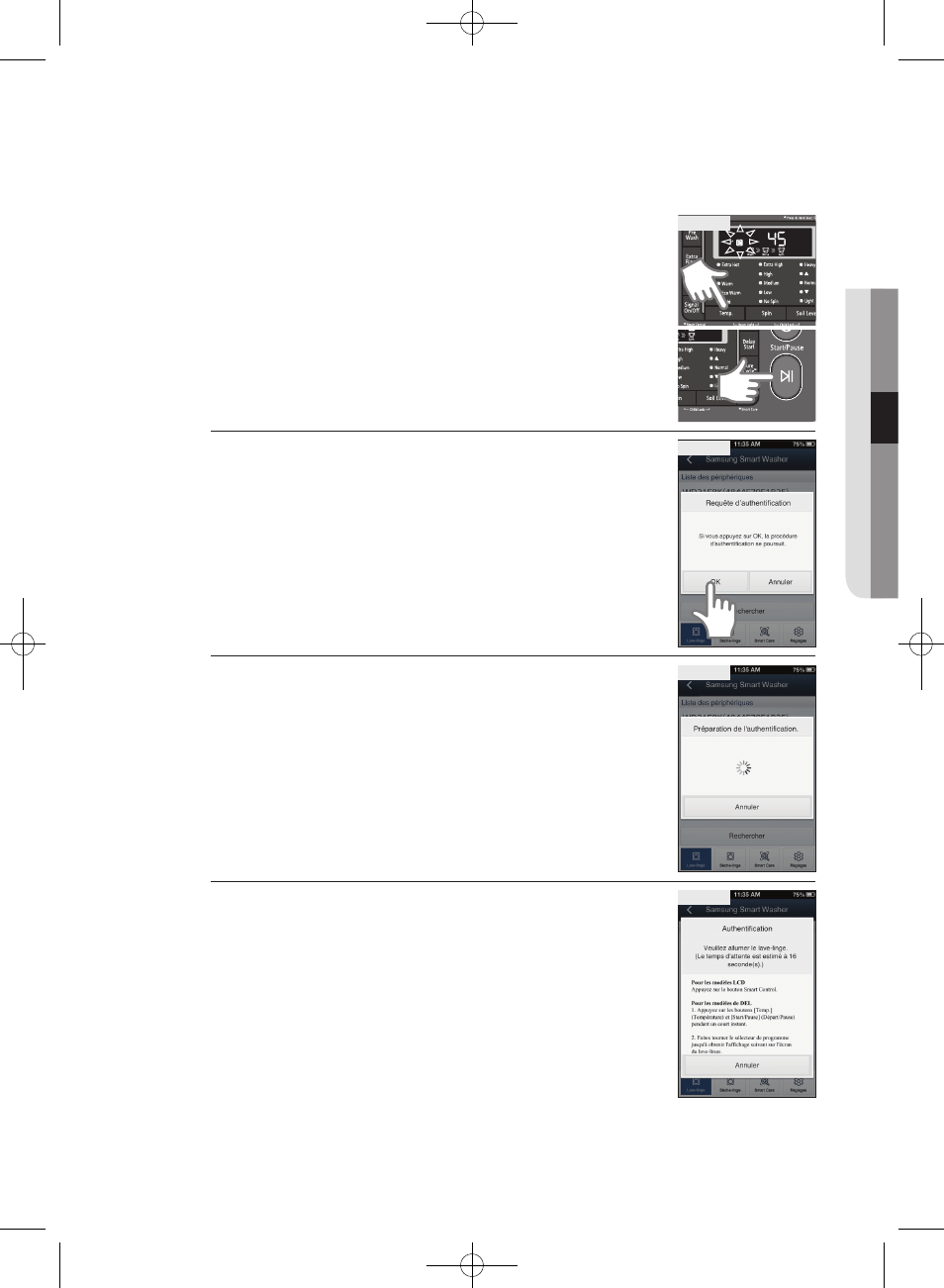
effectuer un lavage
_51
2. Vérifiez que l'icône Wi-Fi ne clignote pas. Appuyez simultanément
sur les boutons Temp (Température) et Start/Pause (Départ/Pause)
pendant 3 secondes. « AP » s'affiche.
Figure 3
3. Après avoir touché l'onglet du nom du lave-linge, vous devez touchez
l'onglet OK pour poursuivre la certification.
Figure 4
4. Après avoir touché l'onglet OK, vous pouvez alors commencer à
préparer la certification.
Figure 5
5. Suivez les instructions affichées sur le téléphone pour démarrer la
configuration du lave-linge.
Figure 6
03 ef
fectuer un lavage
WF455AG-03159A-07_CFR.indd 51
2013-12-13 11:50:47
This manual is related to the following products:
