About the software – Samsung EC-HZ25WZBPBUS User Manual
Page 104
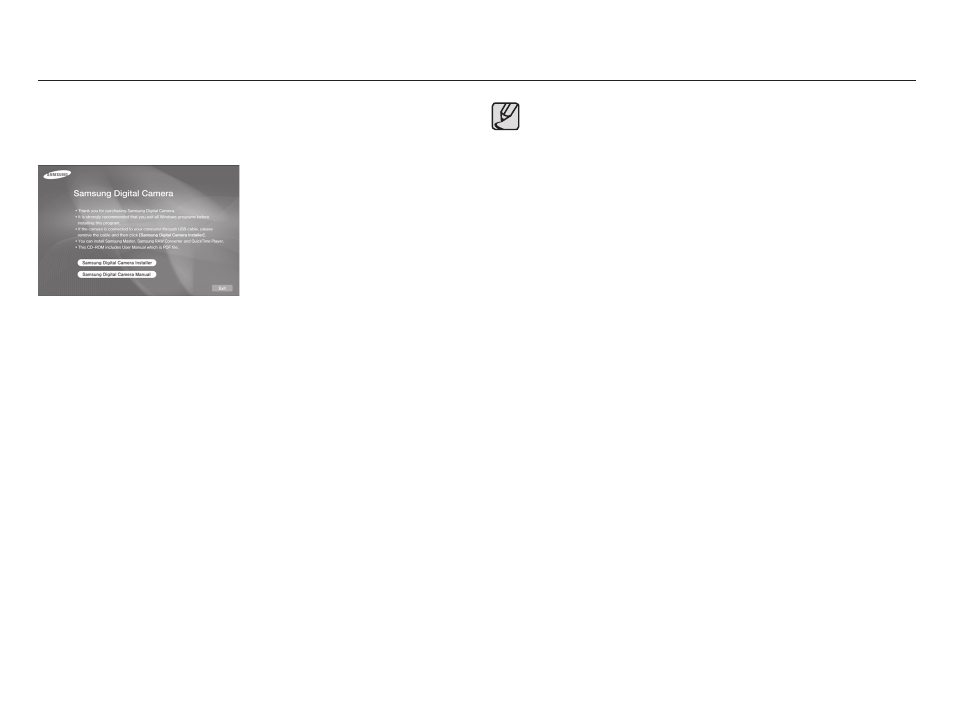
103
About the software
After inserting the CD-ROM provided with this camera into the
CD-ROM drive, the following window should automatically run.
Ê
Samsung Master : This is the all-in-one multi media software
solution.
You can download, view, edit and save your digital images and
movie clips with this software. This software is only compatible
with Windows.
Ê
QuickTime Player 7.6 : The movie viewing program
QuickTime Player is a movie viewing program and is provided for
the Windows OS only.
Ê
Samsung RAW Converter: RAW data editing program
Files in a RAW (*.dng) format can be converted to JPEG or TIFF
file formats.
å
You should allow 5 ~ 10 seconds for running the automatic setup
program according to the capability of your computer. If the frame
does not appear, run the [Windows Explorer] and select [Installer.
exe] in the CD-ROM Drive root directory.
- Digimax S1000 (82 pages)
- Digimax S600 (78 pages)
- Digimax S700 (78 pages)
- S73 (98 pages)
- NV10 (74 pages)
- Digimax S800 (82 pages)
- Digimax S500 (81 pages)
- Digimax i6 (90 pages)
- L74 (98 pages)
- Digimax U-CA5 (136 pages)
- EC-L50ZZSBA-E1 (132 pages)
- Digimax 200 (62 pages)
- Digimax A55W (132 pages)
- Digimax 360 (93 pages)
- ES27 (96 pages)
- Digimax 410 (120 pages)
- Digimax 3100 (104 pages)
- Digimax A7 (136 pages)
- Digimax 201 (120 pages)
- Digimax A400 (116 pages)
- Digimax V5000 (120 pages)
- Digimax V800 (144 pages)
- Digimax 240 (132 pages)
- Digimax V50 (124 pages)
- ES67 (98 pages)
- Digimax 202 (100 pages)
- EC-ES80ZZBPSUS (106 pages)
- Digimax V10 (136 pages)
- Digimax 300 (100 pages)
- Digimax 301 (104 pages)
- Digimax V4000 (128 pages)
- Digimax A402 (108 pages)
- Digimax 250 (100 pages)
- Digimax 250 (41 pages)
- Digimax L60 (78 pages)
- Digimax A4 (108 pages)
- Digimax 430 (104 pages)
- ES55 (112 pages)
- Digimax i5 (148 pages)
- CDI-E207-010 (147 pages)
- C4303(P) (19 pages)
- AD68-04752A (32 pages)
- WB5500 (120 pages)
- DIGITAL CAMERAS (2 pages)
- EC-ST600ZBPLUS (32 pages)
