Samsung SGH-D415MSATMB User Manual
Page 80
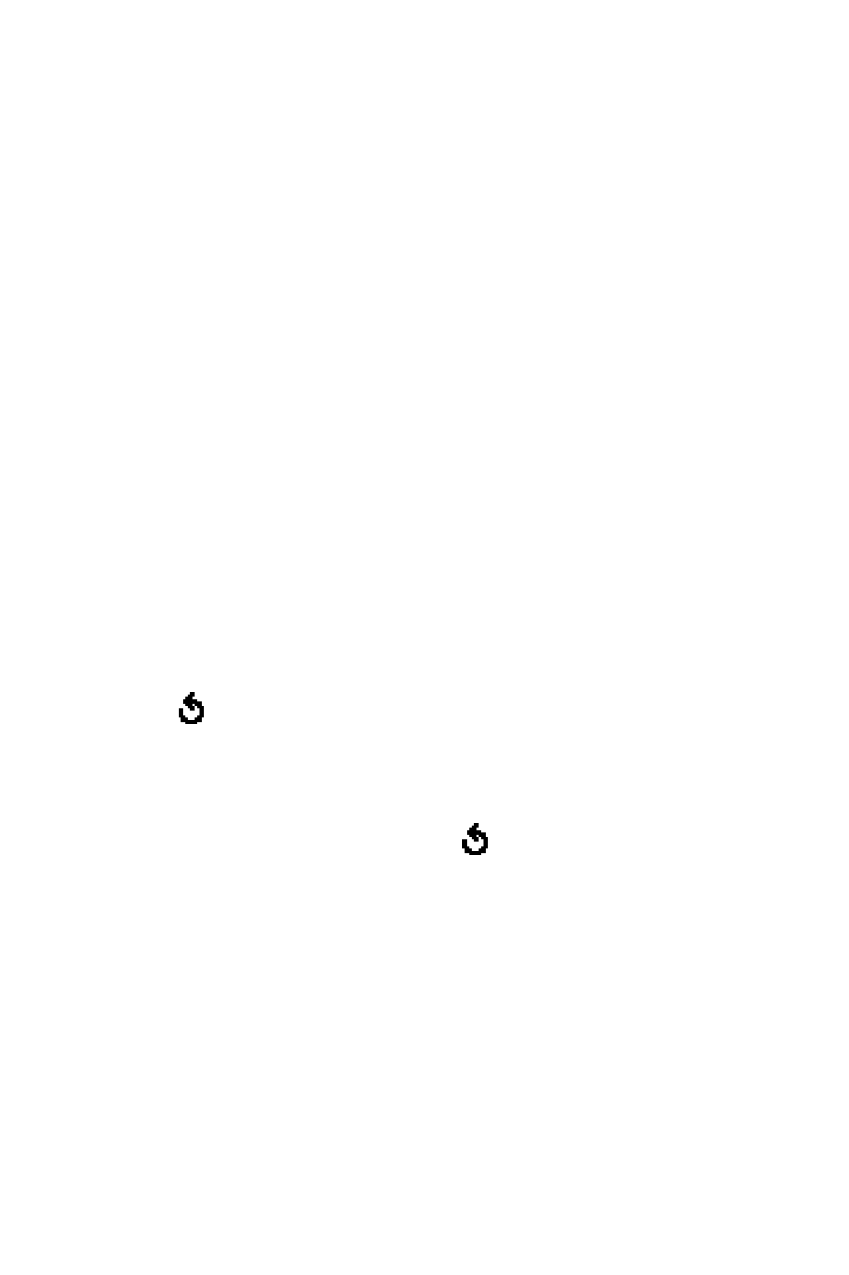
Picture Messages
77
3. When Add Here highlights, press the Options soft key
and use one of the following options:
• Send: allows you to send the message. Use this option
when you finish creating the message.
• Add Objects: allows you to add text, photo, video,
picture or voice memo. You can create a new object or
select one of the objects stored in your phone’s memory.
• Save: saves the message in the Draft (Menu 2.3) or
Templates (Menu 2.5) box for later use.
• Send to My Album: allows you to store your pictures
using the t-zones browser. For further details about My
Album, contact your service provider.
• Send to My Journal: allows you to store your pictures
using the t-zones browser. For further details about My
Journal, contact your service provider.
• Settings: allows you to change the message settings.
For further details about each setting option, see
page 80. After changing the settings, you need to press
the
soft key or the C key to go to back to the options
screen.
• Add Destination: allows you to enter destination
numbers or addresses. See steps 6 to 11. After adding
them, you need to press the
soft key or the C key to
go to back to the option screen.
• Preview: shows your message as it will display on the
recipient’s phone.
Note:
You can add text, an image, a sound and a video once for
each page.
4. Repeat step 3 until you finish creating your message.
