Samsung SGH-D415MSATMB User Manual
Page 105
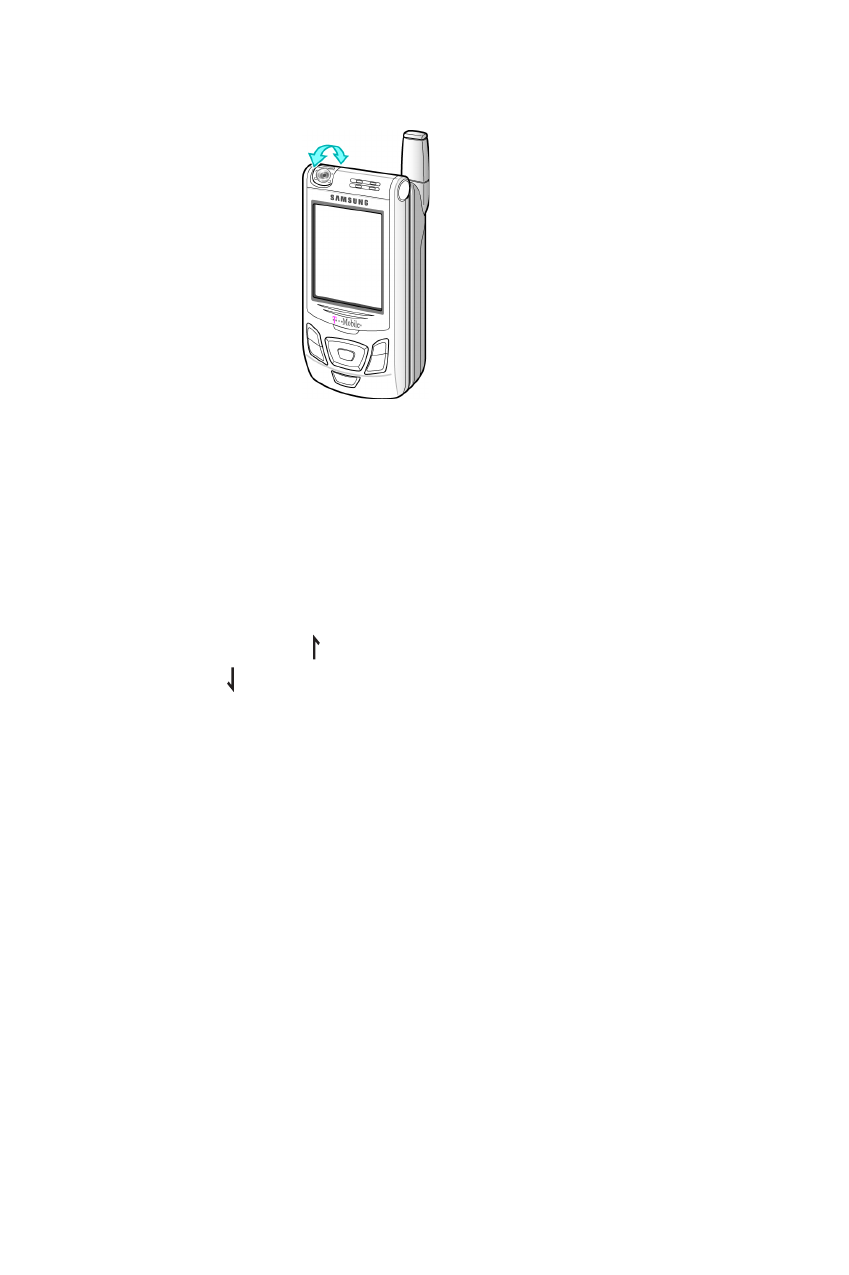
Camera
102
2. Adjust the image by rotating the camera module and
aiming it at the subject.
• Use the Up and Down keys to adjust the brightness of
the image.
• Use the Left and Right keys to adjust the image size; the
Left key changes the display size and the Right key
zooms in or out.
• Use the Volume keys on the left side of the phone to flip
the image; the key flips the photo as a mirror image
and the key flips vertically.
• To use the camera options, press the Options soft key.
3. Press the Capture soft key to take the photo.
4. To discard the photo and return to Capture mode, press
the Discard soft key.
5. To save the picture, press the Save soft key.
To take another picture, plress the NewPhoto soft key.
6. To continue with options for this picture, press the Next
soft key. The following options are available:
Send: allows you to send the photo using a multimedia or e-
mail message. For further details, see page 76.
- Galaxy 3 (128 pages)
- intensity 2 (193 pages)
- Gusto (152 pages)
- E1125 (2 pages)
- C3110 (2 pages)
- SGH-D780 (49 pages)
- SGH-S200 (80 pages)
- SGH-C100 (82 pages)
- SGH-C100 (80 pages)
- E1100T (2 pages)
- SGH-X100 (2 pages)
- SGH-M600 (7 pages)
- SGH-C110 (152 pages)
- B2700 (63 pages)
- C5212 (57 pages)
- SGH-i750 (26 pages)
- SGH-X640 (73 pages)
- SGH-I900C (110 pages)
- E600 (97 pages)
- SGH-M610 (49 pages)
- SGH-E820N (102 pages)
- SGH-X400 (83 pages)
- SGH-E400 (79 pages)
- E2100 (2 pages)
- SGH-X520 (2 pages)
- SCH N391 (75 pages)
- SPH i700 (186 pages)
- SCH-A302 (49 pages)
- A930 (216 pages)
- SCH-A212 (63 pages)
- A790 (226 pages)
- SCH i830 (224 pages)
- 540 (41 pages)
- SCH-A101 (40 pages)
- SPH-A920WSSXAR (272 pages)
- SPH-A840BKSXAR (273 pages)
- SPH A740 (150 pages)
- SCH-X969 (54 pages)
- SCH-2500 (57 pages)
- SPH-N105 (62 pages)
- SCH-470 (46 pages)
- SPH-N300 (167 pages)
- SCH-T300 (180 pages)
- SGH-200 (43 pages)
- GT-C3050 (2 pages)
